○アプリの画面を録画する
1.Android Studio上部メニューのView→Android Monitorを開く
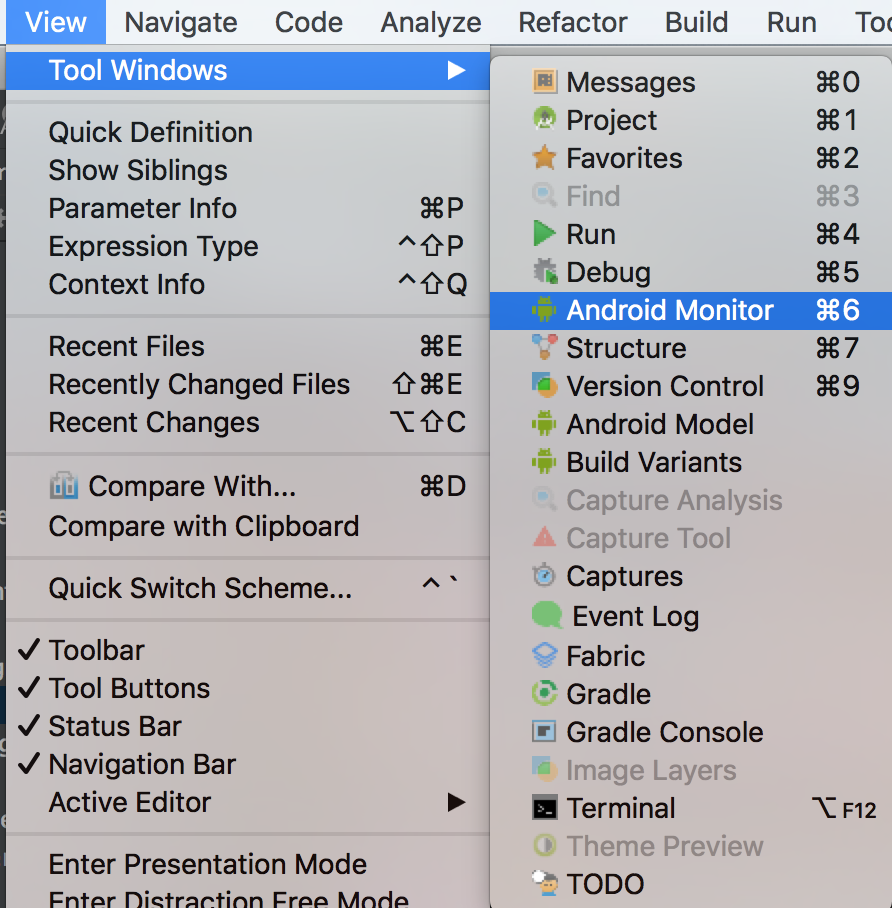
2.下部にあるAndroid Monitorタブの左端の▶︎(スクリーンレコードボタン)を押す
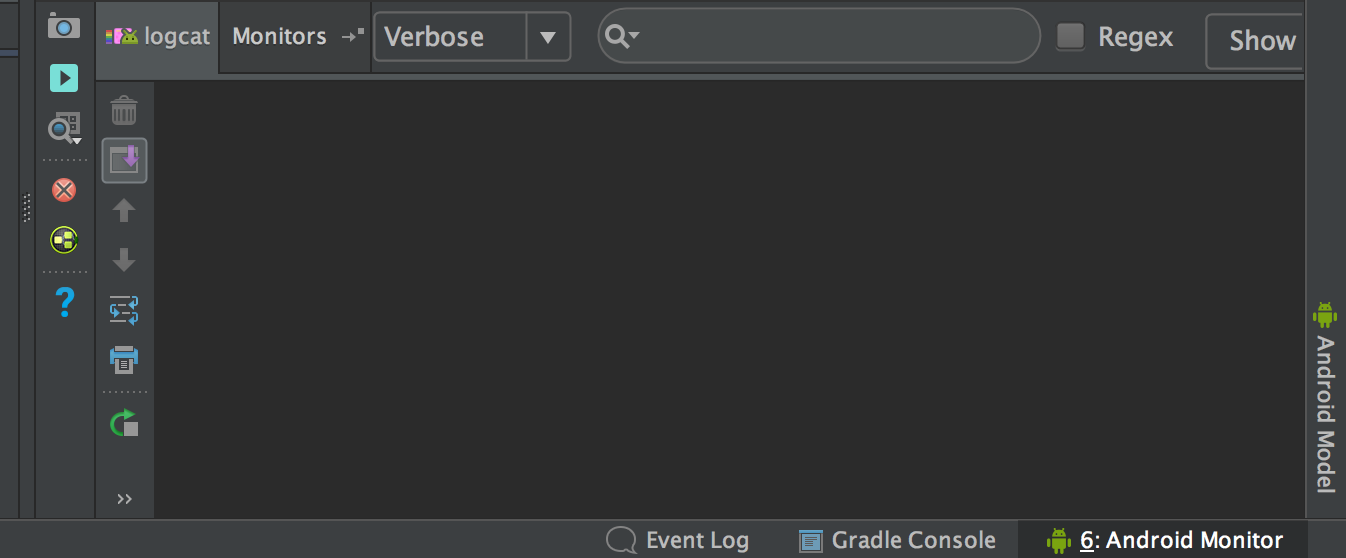
3.Rateと解像度を設定してStart Recording
<参考資料>
Android公式
アプリのデバッグ
https://developer.android.com/studio/debug/index.html?hl=ja
Go to list of users who liked
Share on X(Twitter)
Share on Facebook
More than 5 years have passed since last update.
1.Android Studio上部メニューのView→Android Monitorを開く
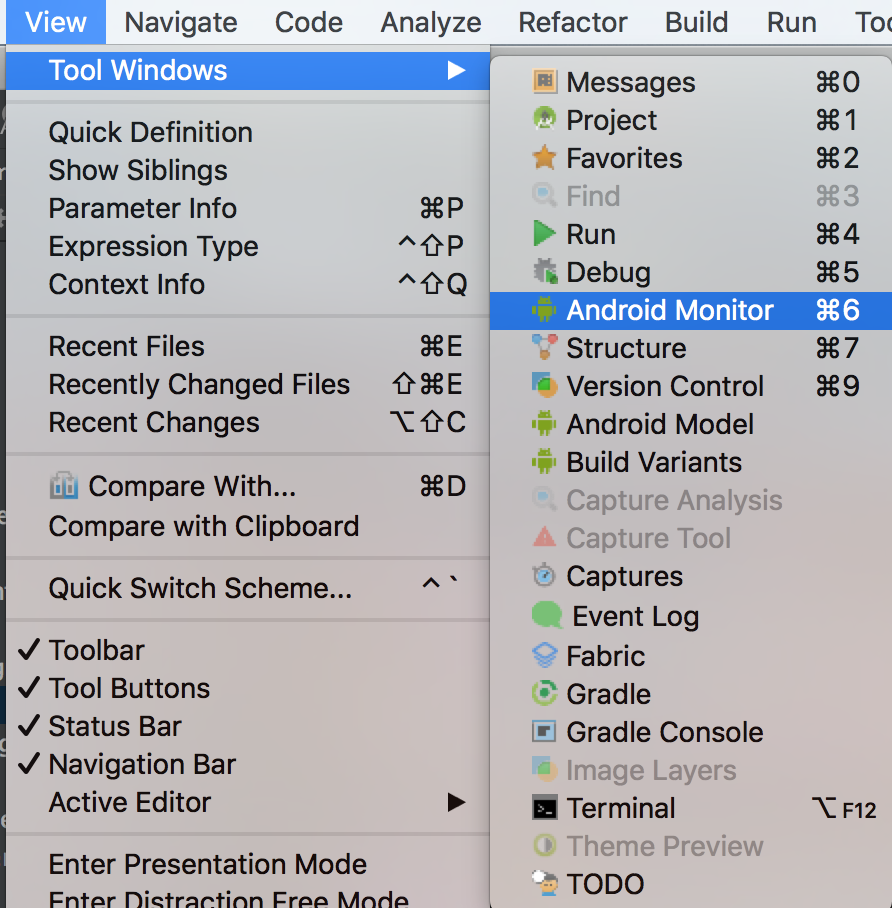
2.下部にあるAndroid Monitorタブの左端の▶︎(スクリーンレコードボタン)を押す
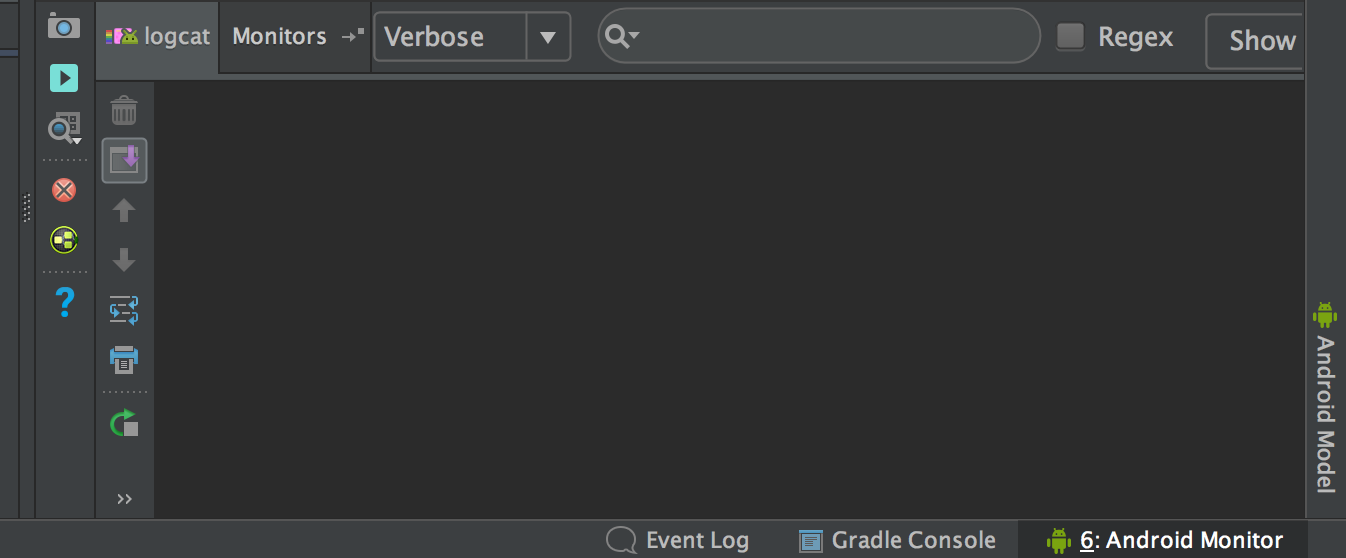
3.Rateと解像度を設定してStart Recording
<参考資料>
Android公式
アプリのデバッグ
https://developer.android.com/studio/debug/index.html?hl=ja
Register as a new user and use Qiita more conveniently
Go to list of users who liked