最近仕事でWordPressでサイト開発をしているのですが、プラグインを停止、削除後、再度インストールしたくてContact Form 7のプラグインをいじっていたところ、以下のような画面が出てホスト名とFTPユーザー名、FTPパスワードなどを聞いてきたのでした。
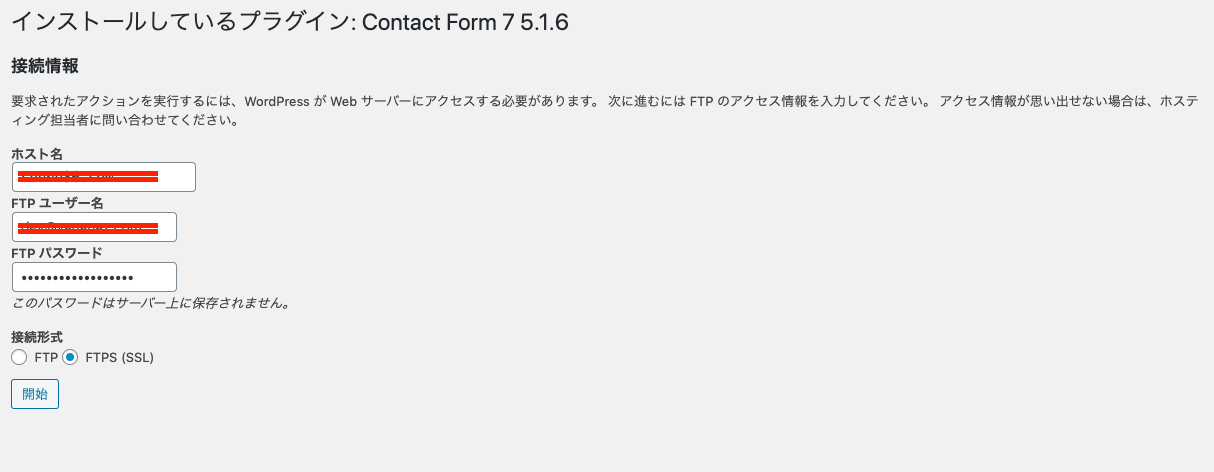
ローカルで開発をしていた時には見たことがなかったものだったので調べてみたところ、
直接wp-config.phpに下記の記述を追加
define('FS_METHOD', 'direct');
したらインストールできるようだった。
しかし、新たに問題が発生。
インストールボタンを押すと インストールに失敗しました: ディレクトリを作成できませんでした。
というメッセージが表示された。
どうもwp-content内にあるpluginやthemeディレクトリの権限をいじるも変化なし。
よくよくみると、wp-content内にupgradeディレクトリないやん!
と気がつきwp-contentディレクトリでmkdir upgradeをし作成。
その後、インストールは無事通過。。。トホホ
追記
どうやら以下3つのディレクトリの書き込み権限がいるらしい。
ワードプレスのルート/wp-content/upgrade
ワードプレスのルート/wp-content/themes
ワードプレスのルート/wp-content/plugins
http://wordpressoboegaki.seesaa.net/article/370770336.html
小一時間奮闘していたんですが、上の文言をみてようやく気がつきました。