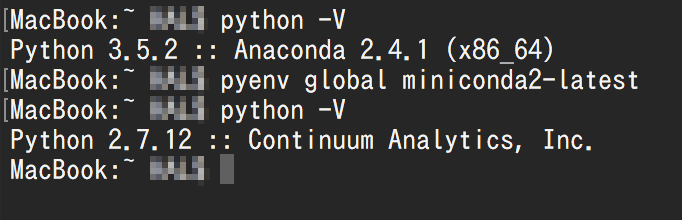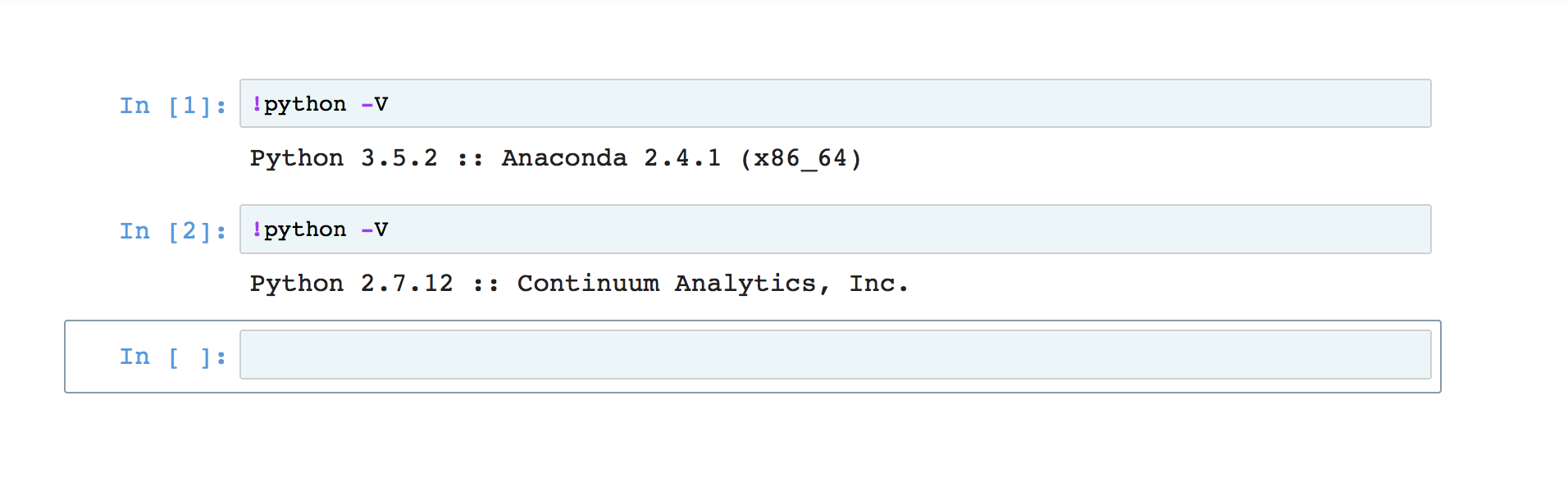IPythonのMac用フロントエンドアプリPineappleの最新バージョンPineapple-0.8.0(Python 3.5, Full version)(2017年3月17日現在)をPineapple公式サイトからダウンロードしたものの,どういうわけかpyenvで構築した環境が反映されなかったので,その解決方法をメモ.もっと頭の良い方法がある気がする.
pyenvで構築したPython環境のパスを確認する.
which python
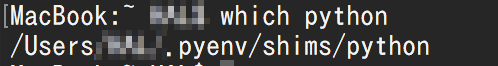
/Applications/Pineapple.app/Contents/Frameworks/Python.framework/Versions/下にあるCurrent という名前のディレクトリのリンク先をさきほど調べたPython環境のパスに変更する.
cd /Applications/Pineapple.app/Contents/Frameworks/Python.framework/Versions/
ln -nfs /Users/***/.pyenv/shims Current
Pineappleを再起動してKernel>Change>local Pythonを選択する.
pyenvでPythonのバージョンを変更するとPineappleのPython環境も変更されている.