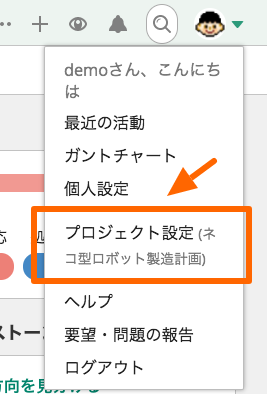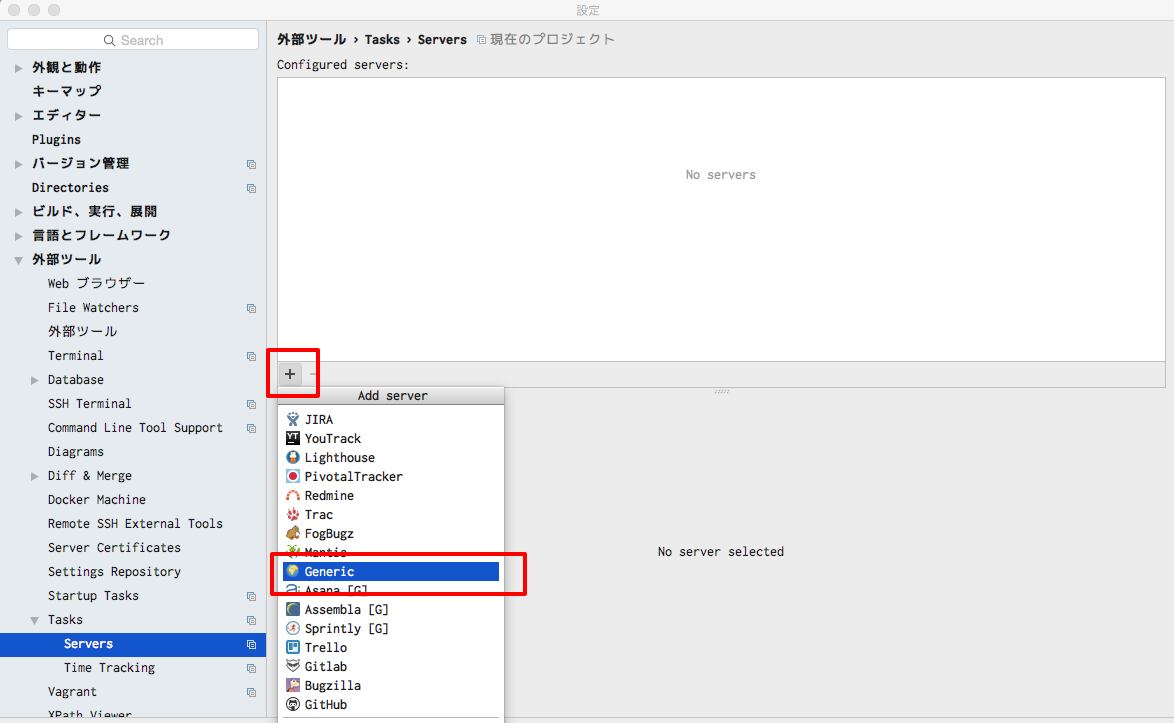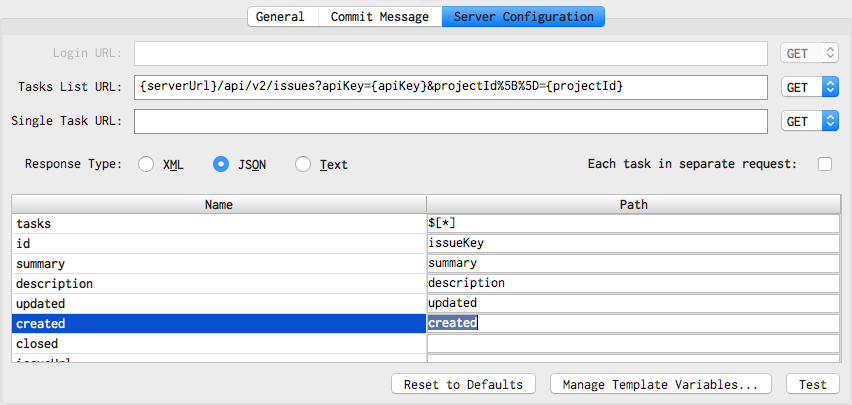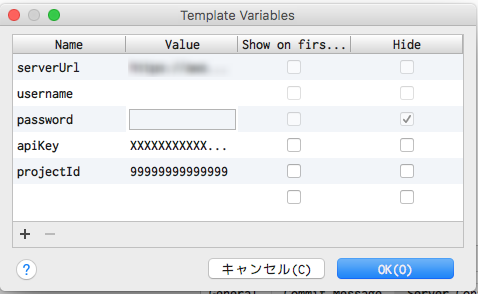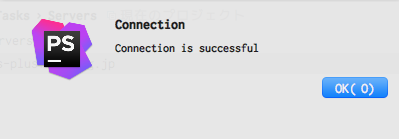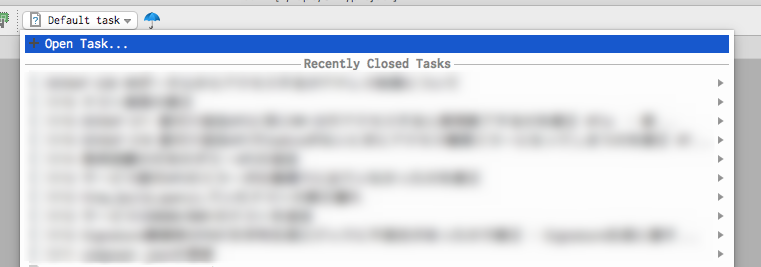PhpStormのTasks機能使いたいな〜
でもBacklog対応してないっぽいよな〜
と思ってたけど、Generic Task Serverの設定したらできた。
必要なもの
- PhpStorm
- Backlog
- プロジェクトID
- APIキー
やり方
BacklogのプロジェクトIDを調べる
連携したいBacklogのプロジェクト設定を開きます
ロケーションバーのURLの project.id がプロジェクトIDになります
BacklogのAPIキーを発行する
個人設定 > API を開き、新しいAPIキーを発行 > 登録からAPIキーを発行してください
PhpStormのTasksを設定する
Settings > Tools > Tasks > Serversの Configured serversの + をクリックしてGenericを選択してください
General
↓こいつらを設定してください
| 項目 | 設定内容 |
|---|---|
| Server URL | 連携したいBacklogのドメイン |
| Login Anonymously | チェックを入れる |
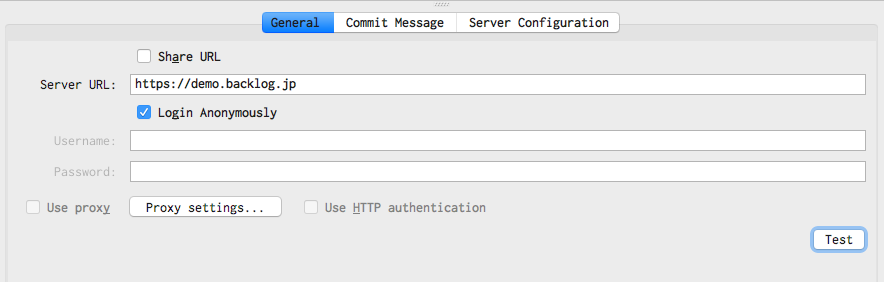 |
Server Configuration
↓こいつらを設定してください
| 項目 | 設定内容 |
|---|---|
| Tasks List URL | {serverUrl}/api/v2/issues?apiKey={apiKey}&projectId%5B%5D={projectId} |
| Response Type | JSON |
| tasks | $[*] |
| id | issueKey |
| summary | summary |
| description | description |
| updated | updated |
| created | created |
Manage Template Variables...
Manage Template Variables... ボタンをクリックして、以下の項目を追加してください
| Name | Value |
|---|---|
| apiKey | 発行したBacklog APIキー |
| projectId | BacklogのプロジェクトID |
Test
Test ボタンをクリックして Connection is successful が出たら設定完了です
Tasks
メニューの Default task のトコを開くと、Backlogの課題一覧が出るはず