まえがき
Windows 10起動時に、Google Driveのバックアップを取ろうと思ってスクリプトを書いてみた。
あまり複雑なことはしていませんが、作業メモとして書いておきます。
下準備
Set-ExecutionPolicy RemoteSigned -Force
をしておき、PowerShell内の関数を読み込めるようにしておきます。
スクリプト
同じフォルダの中に置きます。
- これ(simple_toast.ps1)を用意して、 https://qiita.com/magiclib/items/12e2a9e1e1e823a7fa5c#%E3%83%86%E3%82%AD%E3%82%B9%E3%83%88%E3%81%AE%E3%81%BF%E3%81%AE%E3%83%88%E3%83%BC%E3%82%B9%E3%83%88%E8%A1%A8%E7%A4%BA
Function ShowToast {
を
Function global:ShowToast {
にします。
backupgdrive.bat
@echo off
powershell -NoProfile -ExecutionPolicy Unrestricted .\backupgdrive.ps1
exit
backupgdrive.ps1
$filename = "backupgdrive"
$sourcedir = Z:\gdrivesync
$distdir = Z:\backupfolder
$now = Get-Date -Format "yyyyMMddHHmmss"
Z:\simple_toast.ps1
ShowToast -title "GDriveバックアップ" -message "Gdriveのバックアップ中..." -detail "Zipアーカイブの作成"
C:\'Program Files'\7-Zip\7z.exe a -tzip -r $distdir\$filename_$now.zip $sourcedir\
If( $? -ne 0){
$msg= "Gdriveバックアップ成功"
}Else{
$msg="Gdriveバックアップ失敗"
}
ShowToast -title "GDriveバックアップ" -message $msg -detail "Zipアーカイブの作成"
forfiles /P $distdir\ /D -30 /M "*.zip" /c "cmd /c del @file"
最後
タスクスケジューラでbackupgdrive.batを任意のタイミングで実行するようにすれば問題ないです。
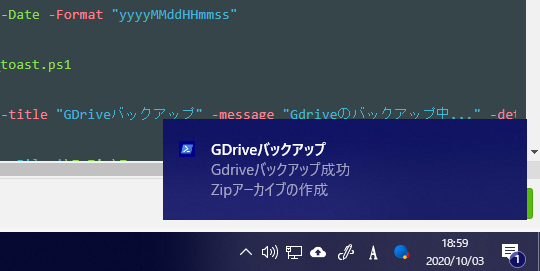
参考文献
- https://qiita.com/tomoko523/items/df8e384d32a377381ef9
- https://www.ipentec.com/document/windows-powershell-representation-path-contains-space
- http://qshino.hatenablog.com/entry/2017/03/14/235118
- http://www.vwnet.jp/Windows/PowerShell/2016100401/UseFunctionInPsPrompt.htm
- https://qiita.com/magiclib/items/12e2a9e1e1e823a7fa5c