PVインストール方法
(ubuntuの場合)
$ sudo yum install pv
(centOSの場合)
クローンをするときのコマンド
sudo dd if=/dev/sdb bs=4k | pv -s 1024m -p -t -e -r -a -b | sudo dd of=dev/sdc bs=4k conv=noerror,sync
ifのソースディスクとofの書き込み先ディスク、はそれぞれの環境で変更してください。
1024mについては、書き込みする量になりますので、これも適当な値に変更してください。あくまで例として1Gibにしただけです。
実行時の状態
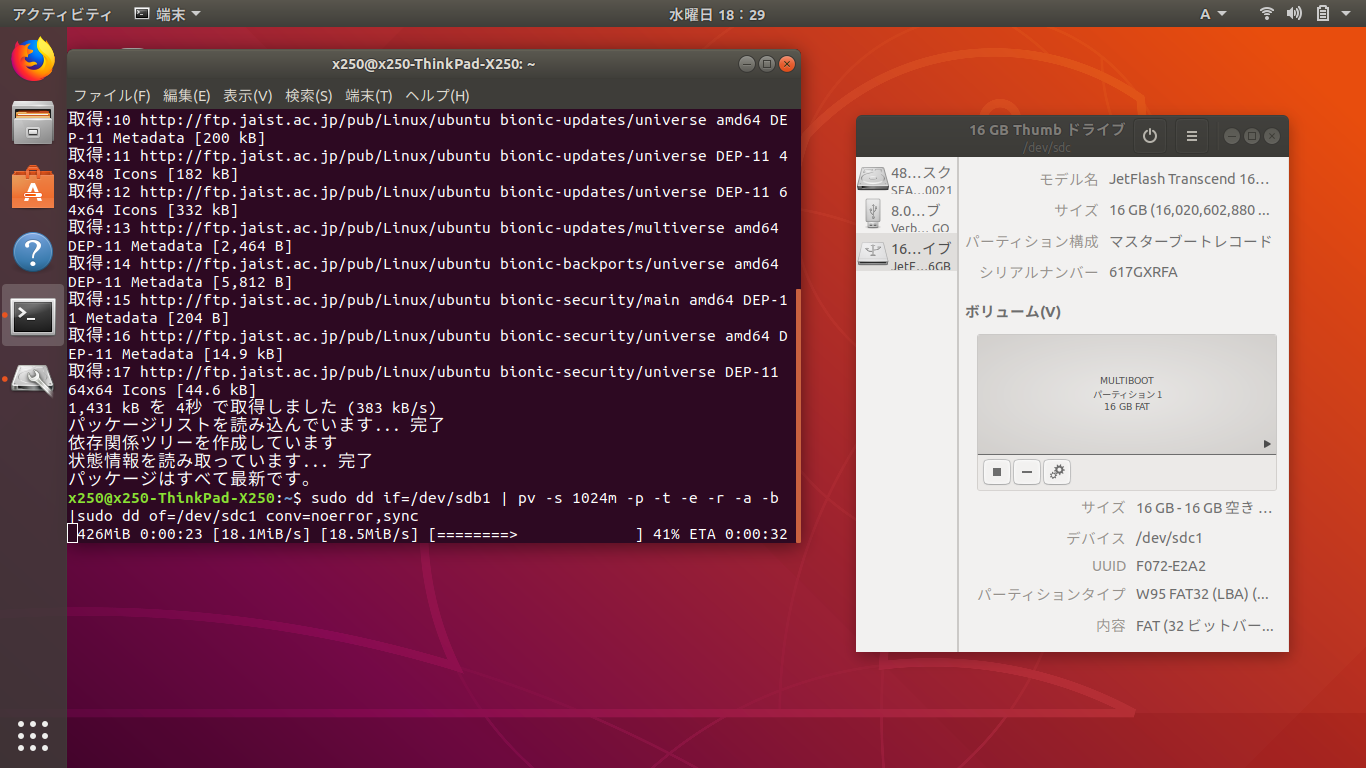
キャプチャー画像で申し訳ありませんが、一番下の行になります。
左から、書き込みをした容量、経過時間、現在の書き込み速度、平均書き込み速度、-sで指定したサイズの進捗(プログレスバー) 割合 推定残り時間です。
参考にさせていただいた記事
進捗どうですか? - 時間のかかる処理の進捗を確認
https://wonderwall.hatenablog.com/entry/2017/08/03/072500