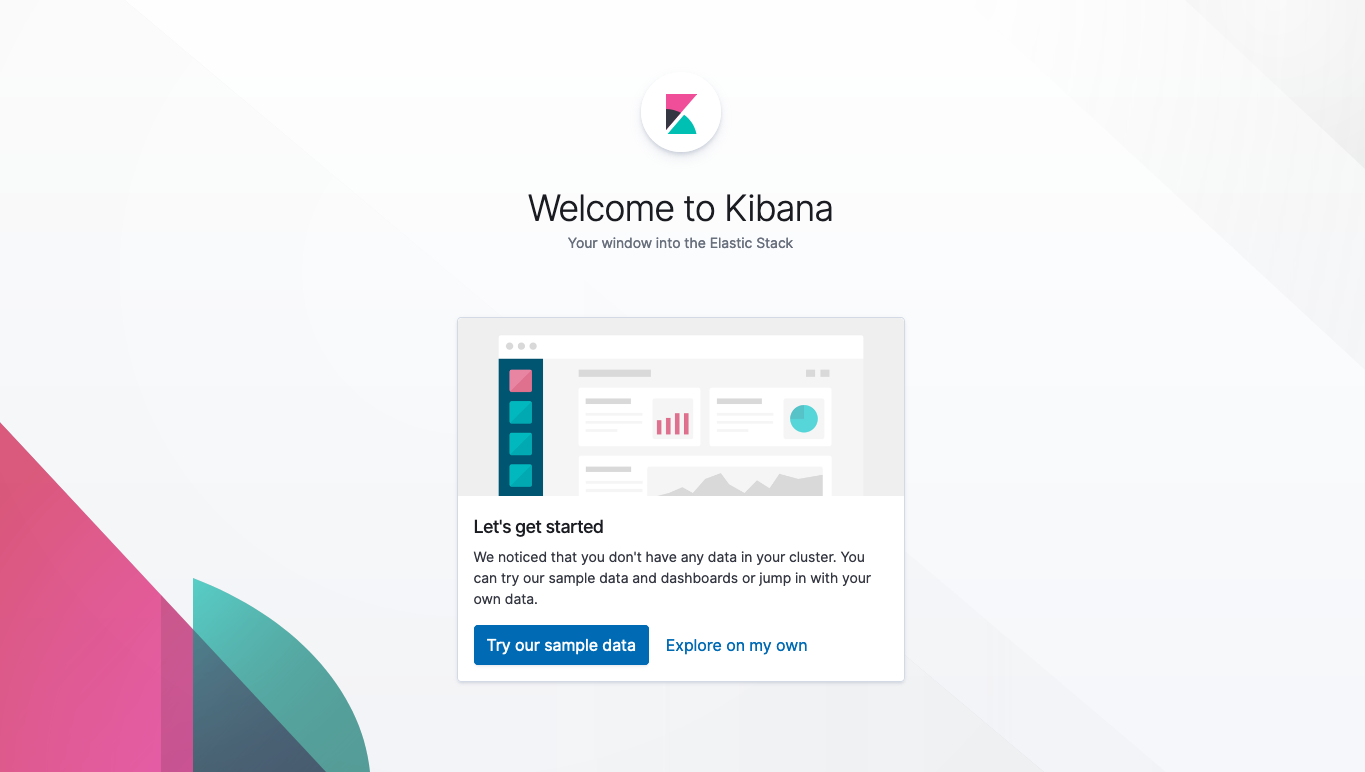参考
https://www.elastic.co/guide/en/kibana/current/deb.html
以下、rootユーザーで実行しています。
1. Kibanaのインストール
下記のコマンドを実行します。
Elasticsearchを事前にインストールしている環境であればリポジトリの登録は不要です。
wget -qO - https://artifacts.elastic.co/GPG-KEY-elasticsearch | apt-key add -
echo "deb https://artifacts.elastic.co/packages/7.x/apt stable main" | tee -a /etc/apt/sources.list.d/elastic-7.x.list
apt update
apt install kibana
2. kibana.ymlの編集
kibana.ymlに以下のパラメーターを追加します。
/etc/kibana/kibana.yml
server.host: XX.XX.XX.XX # 自身のIPアドレス
elasticsearch.hosts: ["http://XX.XX.XX.XX:9200"] # ElasticsearchサーバーのIPアドレス
3. 起動
下記のコマンドを実行します。
systemctl start kibana
4. 動作確認
ブラウザで
http://XX.XX.XX.XX(server.hostに設定したIPアドレス):5601
にアクセスして、下記のような画面が表示されることを確認します。