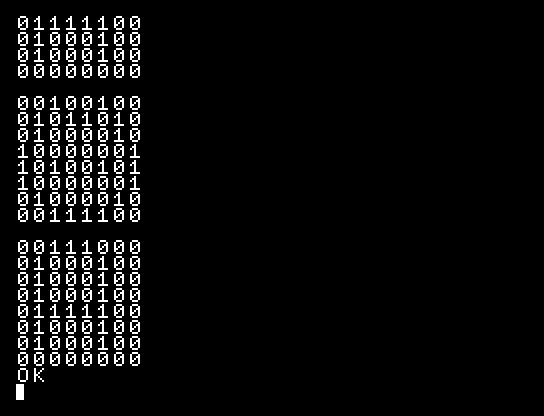IchigoJamで文字データの書き換えを試してみました。
■内容
Aの文字コード(65)を0と1で表示
236の文字コードで表示されるキャラクター(猫)を0と1で表示
236の文字コードのデータをAの文字データで書き換え
236の文字コードで表示されるキャラクター(A)を0と1で表示
PEEKで各行のデータを読み出しています。
なお、BIN$は桁数を指定しないと頭の部分がゼロの場合桁が欠けてしまうので注意が必要です。
POKEで各行のデータを書き込んでいます。
CLPで書き込んだ文字データをリセットしています。
■コード
10 FOR I=0 TO 7:?BIN$(PEEK(658+I),8):WAIT30:NEXT
15 ?
20 FOR I=0 TO 7:?BIN$(PEEK(2368+I),8):WAIT30:NEXT
25 ?
30 FOR I=0 TO 7:POKE(2368+I),PEEK(658+I):NEXT
40 FOR I=0 TO 7:?BIN$(PEEK(236*8+I),8):WAIT30:NEXT
50 CLP
■プログラムの実行(Chrome/FireFoxで開いてください)
http://fukuno.jig.jp/app/IchigoJam/#10%20FOR%20I%3D0%20TO%207%3A%3FBIN%24(PEEK(65*8%2BI)%2C8)%3AWAIT30%3ANEXT%0A15%20%3F%0A20%20FOR%20I%3D0%20TO%207%3A%3FBIN%24(PEEK(236*8%2BI)%2C8)%3AWAIT30%3ANEXT%0A25%20%3F%0A30%20FOR%20I%3D0%20TO%207%3APOKE(236*8%2BI)%2CPEEK(65*8%2BI)%3ANEXT%0A40%20FOR%20I%3D0%20TO%207%3A%3FBIN%24(PEEK(236*8%2BI)%2C8)%3AWAIT30%3ANEXT%0A50%20CLP%0A
※リンク先を開いた後 run [Enter]で実行されます。