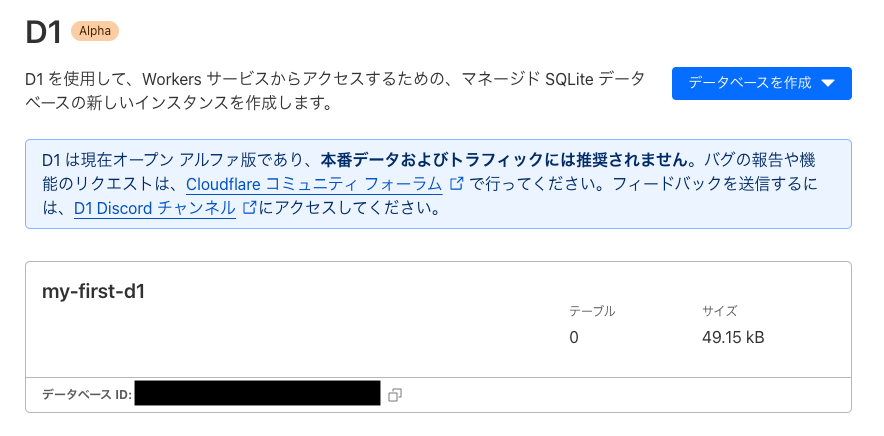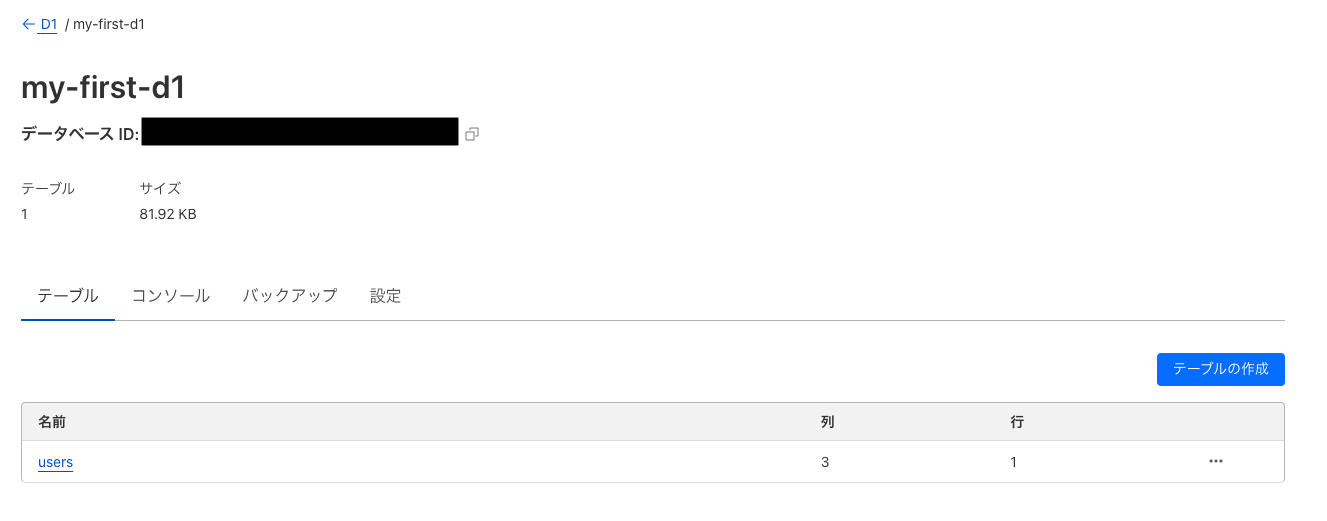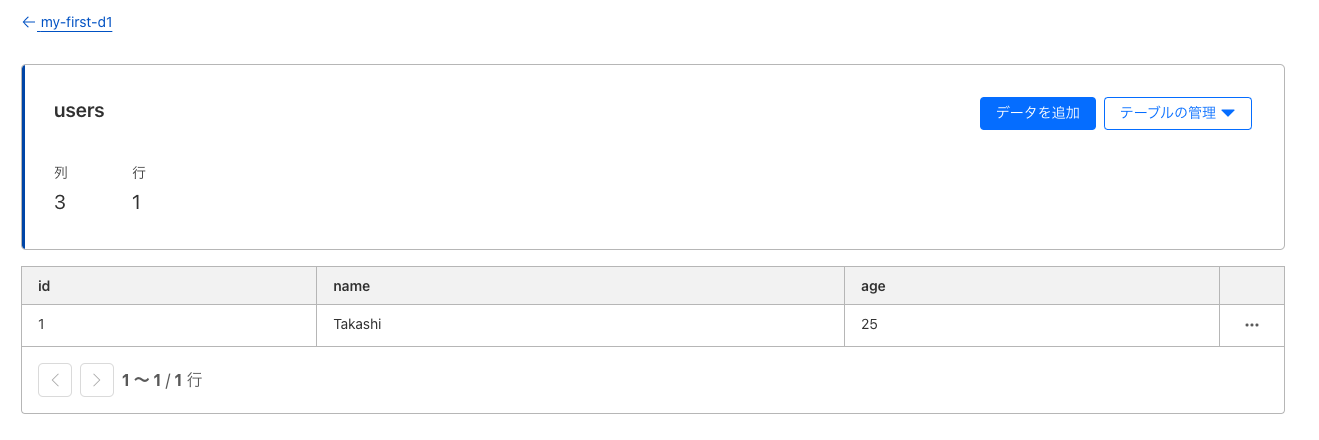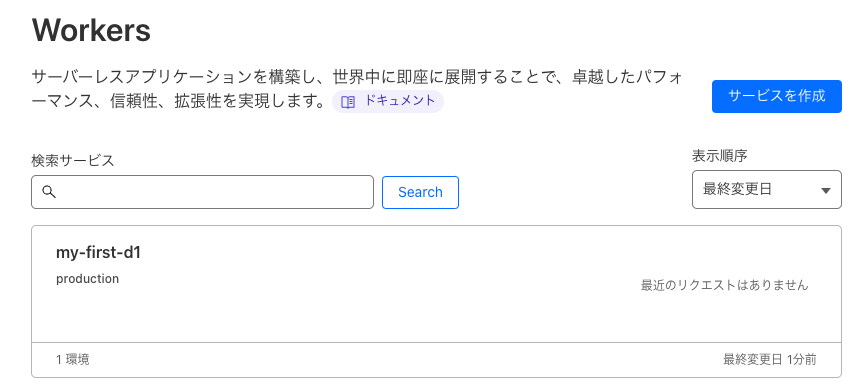Cloudflare D1とは
- Cloudflare Workersから利用可能なサーバレスなデータベース
- 内部的にはSQLiteを使用している
- Cloudflareの保有するエッジネットワーク上に構築されている
- マスタとなるDBが1つと、そこからレプリケーションされた読み取り専用のDBがエッジネットワークに展開される
- 内部的にDurable Objectsを使用している
D1の構築
Wrangler CLIの設定
- Wrangler CLIはCloudflare Workers向けのCLI
- Cloudflareの様々なサービスの設定や操作をコマンドラインで実現するためのツール
- 詳細: Install/Update Wrangler
# wranglerのインストール
$ npm i -g wrangler
# Cloudflareにログイン
$ wrangler login
# アルファ版であることを表記したワーニングが毎回出力されると邪魔なのでオフにしておく
# 内容: D1 Bindings are currently in alpha to allow the API to evolve before general availability. Please report any issues to https://github.com/cloudflare/workers-sdk/issues/new/choose
$ export NO_D1_WARNING=true
DBの作成
# DBの作成
# [[d1_databases]] 以下の項目は後々使用するので内容を控えておく
$ wrangler d1 create my-first-d1
--------------------
🚧 D1 is currently in open alpha and is not recommended for production data and traffic
🚧 Please report any bugs to https://github.com/cloudflare/workers-sdk/issues/new/choose
🚧 To request features, visit https://community.cloudflare.com/c/developers/d1
🚧 To give feedback, visit https://discord.gg/cloudflaredev
--------------------
✅ Successfully created DB 'my-first-d1'!
Add the following to your wrangler.toml to connect to it from a Worker:
[[ d1_databases ]]
binding = "DB" # i.e. available in your Worker on env.DB
database_name = "my-first-d1"
database_id = "XXXXXXXX-XXXX-XXXX-XXXX-XXXXXXXXXXXX"
# DBが作成されたことを確認
$ wrangler d1 list
--------------------
🚧 D1 is currently in open alpha and is not recommended for production data and traffic
🚧 Please report any bugs to https://github.com/cloudflare/workers-sdk/issues/new/choose
🚧 To request features, visit https://community.cloudflare.com/c/developers/d1
🚧 To give feedback, visit https://discord.gg/cloudflaredev
--------------------
┌──────────────────────────────────────┬─────────────┬─────────────────────────────┐
│ uuid │ name │ created_at │
├──────────────────────────────────────┼─────────────┼─────────────────────────────┤
│ XXXXXXXX-XXXX-XXXX-XXXX-XXXXXXXXXXXX │ my-first-d1 │ 2023-03-20T01:16:25.883384Z │
└──────────────────────────────────────┴─────────────┴─────────────────────────────┘
- ダッシュボードのWorkers > D1 からも作成されていることが確認できる
テーブルの作成とレコードの追加
-
usersテーブルを作成し、レコードを1つ追加するSQLを用意する
users.sql
DROP TABLE IF EXISTS users;
CREATE TABLE users (
id INTEGER PRIMARY KEY AUTOINCREMENT,
name TEXT NOT NULL,
age INTEGER NOT NULL
);
INSERT INTO Users (name, age) VALUES ("Takashi", 25);
- SQLの実行
# テーブルの作成とレコードの追加を行うSQLを実行
# --fileオプションでSQLファイルを指定することができる
$ wrangler d1 execute my-first-d1 --file=./users.sql
--------------------
🚧 D1 is currently in open alpha and is not recommended for production data and traffic
🚧 Please report any bugs to https://github.com/cloudflare/workers-sdk/issues/new/choose
🚧 To request features, visit https://community.cloudflare.com/c/developers/d1
🚧 To give feedback, visit https://discord.gg/cloudflaredev
--------------------
🌀 Mapping SQL input into an array of statements
🌀 Parsing 3 statements
🌀 Executing on my-first-d1 (XXXXXXXX-XXXX-XXXX-XXXX-XXXXXXXXXXXX):
🚣 Executed 3 commands in 16.656564995646477ms
value of stdout.lastframe() is undefined
# テーブルが作成されていることを確認
$ wrangler d1 execute my-first-d1 --command="SELECT name FROM sqlite_master WHERE type='table';"
Delegating to locally-installed wrangler@2.12.3 over global wrangler@2.12.3...
Run `npx wrangler d1 execute my-first-d1 --command=SELECT name FROM sqlite_master WHERE type='table';` to use the local version directly.
🌀 Mapping SQL input into an array of statements
🌀 Parsing 1 statements
🌀 Executing on my-first-d1 (XXXXXXXX-XXXX-XXXX-XXXX-XXXXXXXXXXXX):
🚣 Executed 1 command in 0.15126200020313263ms
┌─────────────────┐
│ name │
├─────────────────┤
│ d1_kv │
├─────────────────┤
│ sqlite_sequence │
├─────────────────┤
│ users │
└─────────────────┘
# レコードが追加されていることを確認
# --commandオプションでSQLを直接引数に渡すことができる
$ wrangler d1 execute my-first-d1 --command="SELECT * FROM users;"
--------------------
🚧 D1 is currently in open alpha and is not recommended for production data and traffic
🚧 Please report any bugs to https://github.com/cloudflare/workers-sdk/issues/new/choose
🚧 To request features, visit https://community.cloudflare.com/c/developers/d1
🚧 To give feedback, visit https://discord.gg/cloudflaredev
--------------------
🌀 Mapping SQL input into an array of statements
🌀 Parsing 1 statements
🌀 Executing on my-first-d1 (XXXXXXXX-XXXX-XXXX-XXXX-XXXXXXXXXXXX):
🚣 Executed 1 command in 5.40939000248909ms
┌────┬─────────┬─────┐
│ id │ name │ age │
├────┼─────────┼─────┤
│ 1 │ Takashi │ 25 │
└────┴─────────┴─────┘
- ダッシュボードのD1 > <データベース名> からもテーブルが作成されていることが確認できる
- ダッシュボードのD1 > <データベース名> > <テーブル名> からもレコードが追加されていることが確認できる
Workersのプロジェクトを作成
- Workersを作成することで、R2のバケットがHTTPS経由でWeb APIとして操作できるようになる
- WorkersはJavaScriptのコードをエッジネットワークに配置し、実行できる仕組み
# プロジェクトの初期化
# 今回はTypeScriptを有効化し、Workerの方式はFetch Handlerとしている
$ wrangler init my-first-d1
⛅️ wrangler 2.12.3
--------------------
Using npm as package manager.
✨ Created my-first-d1/wrangler.toml
✔ Would you like to use git to manage this Worker? … yes
✨ Initialized git repository at my-first-d1
✔ No package.json found. Would you like to create one? … yes
✨ Created my-first-d1/package.json
✔ Would you like to use TypeScript? … yes
✨ Created my-first-d1/tsconfig.json
✔ Would you like to create a Worker at my-first-d1/src/index.ts? › Fetch handler
✨ Created my-first-d1/src/index.ts
✔ Would you like us to write your first test with Vitest? … no
npm WARN deprecated rollup-plugin-inject@3.0.2: This package has been deprecated and is no longer maintained. Please use @rollup/plugin-inject.
npm WARN deprecated sourcemap-codec@1.4.8: Please use @jridgewell/sourcemap-codec instead
added 104 packages, and audited 105 packages in 22s
11 packages are looking for funding
run `npm fund` for details
found 0 vulnerabilities
✨ Installed @cloudflare/workers-types and typescript into devDependencies
To start developing your Worker, run `cd my-first-d1 && npm start`
To publish your Worker to the Internet, run `npm run deploy`
- 以下のようなディレクトリ構造でファイルが生成される
.
├── node_modules
├── package-lock.json
├── package.json
├── src
│ └── index.ts
├── tsconfig.json
└── wrangler.toml
Workersの設定と実装
- 生成されたファイルをベースに設定と実装を追加していく
wrangler.toml
name = "my-first-d1"
main = "src/index.ts"
compatibility_date = "2023-03-20"
[[ d1_databases ]]
binding = "DB" # i.e. available in your Worker on env.DB
database_name = "my-first-d1"
database_id = "XXXXXXXX-XXXX-XXXX-XXXX-XXXXXXXXXXXX"
- 20代以上のユーザを取得するクエリを実行する
- 実装はGet started #Write queries within your Workerを参考にした
src/index.ts
/**
* Welcome to Cloudflare Workers! This is your first worker.
*
* - Run `wrangler dev src/index.ts` in your terminal to start a development server
* - Open a browser tab at http://localhost:8787/ to see your worker in action
* - Run `wrangler publish src/index.ts --name my-worker` to publish your worker
*
* Learn more at https://developers.cloudflare.com/workers/
*/
export interface Env {
// Example binding to KV. Learn more at https://developers.cloudflare.com/workers/runtime-apis/kv/
// MY_KV_NAMESPACE: KVNamespace;
//
// Example binding to Durable Object. Learn more at https://developers.cloudflare.com/workers/runtime-apis/durable-objects/
// MY_DURABLE_OBJECT: DurableObjectNamespace;
//
// Example binding to R2. Learn more at https://developers.cloudflare.com/workers/runtime-apis/r2/
// MY_BUCKET: R2Bucket;
//
// Example binding to a Service. Learn more at https://developers.cloudflare.com/workers/runtime-apis/service-bindings/
// MY_SERVICE: Fetcher;
MY_FIRST_D1: D1Database;
}
export default {
async fetch(
request: Request,
env: Env,
ctx: ExecutionContext
): Promise<Response> {
const { pathname } = new URL(request.url);
if (pathname === "/api/users") {
const { results } = await env.MY_FIRST_D1.prepare(
"SELECT * FROM users WHERE age > ?"
)
.bind(19)
.all();
return Response.json(results);
}
return new Response(
"Call /api/users to see users over teenager"
);
},
};
Workersのデプロイ
$ wrangler publish
Delegating to locally-installed wrangler@2.12.3 over global wrangler@2.12.3...
Run `npx wrangler publish` to use the local version directly.
⛅️ wrangler 2.12.3
--------------------
Your worker has access to the following bindings:
- D1 Databases:
- MY_FIRST_D1: my-first-d1 (XXXXXXXX-XXXX-XXXX-XXXX-XXXXXXXXXXXX)
Total Upload: 6.80 KiB / gzip: 2.18 KiB
Uploaded my-first-d1 (1.51 sec)
Published my-first-d1 (4.53 sec)
https://my-first-d1.foo.workers.dev
Current Deployment ID: XXXXXXXX-XXXX-XXXX-XXXX-XXXXXXXXXXXX
- ダッシュボードのWorkersからWorkersが作成されたことが確認できる
curlから動作確認
$ curl my-first-d1.foo.workers.dev/api/users
[{"id":1,"name":"Takashi","age":25}]