iOSアプリ作成時に外部マップアプリ(標準マップアプリ・google mapアプリ)を起動する方法のメモ
下記の修正で起動可能とできる
1)info.plistの修正
iOS9以降では、info.plistにArray型のLSApplicationQueriesSchemesを追加して、起動スキーム名をString型で登録する必要があります
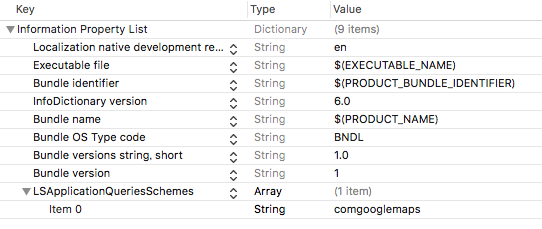
(こんな感じで登録、写真はgoogle mapのスキームを登録した例)
2)コード修正
swift
if UIApplication.sharedApplication().canOpenURL(NSURL(string:"comgooglemaps://")!) {
let urlStr:String = "comgooglemaps://?daddr=\(latitude),\(longitude)&directionsmode=walking&zoom=14"
UIApplication.sharedApplication().openURL(NSURL(string:urlStr)!)
} else {
let daddr = NSString(format: "%f,%f", latitude, longitude)
let urlString = "http://maps.apple.com/?daddr=\(daddr)&dirflg=w"
let encodedUrl = urlString.stringByAddingPercentEncodingWithAllowedCharacters(NSCharacterSet.URLQueryAllowedCharacterSet())!
let url = NSURL(string: encodedUrl)!
UIApplication.sharedApplication().openURL(url)
}
まず、google mapアプリが開けるか(インストールされているか)を確認
UIApplication.sharedApplication().canOpenURL(NSURL(string:"comgooglemaps://")!)
google mapアプリが開ける場合(インストールされている場合)は、google mapアプリを開く
(オプション詳細はここを参照:Google ios-sdk)
let urlStr:String = "comgooglemaps://?daddr=\(latitude),\(longitude)&directionsmode=walking&zoom=14"
UIApplication.sharedApplication().openURL(NSURL(string:urlStr)!)
google mapアプリが開けない場合(インストールされていない場合)は標準のマップアプリを開く
(オプション詳細はここを参照:Apple Reference)
let daddr = NSString(format: "%f,%f", lat, lon)
let urlString = "http://maps.apple.com/?daddr=\(daddr)&dirflg=w"
let encodedUrl = urlString.stringByAddingPercentEncodingWithAllowedCharacters(NSCharacterSet.URLQueryAllowedCharacterSet())!
let url = NSURL(string: encodedUrl)!
UIApplication.sharedApplication().openURL(url)