Previous Post
In my previous post, I have explained simplified motion modeling, and core equation of juggling ball.
(Projectile with Air Resistance)
Next, I will show the Circular motion in PowerApps and how we determine the parameters.
Circular motion
Equations for circular motion, which represents handling of ball, are simply given by
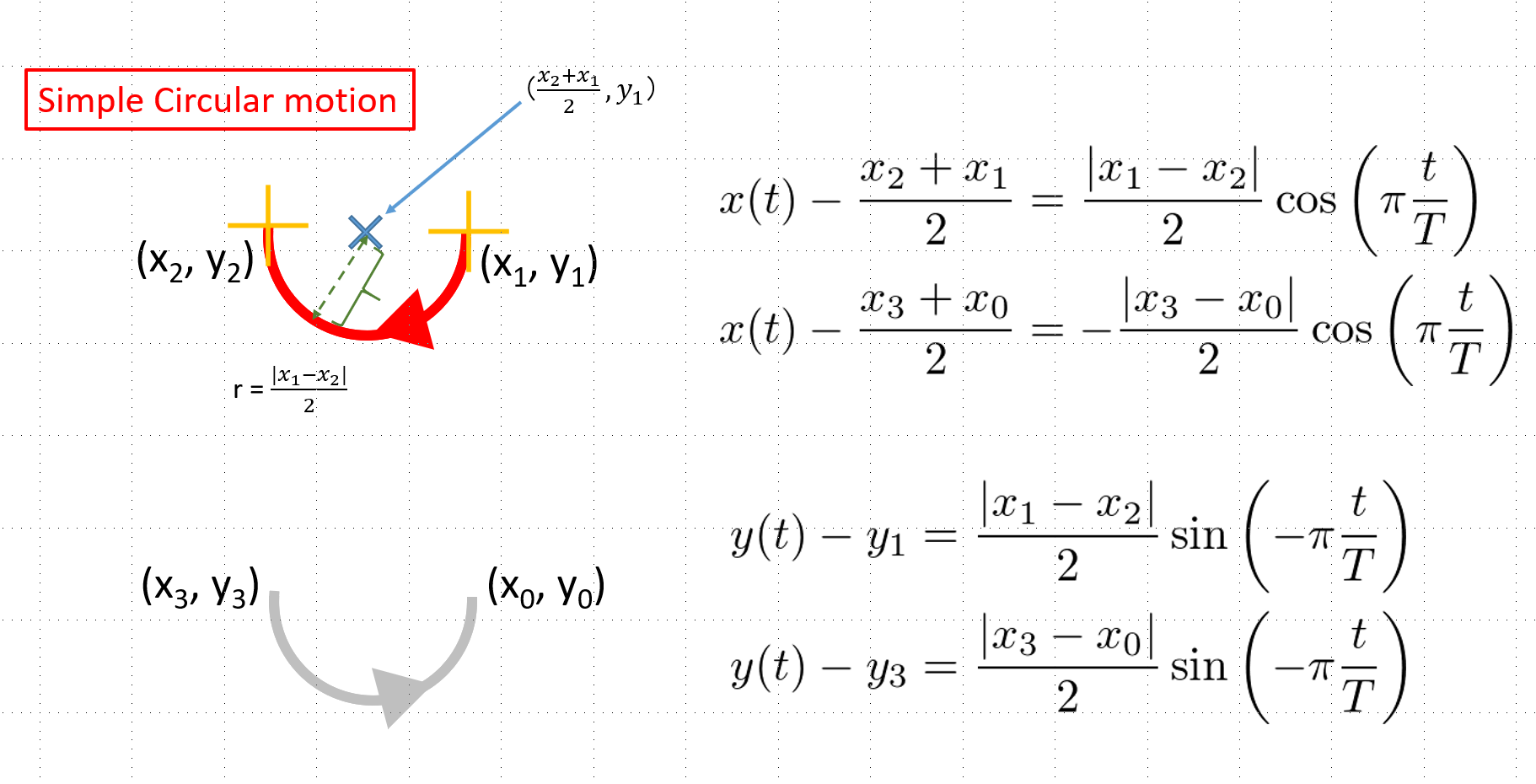
where T is half of time period, which represents quickness of handling.
Although {X2,Y2} are arbitrary parameter, you can choose any r, X1 is termination point determined by Equation of Projectile with Air Resistance.
How determine each parameters?
As I have mentioned in previous post, each parameters are basically arbitrary.
But when it implemented into PowerApps, there are some restriction due to finite canvas size.
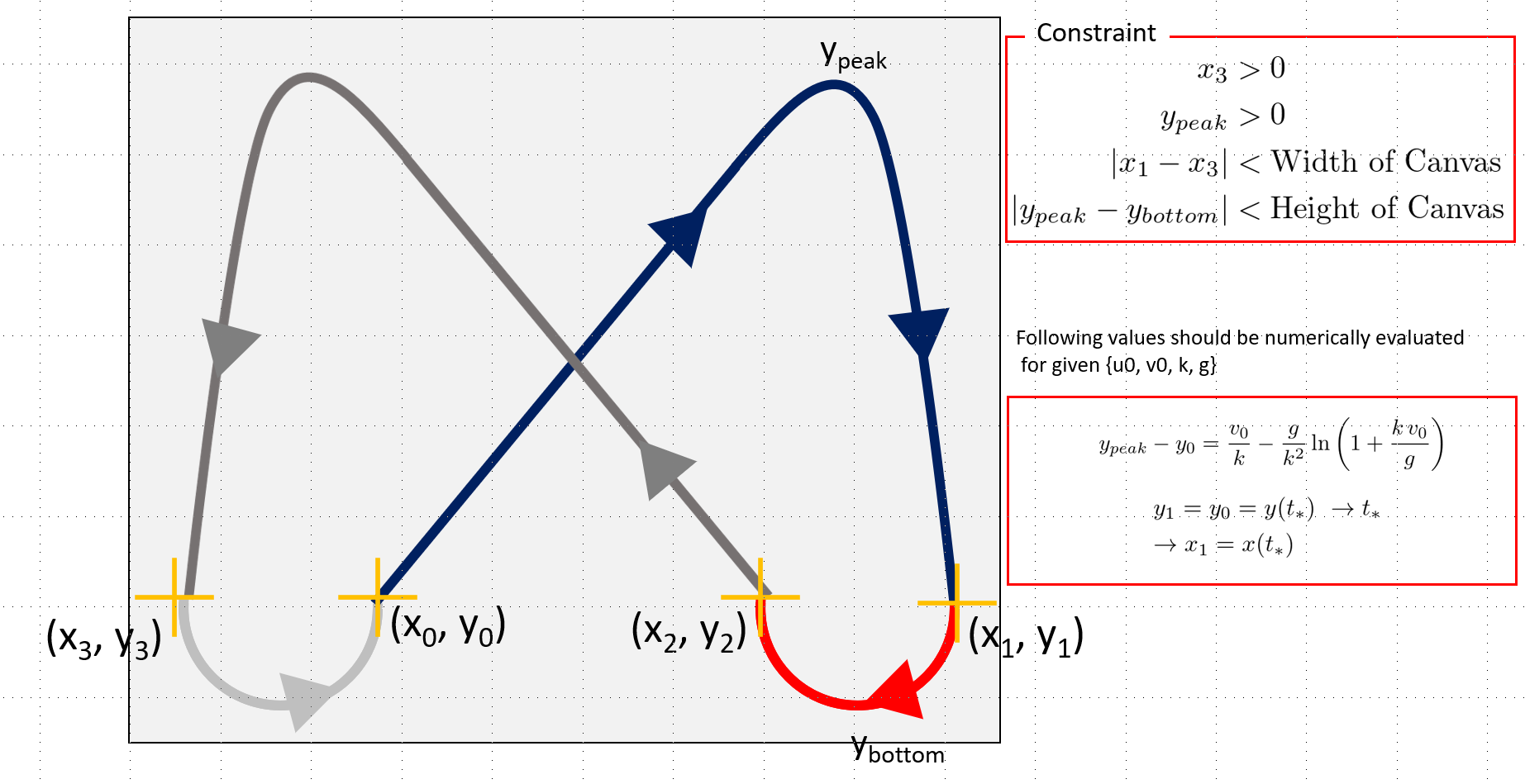
You can numerically solve the equation determining termination point X1 using Wolfram Alpha.
NSolve[ v0/k * (1+g/(k*v0))*(1-Exp(-1 * k * t))==g/k*t,t]
For example, if we set (v0,k,g)=(800,0.8,500), termination time t_* is estimated as
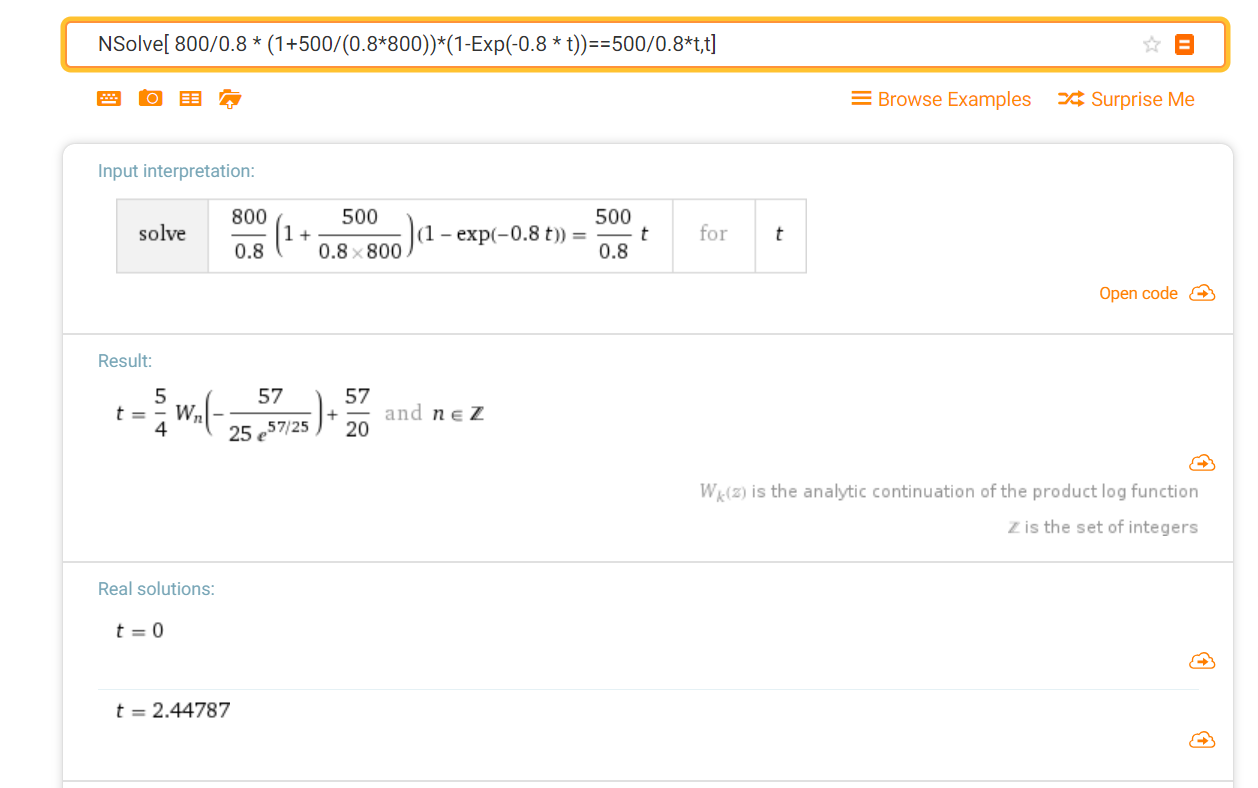
Also, termination point X1 is obtained by substituting t_* into Equation of X(t).
Additional Remarks; in context of PowerApps, t_* is Duration property of Timer control.
Under these constraints, you should fine-tuning parameters to make juggling motion expected.
Let's try!!
Acknowledge
I would like to thank @that_API_guy for giving chance to join to Juggling Challenge in PowerApps.
Also, @RajYRaman, he suggests me to blog bit in detail.