SORACOMでAWS IoTに接続する。
基本的な接続手順は下記を参照
-
AWS IoT と接続する
- ステップ 2: SORACOM Beam を有効にして MQTT エントリポイントを設定する
まで設定できればOK
- ステップ 2: SORACOM Beam を有効にして MQTT エントリポイントを設定する
SRACOM Beam経由で接続する
SPRESENSEのサンプルコードのLteGnssTracker.inoを元にし改変していく
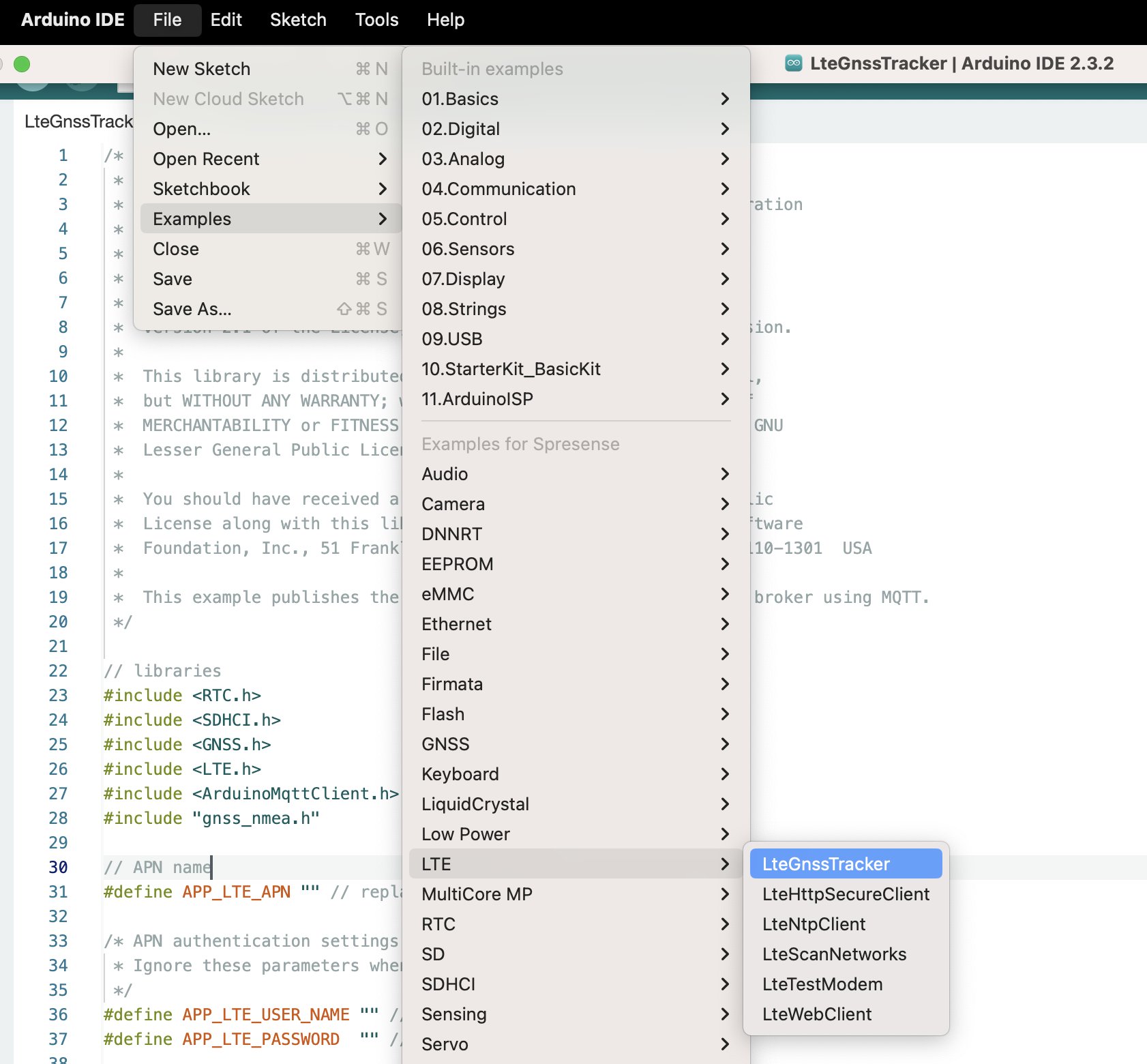
変更内容
MQTTSからMQTT(非TLS通信)に変更するには、以下のような調整が必要です。
主にセキュリティ証明書を利用した設定をコメントアウトし、通常のMQTT通信に切り替えることがポイントです。
1. SORACOM LTE設定の確認
APN、ユーザー名、パスワードの設定が正しいことを再確認してください。
変更後
#define APP_LTE_APN "soracom.io"
#define APP_LTE_USER_NAME "sora"
#define APP_LTE_PASSWORD "sora"
2. LTETLSClient を LTEClient に変更
LTETLSClient は TLS 通信を使いますが、MQTTでは非TLSのクライアントを使います。
LTEClientに置き換えます。
変更前
LTETLSClient client;
変更後
LTEClient client;
3. 証明書設定部分をコメントアウト
証明書関連のコードがTLSに必要なため、これをすべてコメントアウトします。
変更後(コメントアウト)
// #define ROOTCA_FILE "CERTS/AmazonRootCA1.pem"
// #define CERT_FILE "CERTS/1fd3b233ee-certificate.pem.crt"
// #define KEY_FILE "CERTS/1fd3b233ee-private.pem.key"
・
・
・
// File rootCertsFile = theSD.open(ROOTCA_FILE, FILE_READ);
// client.setCACert(rootCertsFile, rootCertsFile.available());
// rootCertsFile.close();
// File certsFile = theSD.open(CERT_FILE, FILE_READ);
// client.setCertificate(certsFile, certsFile.available());
// certsFile.close();
// File priKeyFile = theSD.open(KEY_FILE, FILE_READ);
// client.setPrivateKey(priKeyFile, priKeyFile.available());
// priKeyFile.close();
4. ポート番号の修正
MQTTS (TLS) ではポート番号が 8883 ですが、
MQTT (非TLS) の場合はデフォルトで 1883 を使います。
変更前
#define BROKER_PORT 8883 // TLS用のポート
変更後
#define BROKER_PORT 1883
変更後のコード
LteGnssTracker.inoの改変後
// libraries
#include <RTC.h>
#include <SDHCI.h>
#include <GNSS.h>
#include <LTE.h>
#include <ArduinoMqttClient.h>
#include "gnss_nmea.h"
// APN name
#define APP_LTE_APN "soracom.io" // replace your APN
#define APP_LTE_USER_NAME "sora" // replace with your username
#define APP_LTE_PASSWORD "sora" // replace with your password
// APN IP type
#define APP_LTE_IP_TYPE (LTE_NET_IPTYPE_V4V6) // IP : IPv4v6
// APN authentication type
#define APP_LTE_AUTH_TYPE (LTE_NET_AUTHTYPE_CHAP) // Authentication : CHAP
#define APP_LTE_RAT (LTE_NET_RAT_CATM) // RAT : LTE-M (LTE Cat-M1)
// MQTT broker
#define BROKER_NAME "your-MQTT-broker" // replace with your broker
#define BROKER_PORT 1883 // port 8883 is the default for MQTT over TLS.
#define ROOTCA_FILE "path/to/cafile" // Define the path to a file containing CA
// certificates that are trusted.
#define CERT_FILE "path/to/certfile" // Define the path to a file containing certificate
// for this client, if required by the server.
#define KEY_FILE "path/to/keyfile" // Define the path to a file containing private key
// for this client, if required by the server.
// MQTT topic
#define MQTT_TOPIC "spresense/gnss_tracker" // replace with your topic
// MQTT publish interval settings
#define PUBLISH_INTERVAL_SEC 1 // MQTT publish interval in sec
#define MAX_NUMBER_OF_PUBLISH 60 // Maximum number of publish
#define RET_SUCCESS 1 // Return value meaning success
#define RET_FAILURE 0 // Return value meaning failure
#define CONNECT_RETRY 5 // Number of retries when connection to the broker fails
LTE lteAccess;
LTEClient client;
MqttClient mqttClient(client);
SDClass theSD;
SpGnss Gnss;
int numOfPubs = 0;
unsigned long lastPubSec = 0;
char broker[] = BROKER_NAME;
int port = BROKER_PORT;
char topic[] = MQTT_TOPIC;
void printClock(RtcTime &rtc)
{
printf("%04d/%02d/%02d %02d:%02d:%02d\n",
rtc.year(), rtc.month(), rtc.day(),
rtc.hour(), rtc.minute(), rtc.second());
}
String readFromSerial() {
/* Read String from serial monitor */
String str;
int read_byte = 0;
while (true) {
if (Serial.available() > 0) {
read_byte = Serial.read();
if (read_byte == '\n' || read_byte == '\r') {
Serial.println("");
break;
}
Serial.print((char)read_byte);
str += (char)read_byte;
}
}
return str;
}
void readApnInformation(char apn[], LTENetworkAuthType *authtype,
char user_name[], char password[]) {
/* Set APN parameter to arguments from readFromSerial() */
String read_buf;
while (strlen(apn) == 0) {
Serial.print("Enter Access Point Name:");
readFromSerial().toCharArray(apn, LTE_NET_APN_MAXLEN);
}
while (true) {
Serial.print("Enter APN authentication type(CHAP, PAP, NONE):");
read_buf = readFromSerial();
if (read_buf.equals("NONE") == true) {
*authtype = LTE_NET_AUTHTYPE_NONE;
} else if (read_buf.equals("PAP") == true) {
*authtype = LTE_NET_AUTHTYPE_PAP;
} else if (read_buf.equals("CHAP") == true) {
*authtype = LTE_NET_AUTHTYPE_CHAP;
} else {
/* No match authtype */
Serial.println("No match authtype. type at CHAP, PAP, NONE.");
continue;
}
break;
}
if (*authtype != LTE_NET_AUTHTYPE_NONE) {
while (strlen(user_name)== 0) {
Serial.print("Enter username:");
readFromSerial().toCharArray(user_name, LTE_NET_USER_MAXLEN);
}
while (strlen(password) == 0) {
Serial.print("Enter password:");
readFromSerial().toCharArray(password, LTE_NET_PASSWORD_MAXLEN);
}
}
return;
}
/* Attach to the LTE network */
void doAttach()
{
char apn[LTE_NET_APN_MAXLEN] = APP_LTE_APN;
LTENetworkAuthType authtype = APP_LTE_AUTH_TYPE;
char user_name[LTE_NET_USER_MAXLEN] = APP_LTE_USER_NAME;
char password[LTE_NET_PASSWORD_MAXLEN] = APP_LTE_PASSWORD;
/* Set if Access Point Name is empty */
if (strlen(APP_LTE_APN) == 0) {
Serial.println("This sketch doesn't have a APN information.");
readApnInformation(apn, &authtype, user_name, password);
}
Serial.println("=========== APN information ===========");
Serial.print("Access Point Name : ");
Serial.println(apn);
Serial.print("Authentication Type: ");
Serial.println(authtype == LTE_NET_AUTHTYPE_CHAP ? "CHAP" :
authtype == LTE_NET_AUTHTYPE_NONE ? "NONE" : "PAP");
if (authtype != LTE_NET_AUTHTYPE_NONE) {
Serial.print("User Name : ");
Serial.println(user_name);
Serial.print("Password : ");
Serial.println(password);
}
while (true) {
/* Power on the modem and Enable the radio function. */
if (lteAccess.begin() != LTE_SEARCHING) {
Serial.println("Could not transition to LTE_SEARCHING.");
Serial.println("Please check the status of the LTE board.");
for (;;) {
sleep(1);
}
}
/* The connection process to the APN will start.
* If the synchronous parameter is false,
* the return value will be returned when the connection process is started.
*/
if (lteAccess.attach(APP_LTE_RAT,
apn,
user_name,
password,
authtype,
APP_LTE_IP_TYPE,
false) == LTE_CONNECTING) {
Serial.println("Attempting to connect to network.");
break;
}
/* If the following logs occur frequently, one of the following might be a cause:
* - APN settings are incorrect
* - SIM is not inserted correctly
* - If you have specified LTE_NET_RAT_NBIOT for APP_LTE_RAT,
* your LTE board may not support it.
*/
Serial.println("An error has occurred. Shutdown and retry the network attach preparation process after 1 second.");
lteAccess.shutdown();
sleep(1);
}
}
void connectMqttBroker(char *_broker, int _port)
{
int i;
for (i = 0; i < CONNECT_RETRY; i++) {
Serial.print("Attempting to connect to the MQTT broker: ");
Serial.println(_broker);
if (mqttClient.connect(_broker, _port)) {
break;
}
Serial.print("MQTT connection failed! Error code = ");
Serial.println(mqttClient.connectError());
sleep(1);
}
if (i >= CONNECT_RETRY) {
Serial.println("Exceeded maximum number of retries to connect to the broker, application terminated.");
// do nothing forevermore:
for (;;)
sleep(1);
}
Serial.println("You're connected to the MQTT broker!");
}
int mqttPublish(char *_topic, const String &_data)
{
// Publish to broker
Serial.print("Sending message to topic: ");
Serial.println(_topic);
Serial.print("Publish: ");
Serial.println(_data);
if (mqttClient.beginMessage(_topic) == 0) {
Serial.println("mqttClient.beginMessage failed!");
mqttClient.stop();
return RET_FAILURE;
}
if (mqttClient.print(_data) == 0) {
Serial.println("mqttClient.print failed!");
mqttClient.stop();
return RET_FAILURE;
}
if (mqttClient.endMessage() == 0) {
Serial.println("mqttClient.endMessage failed!");
mqttClient.stop();
return RET_FAILURE;
}
Serial.println("MQTT Publish succeeded!");
return RET_SUCCESS;
}
void setup()
{
// Open serial communications and wait for port to open
Serial.begin(115200);
while (!Serial) {
; // wait for serial port to connect. Needed for native USB port only
}
Serial.println("Starting GNSS tracker via LTE.");
/* Initialize SD */
while (!theSD.begin()) {
; /* wait until SD card is mounted. */
}
/* Connect LTE network */
doAttach();
int result;
/* Activate GNSS device */
result = Gnss.begin();
assert(result == 0);
/* Start positioning */
result = Gnss.start();
assert(result == 0);
Serial.println("Gnss setup OK");
// Wait for the modem to connect to the LTE network.
Serial.println("Waiting for successful attach.");
LTEModemStatus modemStatus = lteAccess.getStatus();
while(LTE_READY != modemStatus) {
if (LTE_ERROR == modemStatus) {
/* If the following logs occur frequently, one of the following might be a cause:
* - Reject from LTE network
*/
Serial.println("An error has occurred. Shutdown and retry the network attach process after 1 second.");
lteAccess.shutdown();
sleep(1);
doAttach();
}
sleep(1);
modemStatus = lteAccess.getStatus();
}
Serial.println("attach succeeded.");
// Set local time (not UTC) obtained from the network to RTC.
RTC.begin();
unsigned long currentTime;
while(0 == (currentTime = lteAccess.getTime())) {
sleep(1);
}
RtcTime rtc(currentTime);
printClock(rtc);
RTC.setTime(rtc);
// Set certifications via a file on the SD card before connecting to the MQTT broker
// File rootCertsFile = theSD.open(ROOTCA_FILE, FILE_READ);
// client.setCACert(rootCertsFile, rootCertsFile.available());
// rootCertsFile.close();
//
// File certsFile = theSD.open(CERT_FILE, FILE_READ);
// client.setCertificate(certsFile, certsFile.available());
// certsFile.close();
//
// File priKeyFile = theSD.open(KEY_FILE, FILE_READ);
// client.setPrivateKey(priKeyFile, priKeyFile.available());
// priKeyFile.close();
// connect to the MQTT broker
connectMqttBroker(broker, port);
}
void loop()
{
/* Check update. */
if (Gnss.waitUpdate(-1)) {
/* Get navData. */
SpNavData navData;
Gnss.getNavData(&navData);
bool posFix = ((navData.posDataExist) && (navData.posFixMode != FixInvalid));
if (posFix) {
Serial.println("Position is fixed.");
String nmeaString = getNmeaGga(&navData);
if (strlen(nmeaString.c_str()) != 0) {
unsigned long currentTime = lteAccess.getTime();
if (currentTime >= lastPubSec + PUBLISH_INTERVAL_SEC) {
if (!mqttClient.connected()) {
// reconnect to the MQTT broker
connectMqttBroker(broker, port);
}
// Publish to broker
if (mqttPublish(topic, nmeaString) == RET_SUCCESS) {
lastPubSec = currentTime;
numOfPubs++;
}
}
}
} else {
Serial.println("Position is not fixed.");
}
}
if (numOfPubs >= MAX_NUMBER_OF_PUBLISH) {
Serial.println("Publish end");
// do nothing forevermore:
for (;;)
sleep(1);
}
}
以上