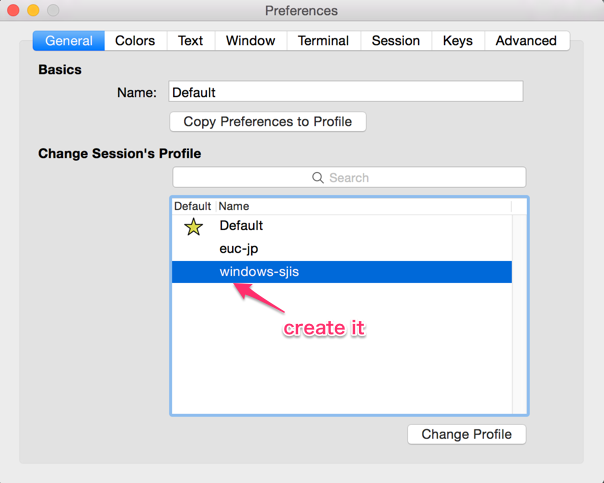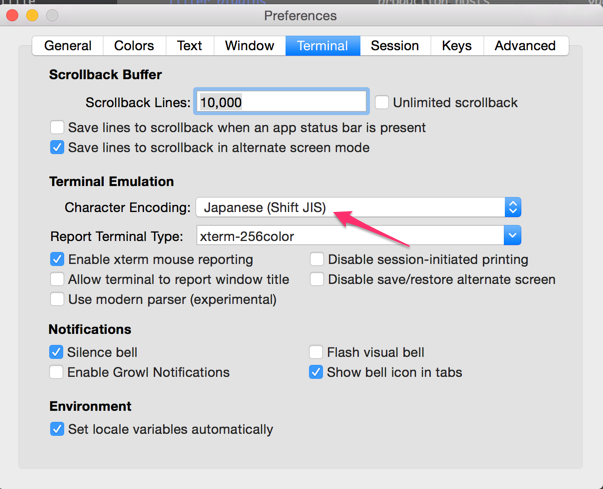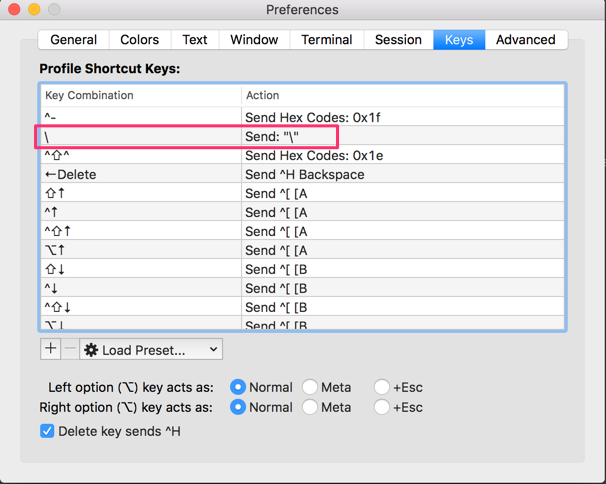Install
see https://github.com/PowerShell/Win32-OpenSSH/wiki/Deploy-Win32-OpenSSH
What is install-sshlsa.ps1
Copy ssh-lsa.dll to system32 folder.
ssh-lsa.dll hooked by Security Accounts Manager Service.
This dll for key-auth.
So, when uninstall or update this file, you have to rename this file at 1st. And you must reboot to apply new dll.
Use PowerShell
> powershell -File -
SCP ready?
No, use SFTP
https://github.com/PowerShell/Win32-OpenSSH/wiki/sftp.exe-examples
autorized_keys?
//Users/[login-user]/.ssh/authorized_keys
setup terminal
iterm2
new-lines issue
Fixed ? @ ver 4_5_2016
https://github.com/PowerShell/Win32-OpenSSH/releases/tag/4_5_2016
WA for backslash '\' issue
It is caused by terminal & keyboard.
Iterm2 setting, \ => Send-Text \
Security Log
see Event-Viewer Security -> Audit Success (Process Infomation: Process Name: xxxx\sshd.exe)