SourceTreeはプログラムのソースコードを管理するGitを簡単に使うためのツール。
GUIじゃないと嫌という人は使うべき。
Winだと簡単に使えるけどMacはクローンの段階でハマりポイントがある。
SourceTreeでAzure DevOpsのリポジトリのクローンの際に起こること
- win
普通にクローンできる - mac
パスワードを求められる。もしくは問答無用で資格エラーになる。
パスワードを求められる時
そもそもパスワード設定なんてしていないためMSアカウントのパスワードを入力してみるもエラー。
パスワードはどこにあるのか?
DevOps上でブランチをクローンするURLを確認する際にでてくるボタン
Generate Git Credentialsをクリック
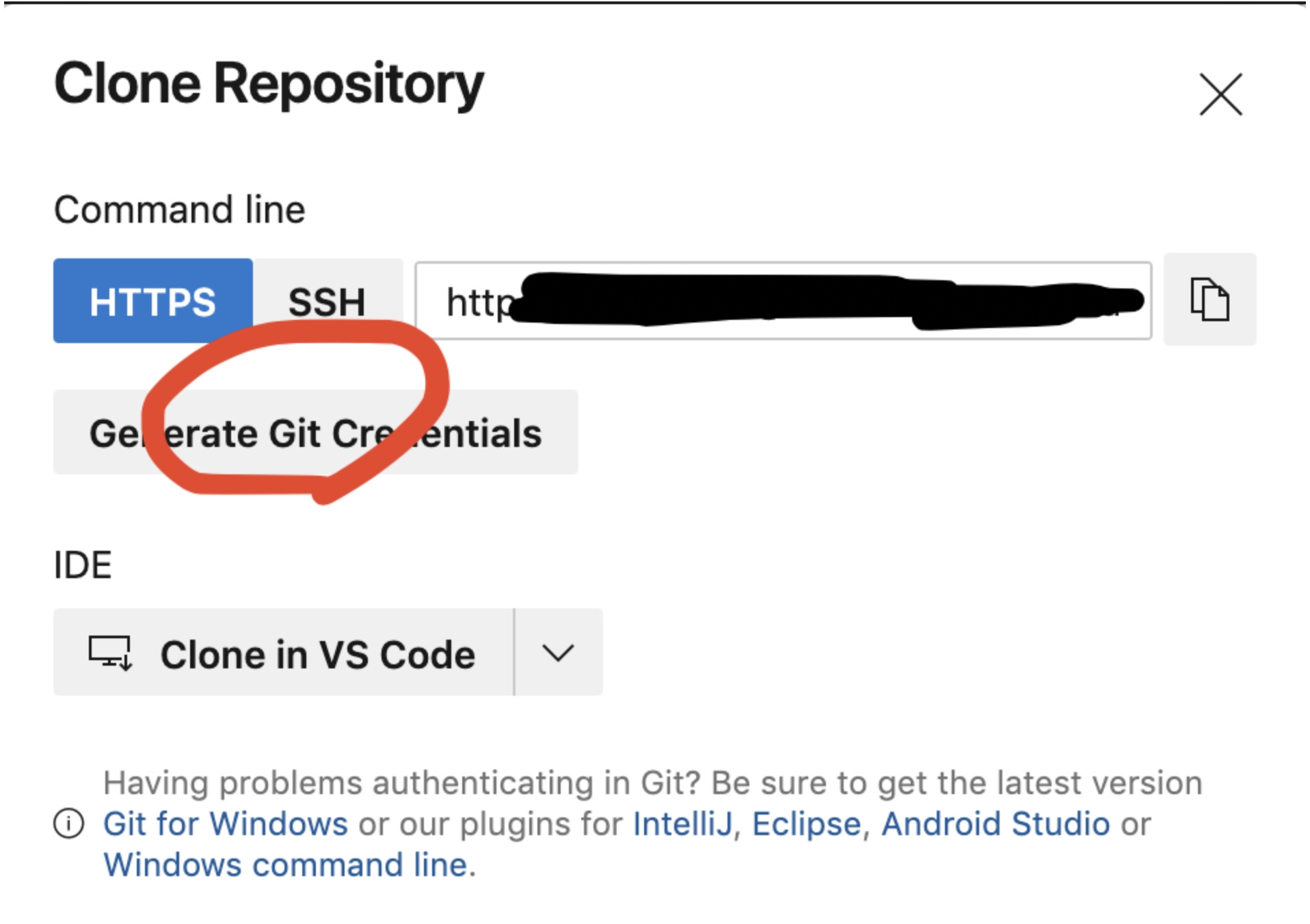
パスワードすら求められない時
キーチェーンアクセスの中に
dev.azure.com Access Keyから始まる鍵設定がすでに設定されている可能性が高い。これを削除してからもう一度↑の作業をするとクローン時にパスワードを聞かれる。

