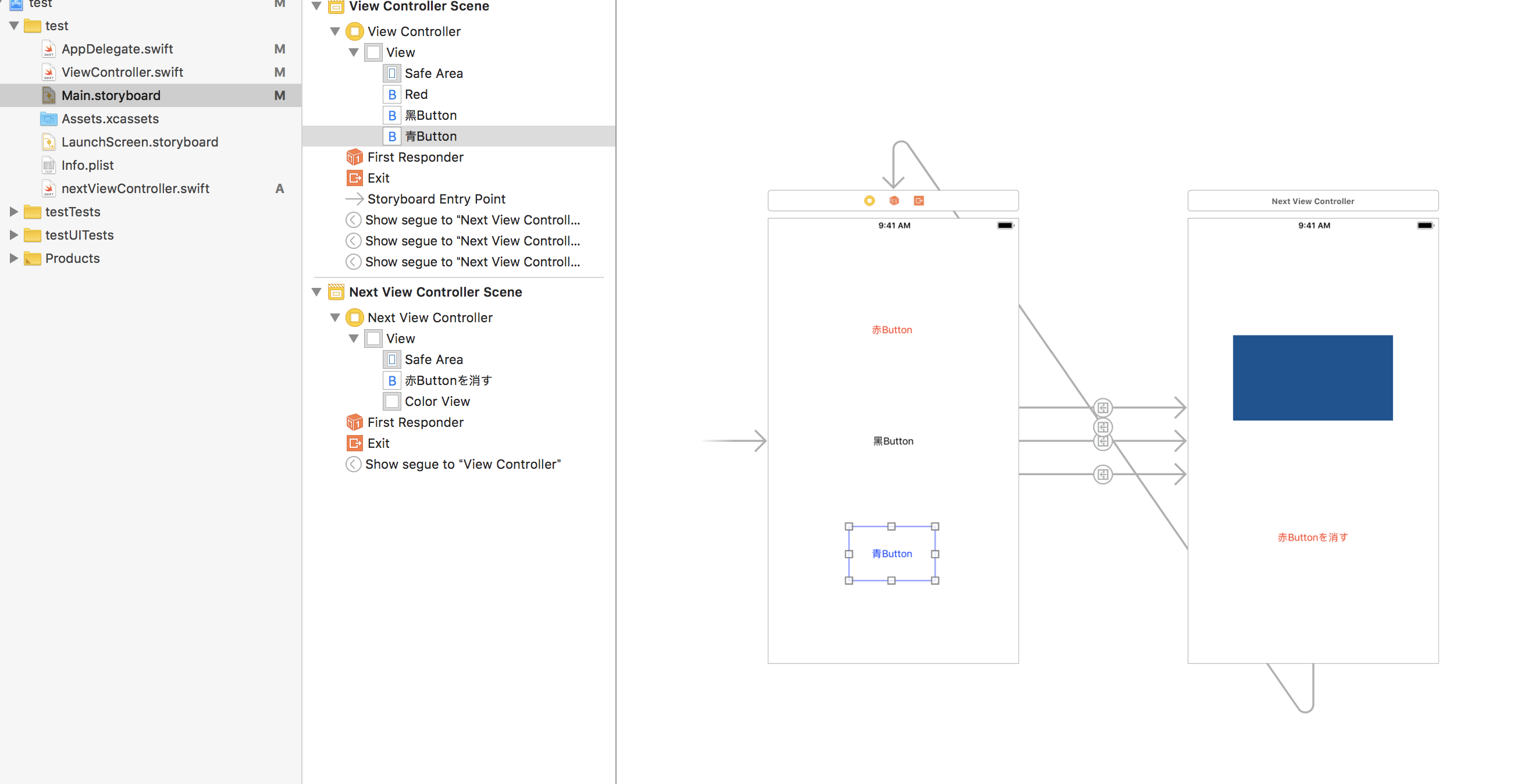Xcodeで、他クラスのメソッドを使いたくて、色々考えて、自作Delegateやプロトコル以外のもっと簡単な方法を探した結果です。
正しいやり方ではなく、みなさんも思いついている方法かも知れませんが、自分のメモ的に、そして同じ悩みを持った方の手助けになればと思います。
開発環境
Xcode 9.0
完成イメージはありません。
申し訳ないです。
Storyboardや各クラスはこんな感じです。
では、ソースを見ていきます。
ViewController
import UIKit
class ViewController: UIViewController {
@IBOutlet weak var red: UIButton!
let appDelegate:AppDelegate = UIApplication.shared.delegate as! AppDelegate
override func viewDidLoad() {
super.viewDidLoad()
appDelegate.viewCon = self
}
override func didReceiveMemoryWarning() {
super.didReceiveMemoryWarning()
}
@IBAction func redButton(_ sender: Any) {
appDelegate.colorNum = 1
}
@IBAction func blackButton(_ sender: Any) {
appDelegate.colorNum = 2
}
@IBAction func blueButton(_ sender: Any) {
appDelegate.colorNum = 3
}
func hiddenRedButton(){
red.isHidden = true
}
naxtViewController
import UIKit
class nextViewController: UIViewController {
@IBOutlet var colorView: UIView!
let appDelegate:AppDelegate = UIApplication.shared.delegate as! AppDelegate
override func viewDidLoad() {
super.viewDidLoad()
switch appDelegate.colorNum{
case 1:
colorView.backgroundColor = UIColor.red
break
case 2:
colorView.backgroundColor = UIColor.black
break
case 3:
colorView.backgroundColor = UIColor.blue
break
default:
break
}
}
override func didReceiveMemoryWarning() {
super.didReceiveMemoryWarning()
}
@IBAction func redButton(_ sender: Any) {
appDelegate.hiddenRed()
}
}
AppDelegate
import UIKit
@UIApplicationMain
class AppDelegate: UIResponder, UIApplicationDelegate {
var window: UIWindow?
var colorNum:Int?
var viewCon:ViewController?
func application(_ application: UIApplication, didFinishLaunchingWithOptions launchOptions: [UIApplicationLaunchOptionsKey: Any]?) -> Bool {
// Override point for customization after application launch.
return true
}
func applicationWillResignActive(_ application: UIApplication) {
// Sent when the application is about to move from active to inactive state. This can occur for certain types of temporary interruptions (such as an incoming phone call or SMS message) or when the user quits the application and it begins the transition to the background state.
// Use this method to pause ongoing tasks, disable timers, and invalidate graphics rendering callbacks. Games should use this method to pause the game.
}
func applicationDidEnterBackground(_ application: UIApplication) {
// Use this method to release shared resources, save user data, invalidate timers, and store enough application state information to restore your application to its current state in case it is terminated later.
// If your application supports background execution, this method is called instead of applicationWillTerminate: when the user quits.
}
func applicationWillEnterForeground(_ application: UIApplication) {
// Called as part of the transition from the background to the active state; here you can undo many of the changes made on entering the background.
}
func applicationDidBecomeActive(_ application: UIApplication) {
// Restart any tasks that were paused (or not yet started) while the application was inactive. If the application was previously in the background, optionally refresh the user interface.
}
func applicationWillTerminate(_ application: UIApplication) {
// Called when the application is about to terminate. Save data if appropriate. See also applicationDidEnterBackground:.
}
func hiddenRed(){
let appDelegate:AppDelegate = UIApplication.shared.delegate as! AppDelegate
appDelegate.viewCon?.hiddenRedButton()
}
}
以上になります。
AppDelegate内に、変数や自作メソッドを用意して、それを各クラスで呼び出して使うという方法です。
これが正しいかはわかりませんが、一番楽だと思います。
プロトコルだったり、segue使ったりもありませんし。
ご指摘だったり、ご意見ありましたら、ぜひ、よろしくお願いします。