前回環境準備が出来たので、WordPress REST APIを使ってみたいと思います。
ドキュメントは以下のURL↓
https://ja.wp-api.org/
投稿一覧取得
とりあえず投稿一覧を取得してみます。
https://ja.wp-api.org/reference/posts/
を見るとエンドポイントは
/wp-json/wp/v2/posts とのこと。
いろいろパラメーターありますが、これらは一旦無視。
GETメソッドでいけるので、ブラウザで
http://localhost:8000/wp-json/wp/v2/posts
にアクセス。。。
あれapacheのエラー画面が出るぞ。。。
パーマリンク設定
調べるとパーマリンク設定を変更しないとREST APIが使えないらしい。
これは罠ですね。
以下のように管理画面からパーマリンクを[投稿名]に変更しましょう。
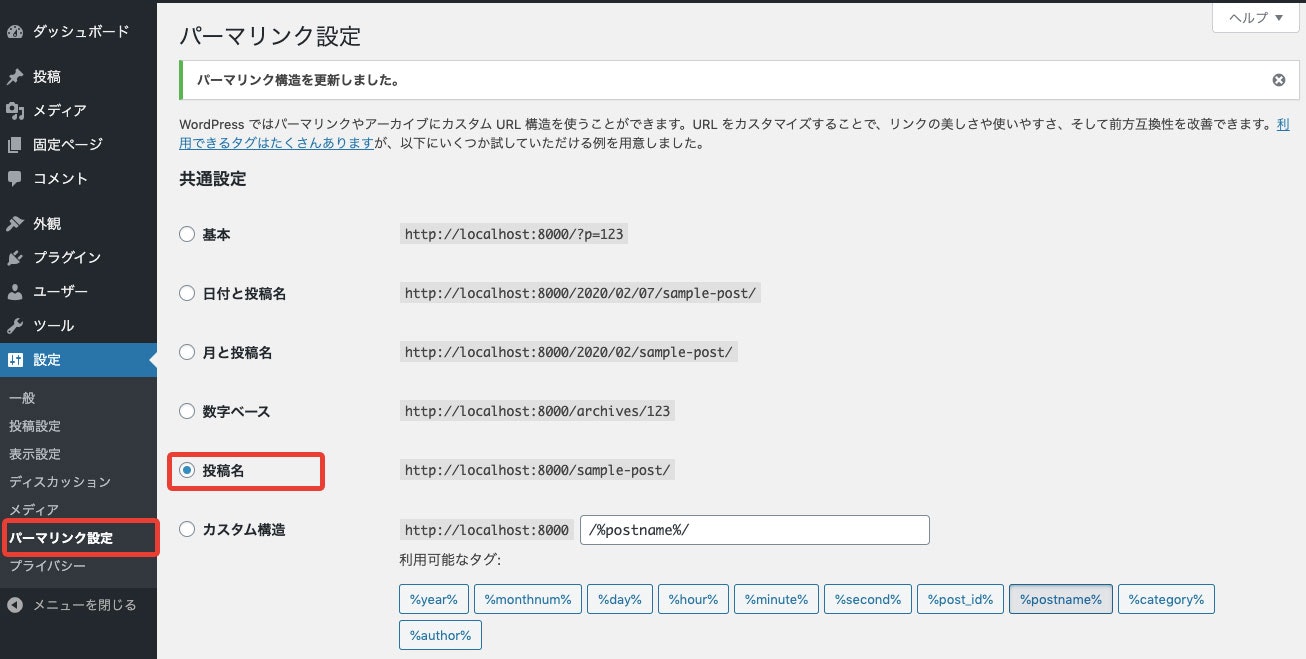
アクセス
http://localhost:8000/wp-json/wp/v2/posts
するとJSONが返ってきます。
[
{
"id":1,
"date":"2020-02-06T16:30:09",
"date_gmt":"2020-02-06T07:30:09",
"guid":{
"rendered":"http://localhost:8000/?p=1"
},
"modified":"2020-02-06T16:30:09",
"modified_gmt":"2020-02-06T07:30:09",
"slug":"hello-world",
"status":"publish",
"type":"post",
"link":"http://localhost:8000/hello-world/",
"title":{
"rendered":"Hello world!"
},
"content":{
"rendered":"\n<p>WordPress へようこそ。こちらは最初の投稿です。編集または削除し、コンテンツ作成を始めてください。</p>\n",
"protected":false
},
"excerpt":{
"rendered":"<p>WordPress へようこそ。こちらは最初の投稿です。編集または削除し、コンテンツ作成を始めてください。</p>\n",
"protected":false
},
"author":1,
"featured_media":0,
"comment_status":"open",
"ping_status":"open",
"sticky":false,
"template":"",
"format":"standard",
"meta":[
],
"categories":[
1
],
"tags":[
],
"_links":{
"self":[
{
"href":"http://localhost:8000/wp-json/wp/v2/posts/1"
}
],
"collection":[
{
"href":"http://localhost:8000/wp-json/wp/v2/posts"
}
],
"about":[
{
"href":"http://localhost:8000/wp-json/wp/v2/types/post"
}
],
"author":[
{
"embeddable":true,
"href":"http://localhost:8000/wp-json/wp/v2/users/1"
}
],
"replies":[
{
"embeddable":true,
"href":"http://localhost:8000/wp-json/wp/v2/comments?post=1"
}
],
"version-history":[
{
"count":0,
"href":"http://localhost:8000/wp-json/wp/v2/posts/1/revisions"
}
],
"wp:attachment":[
{
"href":"http://localhost:8000/wp-json/wp/v2/media?parent=1"
}
],
"wp:term":[
{
"taxonomy":"category",
"embeddable":true,
"href":"http://localhost:8000/wp-json/wp/v2/categories?post=1"
},
{
"taxonomy":"post_tag",
"embeddable":true,
"href":"http://localhost:8000/wp-json/wp/v2/tags?post=1"
}
],
"curies":[
{
"name":"wp",
"href":"https://api.w.org/{rel}",
"templated":true
}
]
}
}
]
罠はありましたが、知っていると割と簡単にここまでこれると思います。
今回はこのへんで。