背景
Interface 2019年5月号(CQ出版)の記事の中に、Tensorflow Object Detection APIを使用した物体検知についてのサンプルがあり、面白そうなので動かしてみたいと思いました。しかし、環境構築でかなり躓いてしまったので記録を残しておきます。
環境
- windows 10
- python=3.6.5
やったこと
まずは雑誌の記事を参考に環境構築をしましたが、エラーが出てうまくいきませんでした。そこで、以下の記事を参考に改めて環境構築をしました。
・Anaconda PromptでのTensorFlowの導入に苦戦した話
・TensorFlow Object Detection APIをWindowsで使ってみた
しかし、うまくいかず、tensorflowをimportしようとすると、以下のようなエラーがでてきました。
Traceback (most recent call last):
File "C:\Users\grin\Anaconda3\envs\study\lib\site-packages\tensorflow\python\pywrap_tensorflow.py", line 58, in <module>
from tensorflow.python.pywrap_tensorflow_internal import *
File "C:\Users\grin\Anaconda3\envs\study\lib\site-packages\tensorflow\python\pywrap_tensorflow_internal.py", line 28, in <module>
_pywrap_tensorflow_internal = swig_import_helper()
File "C:\Users\grin\Anaconda3\envs\study\lib\site-packages\tensorflow\python\pywrap_tensorflow_internal.py", line 24, in swig_import_helper
_mod = imp.load_module('_pywrap_tensorflow_internal', fp, pathname, description)
File "C:\Users\grin\Anaconda3\envs\study\lib\imp.py", line 243, in load_module
return load_dynamic(name, filename, file)
File "C:\Users\grin\Anaconda3\envs\study\lib\imp.py", line 343, in load_dynamic
return _load(spec)
ImportError: DLL load failed: 指定されたモジュールが見つかりません。
During handling of the above exception, another exception occurred:
Traceback (most recent call last):
File "detect_cat.py", line 2, in <module>
import tensorflow as tf
File "C:\Users\grin\Anaconda3\envs\study\lib\site-packages\tensorflow\__init__.py", line 24, in <module>
from tensorflow.python import pywrap_tensorflow # pylint: disable=unused-import
File "C:\Users\grin\Anaconda3\envs\study\lib\site-packages\tensorflow\python\__init__.py", line 49, in <module>
from tensorflow.python import pywrap_tensorflow
File "C:\Users\grin\Anaconda3\envs\study\lib\site-packages\tensorflow\python\pywrap_tensorflow.py", line 74, in <module>
raise ImportError(msg)
ImportError: Traceback (most recent call last):
File "C:\Users\grin\Anaconda3\envs\study\lib\site-packages\tensorflow\python\pywrap_tensorflow.py", line 58, in <module>
from tensorflow.python.pywrap_tensorflow_internal import *
File "C:\Users\grin\Anaconda3\envs\study\lib\site-packages\tensorflow\python\pywrap_tensorflow_internal.py", line 28, in <module>
_pywrap_tensorflow_internal = swig_import_helper()
File "C:\Users\grin\Anaconda3\envs\study\lib\site-packages\tensorflow\python\pywrap_tensorflow_internal.py", line 24, in swig_import_helper
_mod = imp.load_module('_pywrap_tensorflow_internal', fp, pathname, description)
File "C:\Users\grin\Anaconda3\envs\study\lib\imp.py", line 243, in load_module
return load_dynamic(name, filename, file)
File "C:\Users\grin\Anaconda3\envs\study\lib\imp.py", line 343, in load_dynamic
return _load(spec)
ImportError: DLL load failed: 指定されたモジュールが見つかりません。
Failed to load the native TensorFlow runtime.
See https://www.tensorflow.org/install/errors
for some common reasons and solutions. Include the entire stack trace
above this error message when asking for help.
exit status 1
そこからは、**「何かわからんがくらえッ!」**精神で、ここやここなんかを参考に、地獄のようにpip install ~, pip uninstall ~, conda install ~, conda uninstall ~, ... を繰り返しました。
結果・・・
こうすればできました
新しく環境を作ります。
$conda create -n test python=3.6.5 anaconda
環境をactivateしたら、
$pip install tensorflow==1.12.0
これだけでした。。。
tensorflowのバージョンを指定しないと、私の環境だとデフォルトで1.13.1がインストールされ、これがどうも相性が悪いみたいでした。
物体検知のサンプルも無事、実行できました。
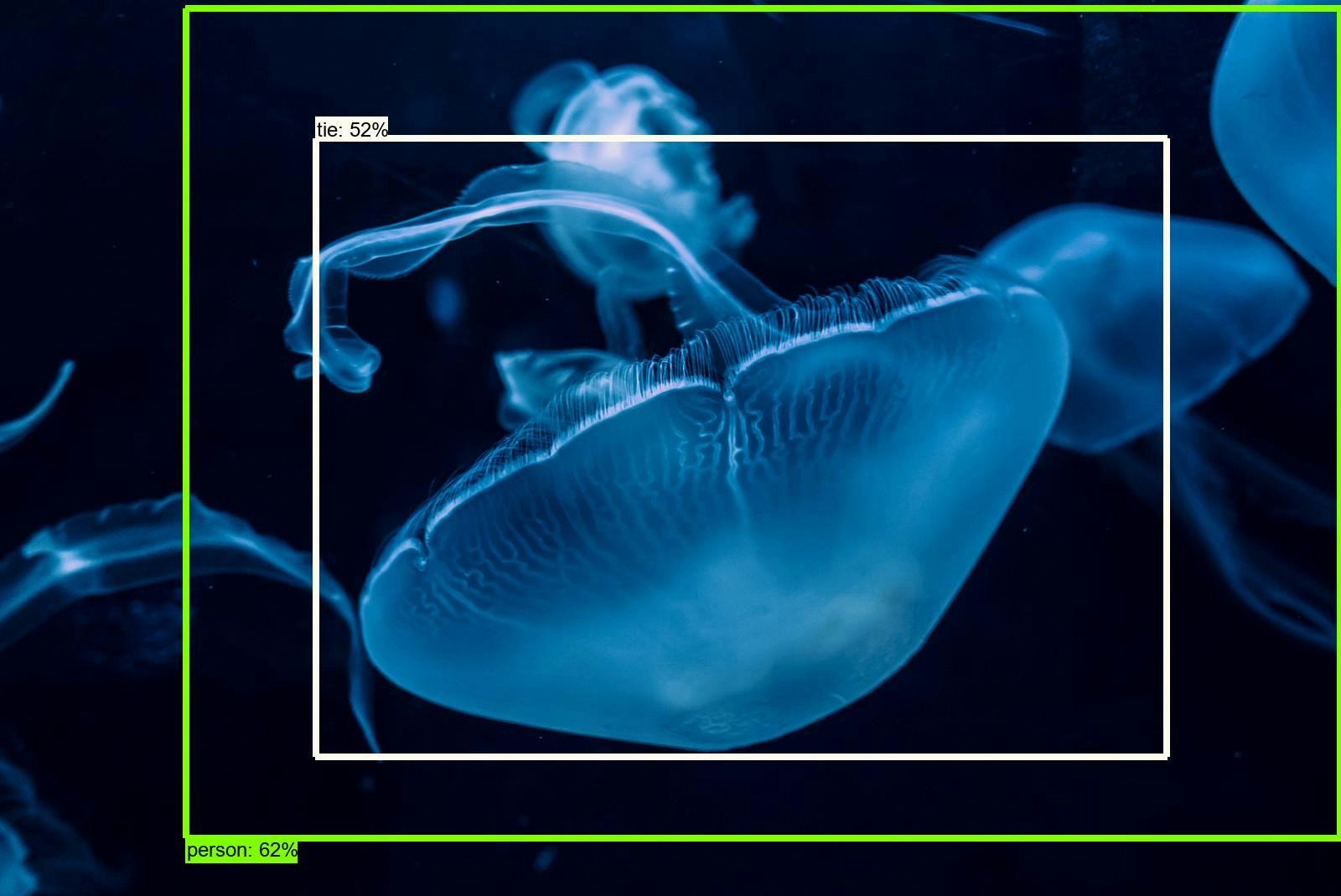
画像出典(https://www.pakutaso.com/20190201044post-19435.html)
「何かわからんがクラ・・・」
いや、、tie...ネクタイ?person...人??
まあ、ネクタイした人にも見え・・・ないですね