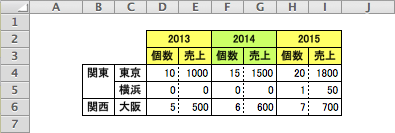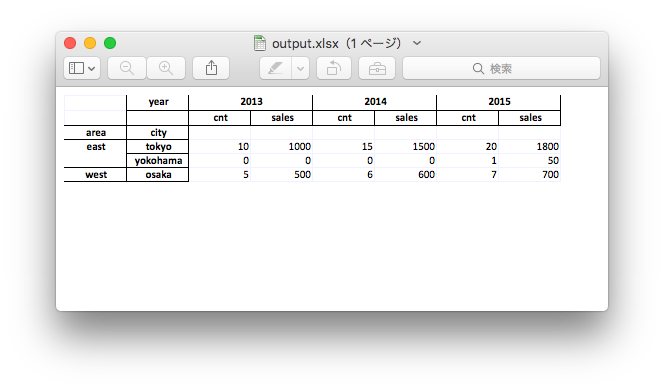概要
入力データ
import pandas as pd
tokyo = pd.DataFrame(data={'year':['2013','2014','2015'],
'cnt':[10,15,20],
'price':[100,100,90],},
columns=['year','cnt','price'])
osaka = pd.DataFrame(data={'year':['2013','2014','2015'],
'cnt':[5,6,7],
'price':[100,100,100],},
columns=['year','cnt','price'])
yokohama = pd.DataFrame(data={'year':['2015'],
'cnt':[1],
'price':[50],},
columns=['year','cnt','price'])
tokyo
-----------------------
year cnt price
0 2013 10 100
1 2014 15 100
2 2015 20 90
osaka
-----------------------
year cnt price
0 2013 5 100
1 2014 6 100
2 2015 7 100
yokohama
-----------------------
year cnt price
0 2015 1 50
サンプルデータは、とある商品の東京、大阪、横浜での3年間の売上的を想定しています。cntは個数、priceは単価です。横浜は2015年分しかデータがありません。
入力データの結合(concat)
各DataFrameに都市名をつけて縦に結合します。
# 各DataFrameに都市名を追加
tokyo['city'] = 'tokyo'
osaka['city'] = 'osaka'
yokohama['city'] = 'yokohama'
# 縦に結合
df = pd.concat([tokyo,osaka,yokohama], ignore_index=True)
df
-------------------------------------
year cnt price city
0 2013 10 100 tokyo
1 2014 15 100 tokyo
2 2015 20 90 tokyo
3 2013 5 100 osaka
4 2014 6 100 osaka
5 2015 7 100 osaka
6 2015 1 50 yokohama
既存の列の情報を利用して新しい列を作成(apply)
applyメソッドで、全列や全行に対して一律の処理を行えます。
今回の例だとaxis=1を指定しているので行単位でlambda式が呼ばれています。
個数(cnt)と単価(price)をかけて、売り上げ(sales)を計算
# axis=1で、各行に対してfunctionを適用。axis='columns'でも同じ効果。
# x.cnt * x.priceの箇所が、個数*単価
df["sales"] = df.apply(lambda x:x.cnt * x.price,axis=1)
df
------------------------------------------------
year cnt price city sales
0 2013 10 100 tokyo 1000
1 2014 15 100 tokyo 1500
2 2015 20 90 tokyo 1800
3 2013 5 100 osaka 500
4 2014 6 100 osaka 600
5 2015 7 100 osaka 700
6 2015 1 50 yokohama 50
都市(city)名から、関東・関西エリア(area)を判断
# 'west' if x.city == 'osaka' else 'east'は三項演算です。
df["area"] = df.apply(lambda x:'west' if x.city == 'osaka' else 'east',axis=1)
df
------------------------------------------------
year cnt price city sales area
0 2013 10 100 tokyo 1000 east
1 2014 15 100 tokyo 1500 east
2 2015 20 90 tokyo 1800 east
3 2013 5 100 osaka 500 west
4 2014 6 100 osaka 600 west
5 2015 7 100 osaka 700 west
6 2015 1 50 yokohama 50 east
都市と年度の表を作成(pivot_table)
各都市の各年度の売上を一覧表にします。Pandasはpivot_tableで自動的に編集してくれるのですが、引数が複雑で慣れが必要です。今回はこのページを参考にしました。
# areaとcityを横軸に、yearを縦軸にして、cntとsalesの表を作る。
# fill_valueは、データの欠損部分を0埋めしている。
df2 = pd.pivot_table(df,
index=['area','city'],
columns=['year'],
values=['cnt','sales'],
fill_value=0)
df2
------------------------------------------------
cnt sales
year 2013 2014 2015 2013 2014 2015
area city
east tokyo 10 15 20 1000 1500 1800
yokohama 0 0 1 0 0 50
west osaka 5 6 7 500 600 700
上記はPythonの出力結果ですが、もうちょっとわかりやすくするとこんな感じの状態になっています。
| cnt | sales <カラム1階層目(名前無し)
|================|===================
year | 2013 2014 2015 | 2013 2014 2015 <カラム2階層目(名前はyear)
==============|================|===================
east|tokyo | 10 15 20 | 1000 1500 1800
|yokohama | 0 0 1 | 0 0 50
west|osaka | 5 6 7 | 500 600 700
==============|================|===================
area|city <<Indexも2階層になっている。名前はareaとcity。
Pivot結果のカラムの順序を変更(swaplevel)
かなりアウトプットに近づいたのですが、カラムを「年度」>「個数、売上」の順にしたいので、swaplevelで編集します。(pivotだけでできる方法を知っていたら教えてください。)
カラムの2行を入れ替える
# 第1引数の0は、columの0行目をさす
# 第2引数の1は、columの1行目をさす
df2=df2.swaplevel(0,1, axis=1)
df2
------------------------------------------------
year 2013 2014 2015 2013 2014 2015
cnt cnt cnt sales sales sales
area city
east tokyo 10 15 20 1000 1500 1800
yokohama 0 0 1 0 0 50
west osaka 5 6 7 500 600 700
年度順に並べかえる
df3=df2[['2013','2014','2015']]
df3
------------------------------------------------
year 2013 2014 2015
cnt sales cnt sales cnt sales
area city
east tokyo 10 1000 15 1500 20 1800
yokohama 0 0 0 0 1 50
west osaka 5 500 6 600 7 700
エクセルに出力
ここまでで欲しいアウトプットが作れたので、エクセルに出力します。
# pip install openpyxl
writer = pd.ExcelWriter('output.xlsx')
df3.to_excel(writer,'Sheet1')
writer.save()
あとは罫線を引いたり色をつけたりして完了です。
openpyxlでもできそうですが、今回はエクセルで手動ですませました。