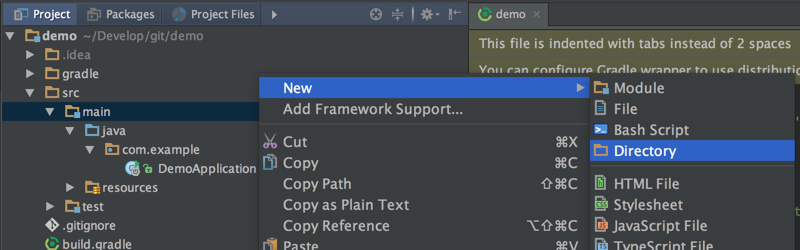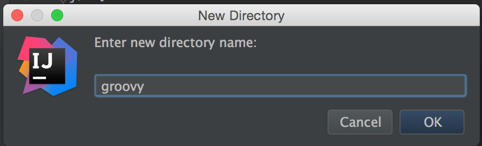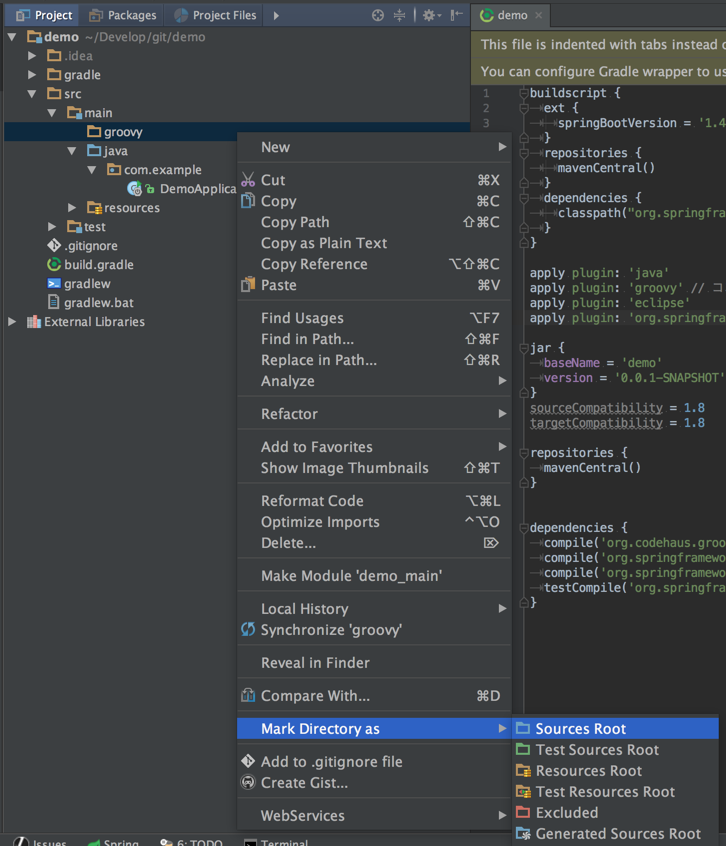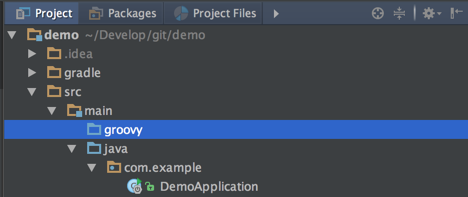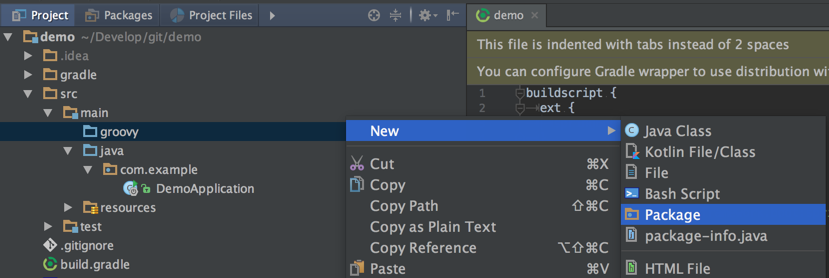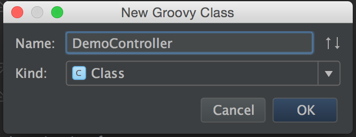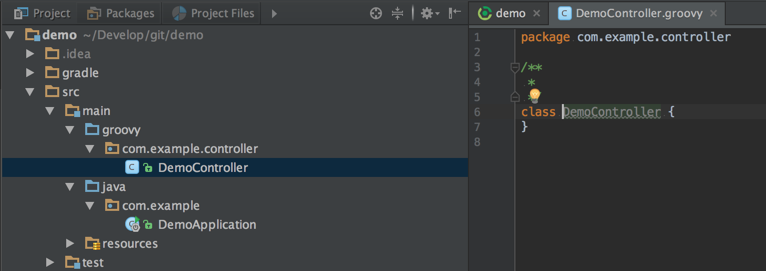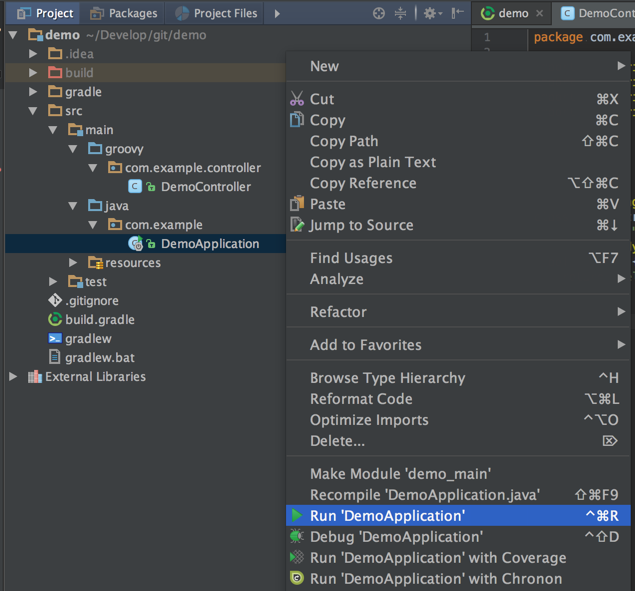はじめに
Spring Bootでgroovyを使うときのGradleの設定を紹介します。
手順
まずSpring BootをHerokuにデプロイするのが劇的に簡単になっている件で紹介した、SpringInitializrを使ったプロジェクトを流用します。
- build.gradleに以下を設定
- pluginにgroovyを追加する
- dependenciesにgroovy-allを追加する
- groovyのパッケージを作成
- groovyのクラスを作成
- 起動確認
build.gradleの内容
auto importをONにしていない場合は、build.gradleファイルを修正した後に、refreshしないと追加したパッケージが読み込まれません。
buildscript {
ext {
springBootVersion = '1.4.2.RELEASE'
}
repositories {
mavenCentral()
}
dependencies {
classpath("org.springframework.boot:spring-boot-gradle-plugin:${springBootVersion}")
}
}
apply plugin: 'java'
apply plugin: 'groovy' // ココを追加
apply plugin: 'eclipse'
apply plugin: 'org.springframework.boot'
jar {
baseName = 'demo'
version = '0.0.1-SNAPSHOT'
}
sourceCompatibility = 1.8
targetCompatibility = 1.8
repositories {
mavenCentral()
}
dependencies {
compile('org.codehaus.groovy:groovy-all') // ココを追加
compile('org.springframework.boot:spring-boot-starter-actuator')
compile('org.springframework.boot:spring-boot-starter-web')
runtime('org.postgresql:postgresql')
testCompile('org.springframework.boot:spring-boot-starter-test')
}
groovyのパッケージを作成
Projectペインのmainフォルダを右クリックして、「New」->「Directory」を選択
「New Directory」ダイアログにgroovyと入力
作成したgroovyフォルダを右クリックして、「Mark Directory as」メニューから「Sources Root」を選択
groovyフォルダを右クリックして、「New」->「package」
「New Package」ダイアログにcom.example.controllerを入力
※パッケージ名はなんでもよいがSpringBootのmainクラスと同階層、または配下の階層を作成する。(ComponentScanの対象にするため)
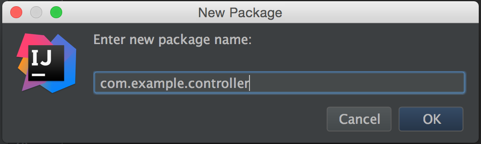
作成したパッケージを右クリックして、「New」->「Groovy Class」を選択
※この時点でこの「Groovy Class」の選択肢がでてこない場合は、build.gradleの設定ミスか、build.gradleを更新していない可能性があります。
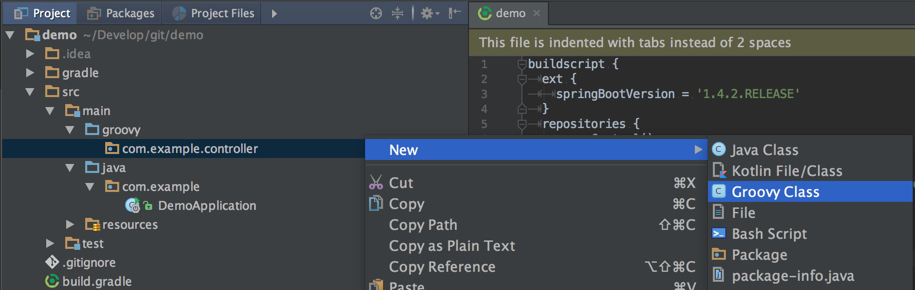
「New Groovy Class」ダイアログに適当なクラス名を追加
作成したGroovyクラスを以下のとおり編集する(クラス名は変えない)
package com.example.controller
import org.springframework.stereotype.Component
import org.springframework.web.bind.annotation.GetMapping
import org.springframework.web.bind.annotation.RequestMapping
import org.springframework.web.bind.annotation.ResponseBody
/**
*
*/
@Component
@RequestMapping("/demo")
class DemoController {
@GetMapping("hello")
@ResponseBody
def hello() {
return "Hello"
}
}
JavaのほうのSpringBootのmainクラスを右クリックして、「Run DemoApplication」を選択
コンソールに起動ログが表示される
. ____ _ __ _ _
/\\ / ___'_ __ _ _(_)_ __ __ _ \ \ \ \
( ( )\___ | '_ | '_| | '_ \/ _` | \ \ \ \
\\/ ___)| |_)| | | | | || (_| | ) ) ) )
' |____| .__|_| |_|_| |_\__, | / / / /
=========|_|==============|___/=/_/_/_/
:: Spring Boot :: (v1.4.2.RELEASE)
2016-11-19 23:43:43.459 INFO 29071 --- [ main] com.example.DemoApplication : Starting DemoApplication on MBP-15UAC-184.local with PID 29071 (/Users/tgoto/Develop/git/demo/build/classes/main started by tgoto in /Users/tgoto/Develop/git/demo)
2016-11-19 23:43:43.463 INFO 29071 --- [ main] com.example.DemoApplication : No active profile set, falling back to default profiles: default
2016-11-19 23:43:43.900 INFO 29071 --- [ main] ationConfigEmbeddedWebApplicationContext : Refreshing org.springframework.boot.context.embedded.AnnotationConfigEmbeddedWebApplicationContext@7722c3c3: startup date [Sat Nov 19 23:43:43 JST 2016]; root of context hierarchy
2016-11-19 23:43:45.222 INFO 29071 --- [ main] s.b.c.e.t.TomcatEmbeddedServletContainer : Tomcat initialized with port(s): 8080 (http)
2016-11-19 23:43:45.235 INFO 29071 --- [ main] o.apache.catalina.core.StandardService : Starting service Tomcat
2016-11-19 23:43:45.236 INFO 29071 --- [ main] org.apache.catalina.core.StandardEngine : Starting Servlet Engine: Apache Tomcat/8.5.6
2016-11-19 23:43:45.339 INFO 29071 --- [ost-startStop-1] o.a.c.c.C.[Tomcat].[localhost].[/] : Initializing Spring embedded WebApplicationContext
2016-11-19 23:43:45.339 INFO 29071 --- [ost-startStop-1] o.s.web.context.ContextLoader : Root WebApplicationContext: initialization completed in 1441 ms
2016-11-19 23:43:45.565 INFO 29071 --- [ost-startStop-1] o.s.b.w.servlet.ServletRegistrationBean : Mapping servlet: 'dispatcherServlet' to [/]
2016-11-19 23:43:45.570 INFO 29071 --- [ost-startStop-1] o.s.b.w.servlet.FilterRegistrationBean : Mapping filter: 'metricsFilter' to: [/*]
2016-11-19 23:43:45.570 INFO 29071 --- [ost-startStop-1] o.s.b.w.servlet.FilterRegistrationBean : Mapping filter: 'characterEncodingFilter' to: [/*]
2016-11-19 23:43:45.570 INFO 29071 --- [ost-startStop-1] o.s.b.w.servlet.FilterRegistrationBean : Mapping filter: 'hiddenHttpMethodFilter' to: [/*]
2016-11-19 23:43:45.570 INFO 29071 --- [ost-startStop-1] o.s.b.w.servlet.FilterRegistrationBean : Mapping filter: 'httpPutFormContentFilter' to: [/*]
2016-11-19 23:43:45.570 INFO 29071 --- [ost-startStop-1] o.s.b.w.servlet.FilterRegistrationBean : Mapping filter: 'requestContextFilter' to: [/*]
2016-11-19 23:43:45.570 INFO 29071 --- [ost-startStop-1] o.s.b.w.servlet.FilterRegistrationBean : Mapping filter: 'webRequestLoggingFilter' to: [/*]
2016-11-19 23:43:45.570 INFO 29071 --- [ost-startStop-1] o.s.b.w.servlet.FilterRegistrationBean : Mapping filter: 'applicationContextIdFilter' to: [/*]
2016-11-19 23:43:45.891 INFO 29071 --- [ main] s.w.s.m.m.a.RequestMappingHandlerAdapter : Looking for @ControllerAdvice: org.springframework.boot.context.embedded.AnnotationConfigEmbeddedWebApplicationContext@7722c3c3: startup date [Sat Nov 19 23:43:43 JST 2016]; root of context hierarchy
2016-11-19 23:43:45.956 INFO 29071 --- [ main] s.w.s.m.m.a.RequestMappingHandlerMapping : Mapped "{[/demo/hello],methods=[GET]}" onto public java.lang.Object com.example.controller.DemoController.hello()
2016-11-19 23:43:45.958 INFO 29071 --- [ main] s.w.s.m.m.a.RequestMappingHandlerMapping : Mapped "{[/error]}" onto public org.springframework.http.ResponseEntity<java.util.Map<java.lang.String, java.lang.Object>> org.springframework.boot.autoconfigure.web.BasicErrorController.error(javax.servlet.http.HttpServletRequest)
・・・中略・・・
org.springframework.boot.actuate.endpoint.mvc.EndpointMvcAdapter.invoke()
2016-11-19 23:43:46.827 INFO 29071 --- [ main] o.s.j.e.a.AnnotationMBeanExporter : Registering beans for JMX exposure on startup
2016-11-19 23:43:46.835 INFO 29071 --- [ main] o.s.c.support.DefaultLifecycleProcessor : Starting beans in phase 0
2016-11-19 23:43:46.940 INFO 29071 --- [ main] s.b.c.e.t.TomcatEmbeddedServletContainer : Tomcat started on port(s): 8080 (http)
2016-11-19 23:43:46.944 INFO 29071 --- [ main] com.example.DemoApplication : Started DemoApplication in 4.224 seconds (JVM running for 4.732)
以下のような/demo/helloのリクエストマップが表示されるとOK
2016-11-19 23:43:45.956 INFO 29071 --- [ main] s.w.s.m.m.a.RequestMappingHandlerMapping : Mapped "{[/demo/hello],methods=[GET]}" onto public java.lang.Object com.example.controller.DemoController.hello()
curlで確認
~/D/g/demo ❯❯❯ curl -X GET localhost:8080/demo/hello [master]
Hello% ~/D/g/demo ❯❯❯
できた