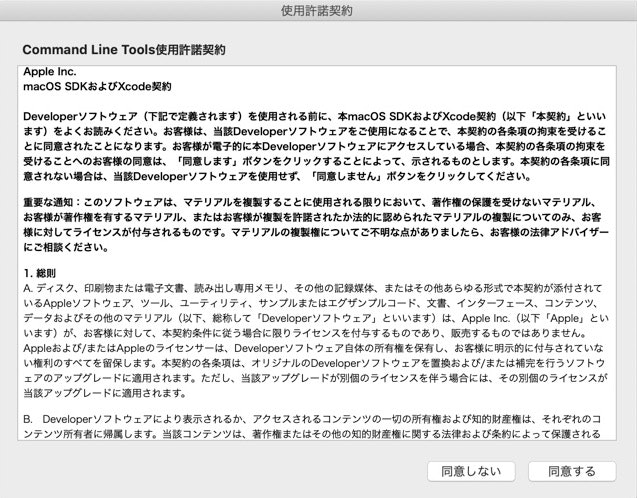動作環境
macOS Mojave 10.14.5
エラー内容
自分のMacにmavenをインストールしようとしたら、
以下のようなエラーが。。。
Terminal
$ brew install maven
xcrun: error: invalid active developer path (/Library/Developer/CommandLineTools), missing xcrun at: /Library/Developer/CommandLineTools/usr/bin/xcrun
Error: An exception occurred within a child process:
CompilerSelectionError: maven cannot be built with any available compilers.
Install GNU's GCC:
brew install gcc
GCCを入れろって書いてあるので、「brew install gcc」を打ってみると、
また別のエラーが。
Terminal
$ brew install gcc
Error: Xcode alone is not sufficient on Mojave.
Install the Command Line Tools:
xcode-select --install
対処法
なので言われたとおりにxcode-select --installを実行してみる。
Terminal
$ xcode-select --install
xcode-select: note: install requested for command line developer tools
すると、自動的にポップアップが立ち上がるので、指示に従って進める。

→「インストール」を選択
するとインストールが走るので、完了まで待つ。
改めてmavenのインストールコマンド実行したら、インストールできた!
Terminal
$ brew install maven
==> Downloading https://www.apache.org/dyn/closer.cgi?path=maven/maven-3/3.6.1/binaries/apache-maven-3.6.1-bin.tar.gz
==> Downloading from http://ftp.yz.yamagata-u.ac.jp/pub/network/apache/maven/maven-3/3.6.1/binaries/apache-maven-3.6.1-bin.tar.gz
######################################################################## 100.0%
🍺 /usr/local/Cellar/maven/3.6.1: 79 files, 10.2MB, built in 15 seconds
$ mvn -v
Apache Maven 3.6.1 (d66c9c0b3152b2e69ee9bac180bb8fcc8e6af555; 2019-04-05T04:00:29+09:00)
Maven home: /usr/local/Cellar/maven/3.6.1/libexec
Java version: 12.0.1, vendor: Oracle Corporation, runtime: /Library/Java/JavaVirtualMachines/openjdk-12.0.1.jdk/Contents/Home
Default locale: ja_JP, platform encoding: UTF-8
OS name: "mac os x", version: "10.14.5", arch: "x86_64", family: "mac"
補足
MacOSをアップデートするとAppleのコマンドラインツールが使えなくなり、入れ直しが必要になることがあるとのこと。
Homebrewもこのコマンドラインツールを使っているらしく、影響が出たんですね。