※基本的には個人的なメモ代わりとして記録します。
以前他の記事を参考にして解決した問題について、自分のPCの中にだけ保存してあったものを書き起こしました。
コードは正常で警告も出ていないのに実機テストができないときのエラーについて書いています。
早速本題に入ります。
エラーと対処法
1.Could not launch "App"
 iPhoneで 設定→一般→プロファイルとデバイス管理→デベロッパAPP→(該当するもの)を検証
iPhoneで 設定→一般→プロファイルとデバイス管理→デベロッパAPP→(該当するもの)を検証
2.Development cannot be enabled while your device is locked
基本的にはiPhoneのロックを解除すれば大丈夫のはずですが、ロックしていなくてもこのエラーが出ることがありました。
解決策として、私はiTunesに関するデータを外付けのHDDに保存しており、普段は繋いでいないのですが、そのHDDを繋いだら解決されました。
3.Illegal Configuration - Launch screens may not set custom classnames Main.storyboard
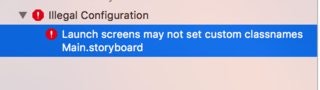
↓
ここのチェックを変更してみてください。

左側のナビゲータエリアでMain(もしくは任意の名称).storyboardを選択し、右側のユーティリティエリアの中で一番左にあるファイルインスペクターの画面です。
ナビゲータエリアやユーティリティエリアが表示されていない場合、Xcode画面の一番右上に表示されている3連のボタン の左右をそれぞれ押してみてください。
の左右をそれぞれ押してみてください。
4.Could not insert new action connection
 (先にXcodeを閉じてから)(Library/Developer/XCode/DerivedData/の中にある、対象のプロジェクト名のフォルダ内の全てのファイル)を削除しても直る。
(先にXcodeを閉じてから)(Library/Developer/XCode/DerivedData/の中にある、対象のプロジェクト名のフォルダ内の全てのファイル)を削除しても直る。
参考
内容は以上になります。
参考にさせていただいたページについて、前に調べたものなので忘れているものも多いです…
思い出したら貼っていきます。
Stack Overflow - Launch screens may not set custom classnames