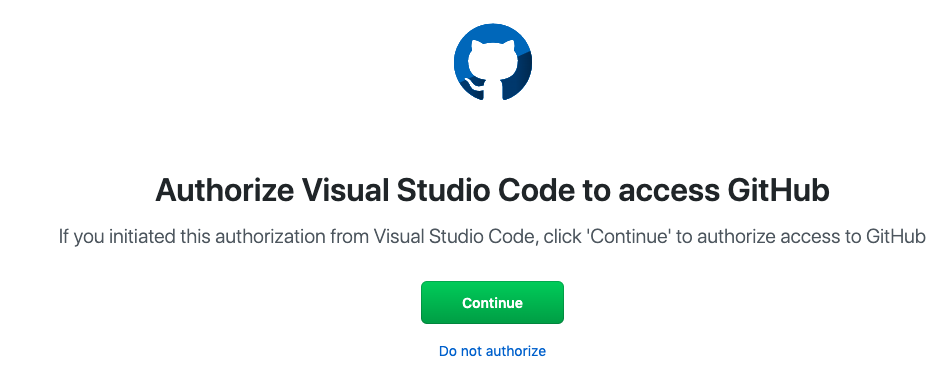Visual Studio Codeからpushすると毎回GitHubに飛ばされる
VScodeからpushすると毎回GitHubの認証ページに飛ばされる。
Terminalからpushは問題なく実行出来る。
簡単に環境を書くとMac, Visual Studio Code, httpsでcloneしたリポジトリ。
出ていたエラー等
git pushすると、
拡張機能'GitHub'がGitHubを使用してサインインしようとしています
Authorize Visual Studio Code to access GitHub
Continueを押す
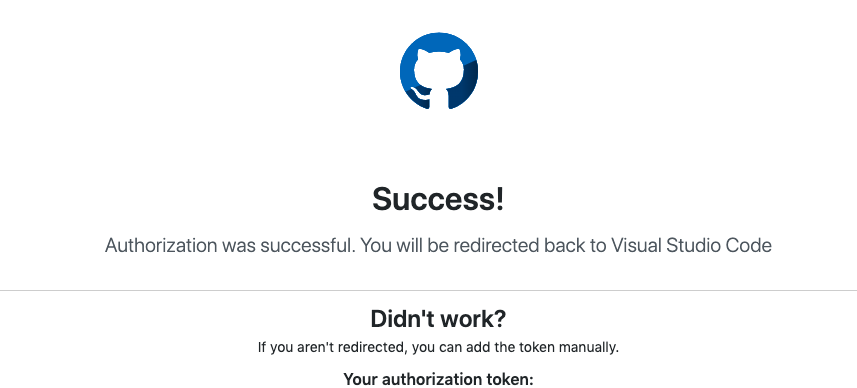
Success!になり、再びVScodeに戻ると
キーチェーンにアクセスできませんでした
The user name or passphrase you entered is not correct.
のようなエラーが出る(うろ覚え)
×でエラーを閉じると、git pushが完了する。
git push出来るには出来るが、毎回この工程を挟むのが辛い。
解決
キーチェーンを開く
開き方:⌘+spaceを押し、keychainを打ちEnter
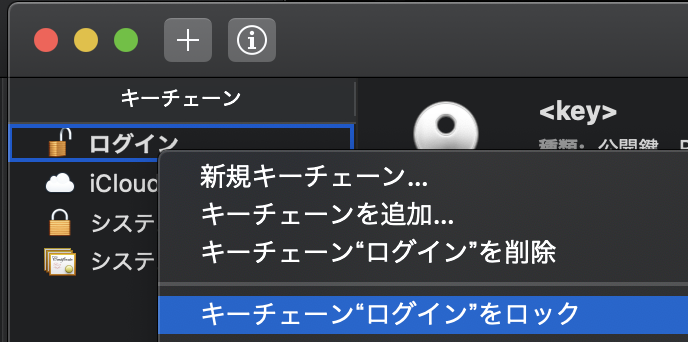
ログインの上で右クリックし、「キーチェーン"ログイン"をロック」
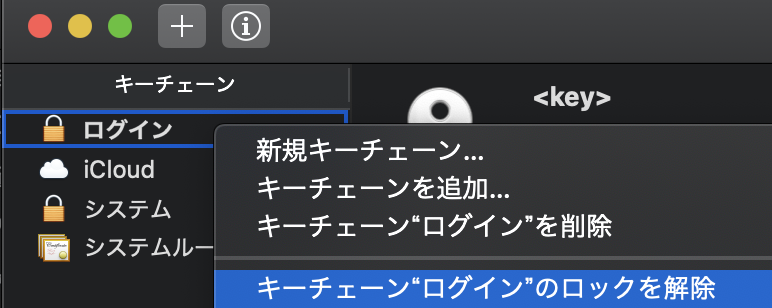
再び、「キーチェーン"ログイン"をロックを解除」
Macのログインパスワードを入れて解除する
git pushすると、初回は同じようにGitHubに飛ばされますが、次回から聞かれなくなります。
教訓
公式ドキュメントを読もう。