はじめに
Ubuntu OS上でハードウェアをチェックするツールであるCheckBoxのインストールと使い方です
インストール方法
下記を実行するだけです
$ sudo snap install checkbox-snappy --devmode
使用方法
以下のコマンドを実行して起動します
$ sudo checkbox-snappy.test-runner
「All automated QA tests for Snappy Ubuntu Core Service」を選択して「スペース」キーを押下します。そのあとに「Enter」キーを押下します
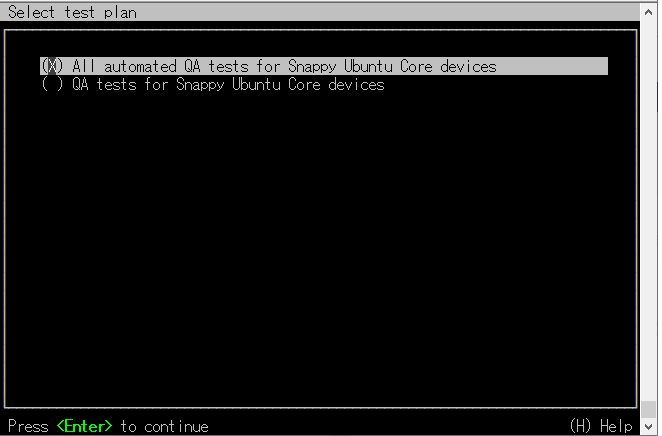
テスト項目が表示されるので、実行したくないものを選んで「スペース」キーを押下します。
テストを実行しても良い状態になったら「T」キーを押下してテストを開始します。
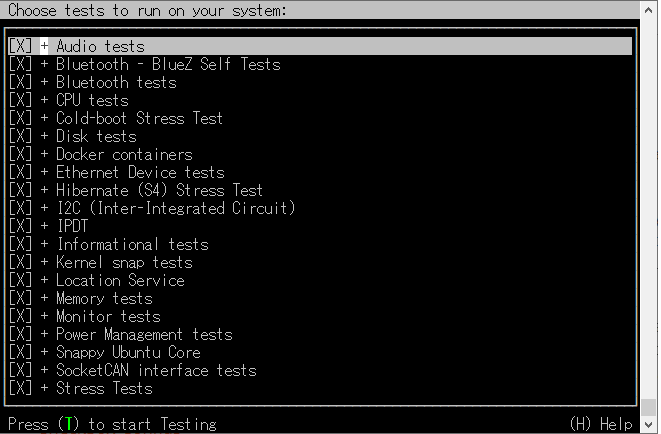
テストが完了すると、「Do you want to submit 'upload to certification' report?」とメッセージが表示されるので「n」を入力します。
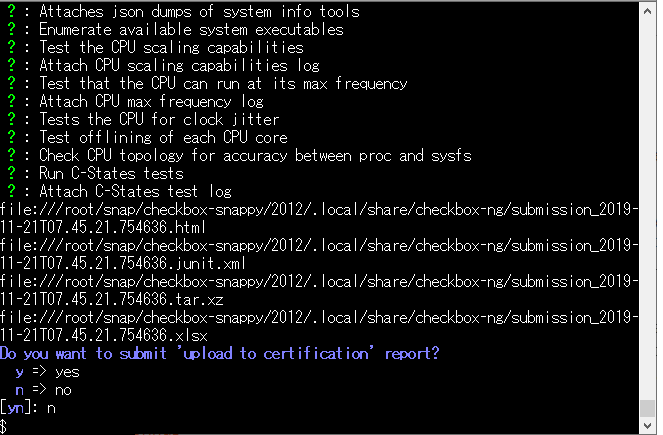
結果のレポートファイルが出力されます。場所とファイル名は上記の画面に記載されています。
※今回の場合は
file:///root/snap/checkbox-snappy/2012/.local/share/checkbox-ng/submission_2019-11-21T07.45.21.754636.html
file:///root/snap/checkbox-snappy/2012/.local/share/checkbox-ng/submission_2019-11-21T07.45.21.754636.junit.xml
file:///root/snap/checkbox-snappy/2012/.local/share/checkbox-ng/submission_2019-11-21T07.45.21.754636.tar.xz
file:///root/snap/checkbox-snappy/2012/.local/share/checkbox-ng/submission_2019-11-21T07.45.21.754636.xlsx
仕組み上/root配下にファイルが出力されてしまいます。
ユーザディレクトリにコピーするなどした上でダウンロードしてください。
EXCELやWebページでのレポートがあり、結構重宝しています。