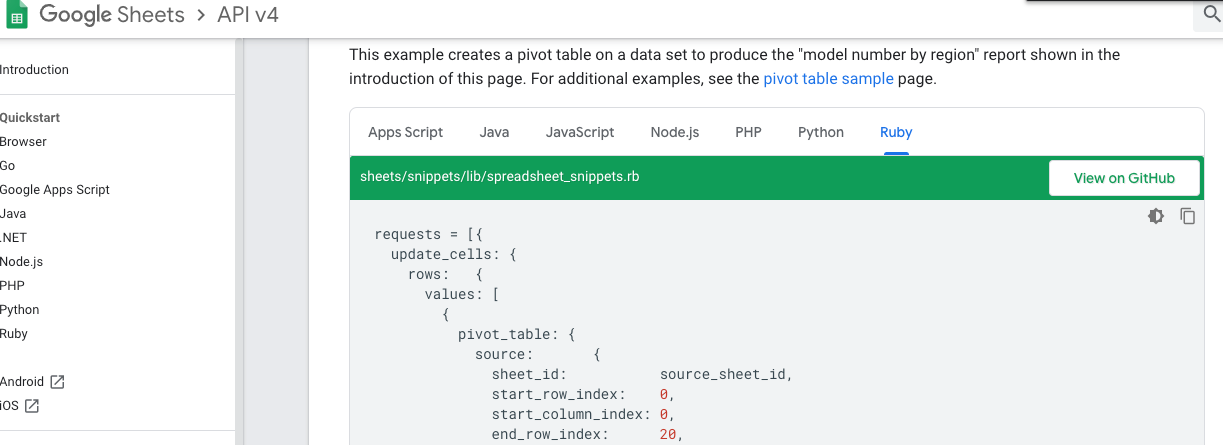Pivot Tables
問題
適当なデータを用意して、適当なsource範囲なりで設定して実行すると
Success - #<Google::Apis::SheetsV4::BatchUpdateSpreadsheetResponse:0x00005567c9a9e490
などと返ってくるが、実際にはPivotテーブルが作られていない。
原因
Pivotテーブルを作るにはbatchUpdateのupdateCellsを使って更新するが、パラメータのネストが深い。そしてサンプルコードが間違っている。
UpdateCellsRequest
- rows <= ここが深い
- fields
- start / range (union fieldという事で、どちらかいずれか)
rows
まず、配列だ
rows: [RowData, RowData, RowData ...]
RowData
valuesが配列
values: [CellData, CellData, CellData ...]
CellData
pivotTable要素がある
総合すると
requests = []
requests.push(
{
update_cells: {
# 配列
rows: [
{
# 配列
values: [
{
# PivotTableの内容
pivot_table: {
source: {
...
...
},
rows: [
...
...
],
values: [
...
...
]
}
}
]
}
],
# pivotTableを指定
# https://developers.google.com/slides/how-tos/field-masks?utm_campaign=gsuite_series_slidesapi_041317&utm_source=gdev&utm_medium=yt-desc#updating_with_a_field_mask
fields: "pivotTable",
start: {
...
}
}
}
)
request_object = Google::Apis::SheetsV4::BatchUpdateSpreadsheetRequest.new
request_object.requests = requests
# request_objectを {requests: requests} で渡すとなぜかエラー
# ArgumentError: unknown keyword: requests
response = GoogleApi.sheet_service.batch_update_spreadsheet(
your_spreadsheet_id,
request_object
)
サンプルコードはrowsが配列になっていないので(invalid)、Pivotテーブルは作られない(が、エラーも出ない)。
Method: spreadsheets.batchUpdate
Each request is validated before being applied. If any request is not valid then the entire request will fail and nothing will be applied.
1個でも変なのがあれば、全部取り止めって書いてあるように読めるが...