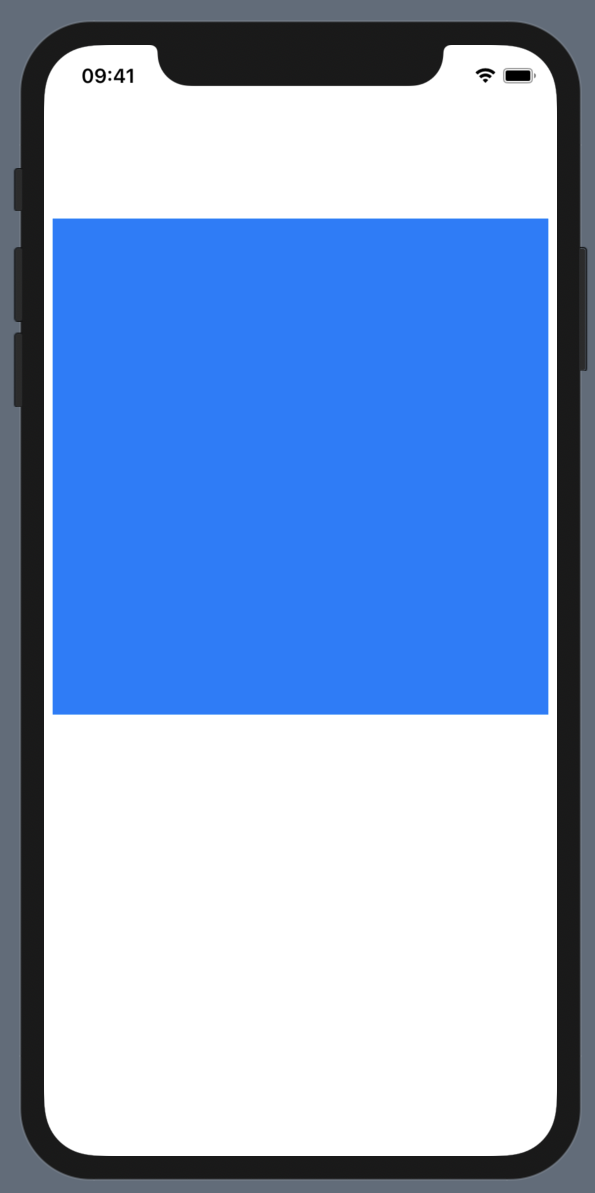この記事について
NavigationLinkのLabelにImageを指定した場合青く表示されてしまう問題の解決方法です。
そうなるのかの深堀はまだしておりません![]()
解決したよーって内容だけ先に記載します!
struct FreeView: View {
var body: some View {
NavigationView {
ScrollView(.vertical) {
NavigationLink(destination: ProfileView()) {
Image("icon")
}
}
}
}
}
renderingModeをoriginalにする
struct FreeView: View {
var body: some View {
NavigationView {
ScrollView(.vertical) {
NavigationLink(destination: ProfileView()) {
Image("icon")
.renderingMode(.original)
}
}
}
}
}
# buttonStyleをplainにする
```swift
struct FreeView: View {
var body: some View {
NavigationView {
ScrollView(.vertical) {
NavigationLink(destination: ProfileView()) {
Image("icon")
}
.buttonStyle(PlainButtonStyle())
}
}
}
}