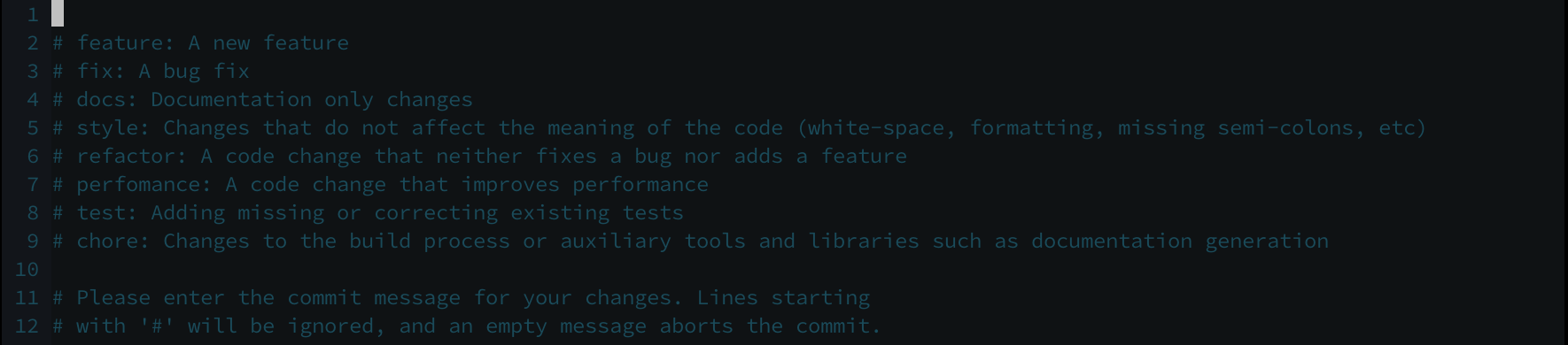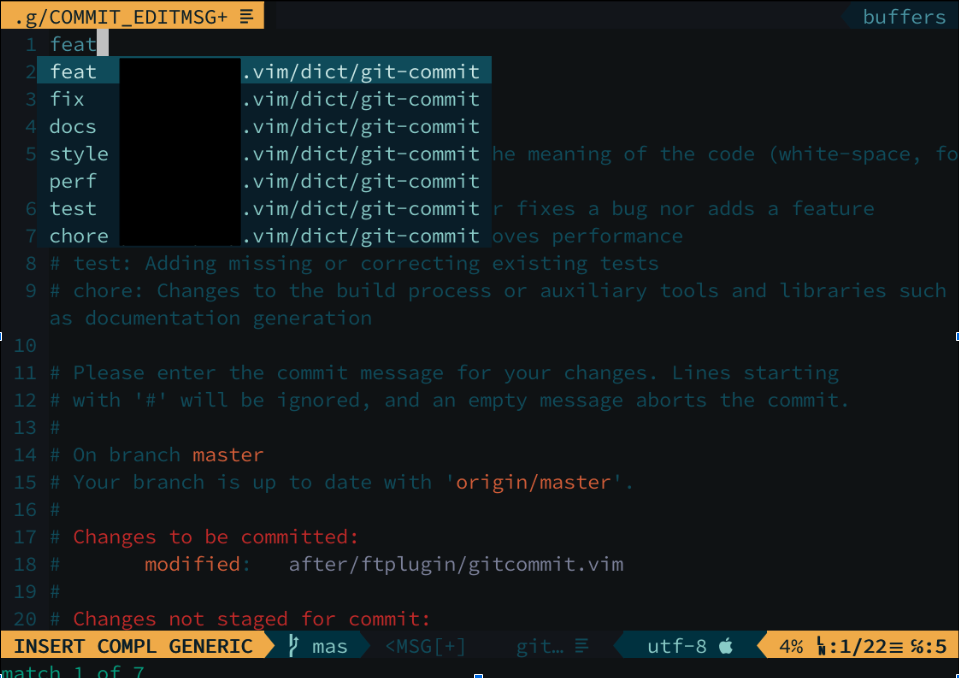はじめに
gitを使いソフトウェアを管理することは多いです。
今回はVimに依存することで、git生活をより快適に送るTipsを紹介します。
1. git commit実行時のテンプレートにprefixを追加する
commitメッセージを書く際にprefixを先頭に書くことは多いです。
よく使うprefixなら、commitメッセージを書くときに逐一確認できる環境を作りたいですよね。
gitコマンドを使うことで、git commitを実行した際に特定の文字列をテンプレートとして挿入できます。
コミットメッセージの書き方自体は、以下の記事を参考にしました。
# feat: A new feature
# fix: A bug fix
# docs: Documentation only changes
# style: Changes that do not affect the meaning of the code (white-space, formatting, missing semi-colons, etc)
# refactor: A code change that neither fixes a bug nor adds a feature
# perf: A code change that improves performance
# test: Adding missing or correcting existing tests
# chore: Changes to the build process or auxiliary tools and libraries such as documentation generation
上記のテンプレートを以下のコマンドによって、git commit実行時に追加できます。
git config --global commit.template ~/.gitmessage
see also:
https://git-scm.com/book/en/v2/Customizing-Git-Git-Configuration
2. Vimでprefixを補完する環境を作成する
コミットメッセージを書くとき、先頭にprefixを書くことは少なくありません。
これらを毎回手動で入力するのは面倒ですし、ちょっとしたことでプラグインを入れるのも避けたいです。
そこで、Vimの標準機能だけで実現しましょう。
2-1. 辞書補完の環境を作成する
Vimには標準で補完機能が搭載されており、プラグインを入れずとも特定のタイミングで補完を使用できます。
今回は標準機能の一種である辞書補完を使い、commitメッセージを書くときのみprefixの補完を有効にします。
see also:
まず最初に以下のようなファイルを用意しましょう。ここではcommit-prefixとします。
feat
fix
docs
style
perf
test
chore
次に、辞書補完のリストにcommit-prefixを追加します。
ここでは、git commit時のみに追加したいのでftplugin/gitcommit.vimに以下の設定を記述します。
NOTE: git commit時にVimが立ち上がった場合、filetypeはgitcommitになっています。
see also:
https://vim-jp.org/vimdoc-ja/usr_43.html#filetype-plugin
setlocal dictionary=$HOME/.vim/dict/commit-prefix
また、筆者はgina.vimを使って、Vimからコミットメッセージを書きます。
そのため、以下のような設定も追加します。
setlocal dictionary=$HOME/.vim/dict/commit-prefix
これで、prefixを辞書補完できるようになりました。
ちなみに、辞書補完の入力が大変に感じた人は、以下のブログを参考にすると良いと思います。
3. git操作のキーストロークを激減させる
git操作をする際、
- git status
- git add
- git commit
- git push
とするのが基本の流れです。
しかし、上記の処理は繰り返すことが多いため、できるだけキーストロークは減らしたいです。
筆者は、gina.vimに依存することでキーストロークを減らしています。
3-1. 使わないキーをgit操作に割り当てる
筆者の場合、カーソル移動の際に矢印キーを使いません。そのため、←↓↑→の4つのキーが余っています。
これをそのままgit操作に割り当てます。
nnoremap <Up> :Gina status<CR>
nnoremap <Down> :Gina commit<CR>
nnoremap <Left> :Gina diff<CR>
nnoremap <Right> :Gina grep<CR>
これにより、よく繰り返す操作をたった1回のキー入力で達成できます。
see also:
最後に
興味のある方は是非試してみてください。