はじめに
GCPのプロジェクトでOAuthクライアントIDを作成して、認証に必要なClient Secretのjsonを取得する手順をまとめました。
プロジェクトの作成方法はこちらを参照してください。
手順
プロジェクトのナビゲーションメニューから「APIとサービス/認証情報」を選択します。
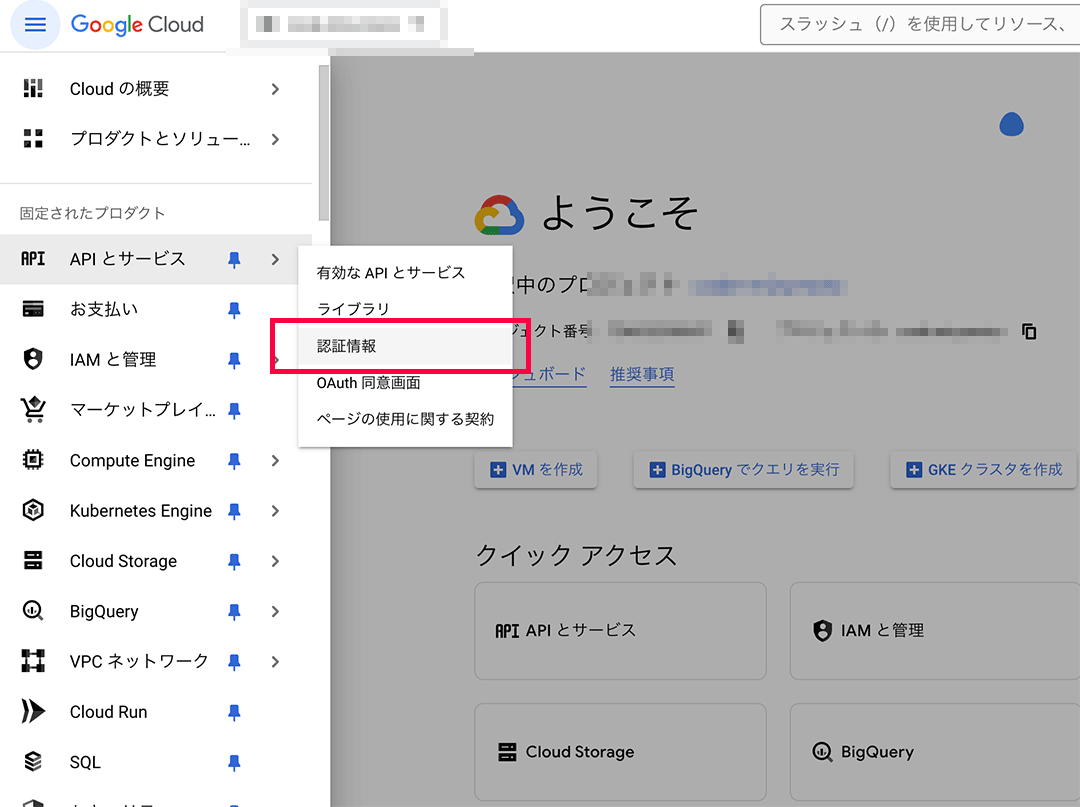
トップにある「+認証情報を作成」から「OAuthクライアントID」を選択して、 作成へ進みます。
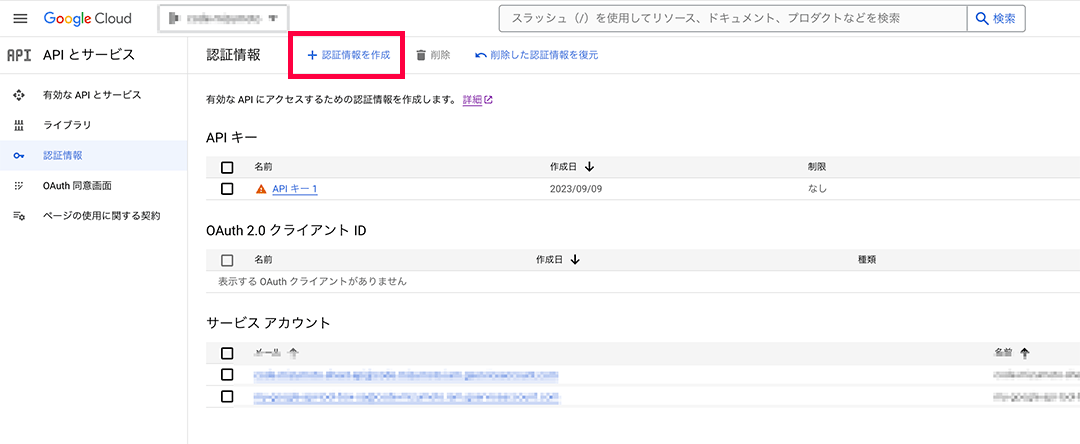
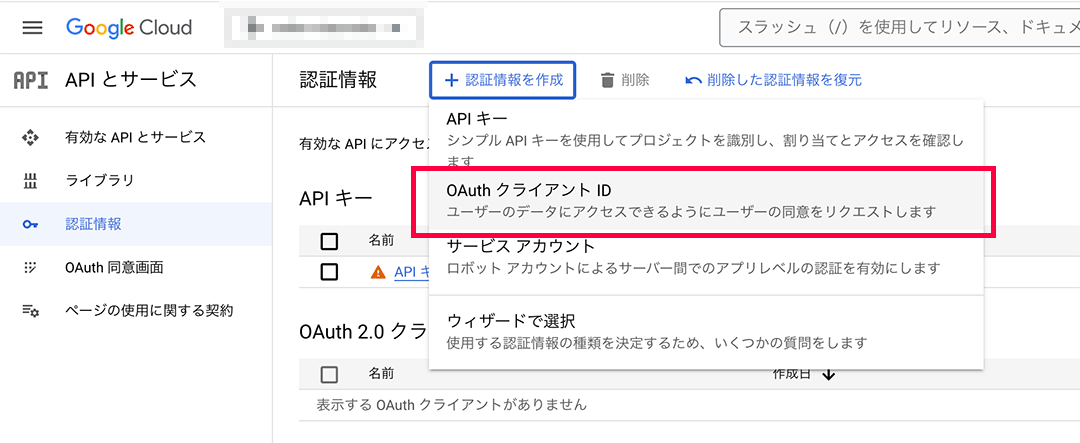
アプリケーションの種類は用途ごとに選択する必要がありますが、ここでは仮にデスクトップアプリとして作成します。
また名前もここでは仮に「my-google-api-tool-box-oauth2」としています。
作成を押すとOAuthクライアントIDが作成されます。
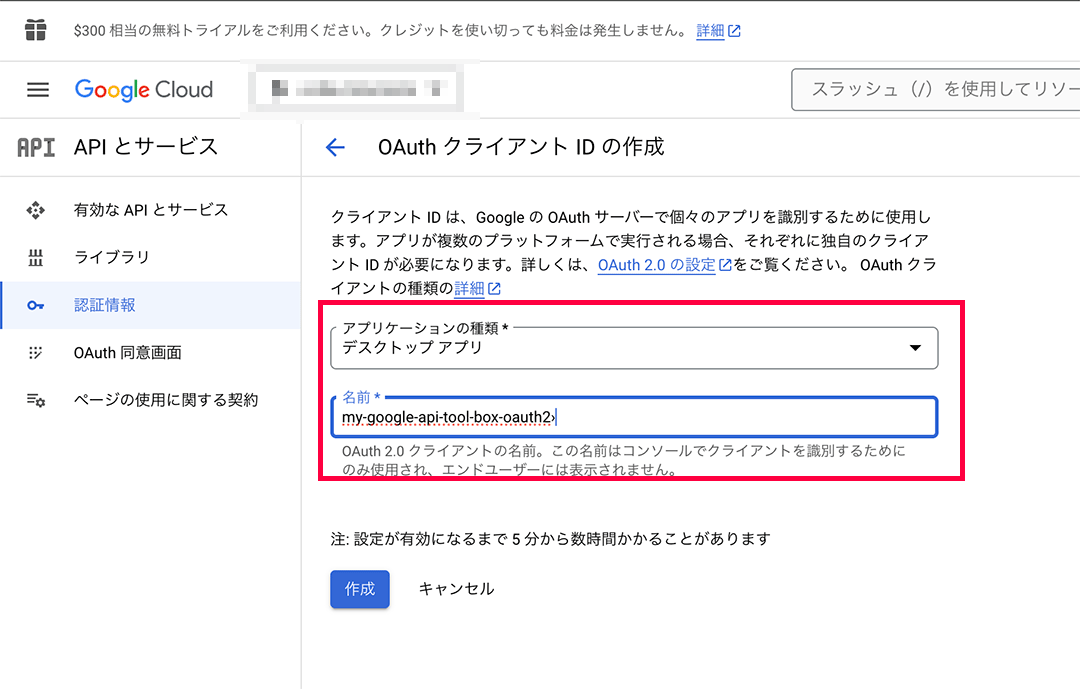
ダイアログからダウンロードした JSONを利用してGoogleAPIのOAuth認証を利用できます。
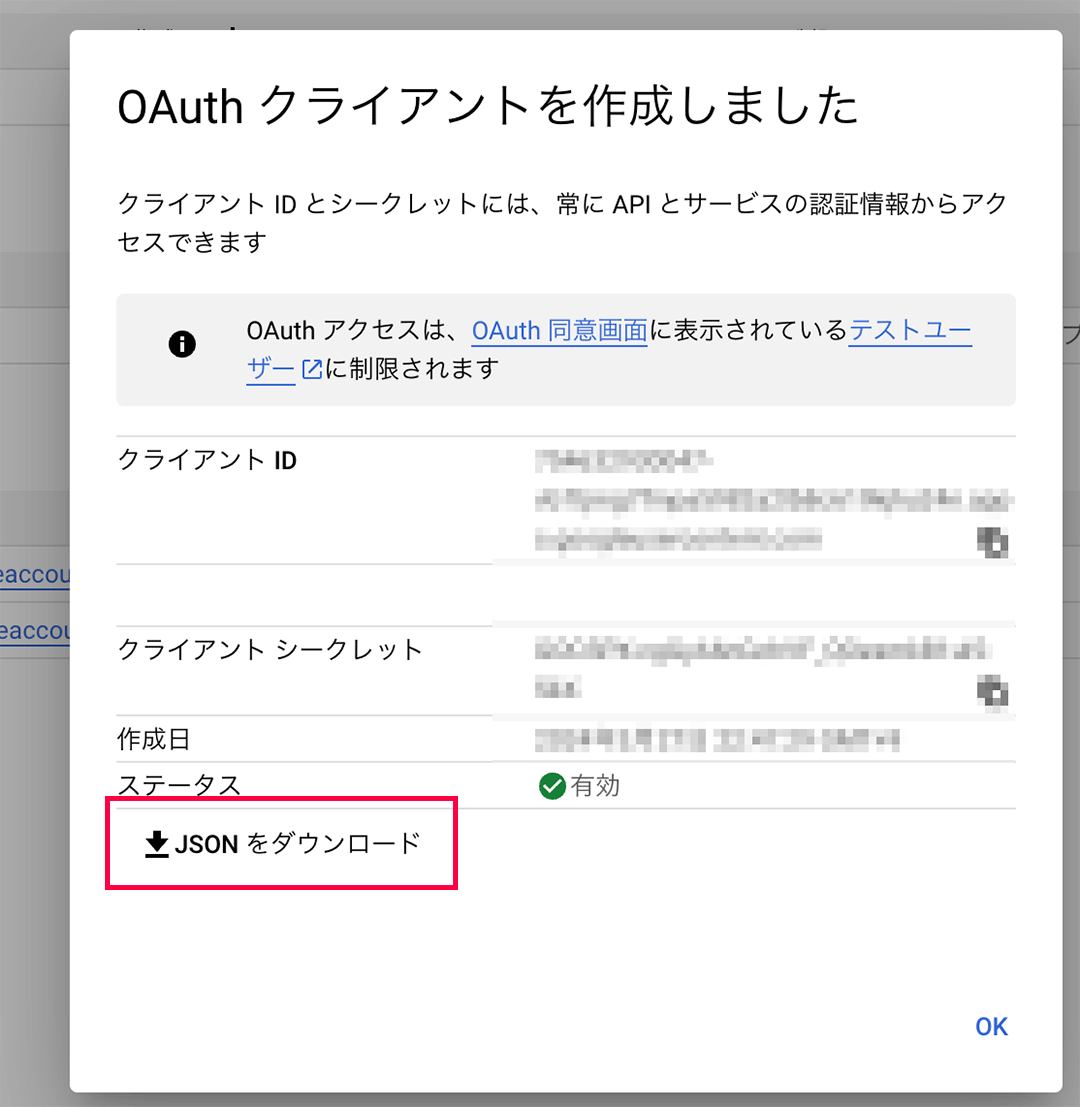
以上となります。
関連