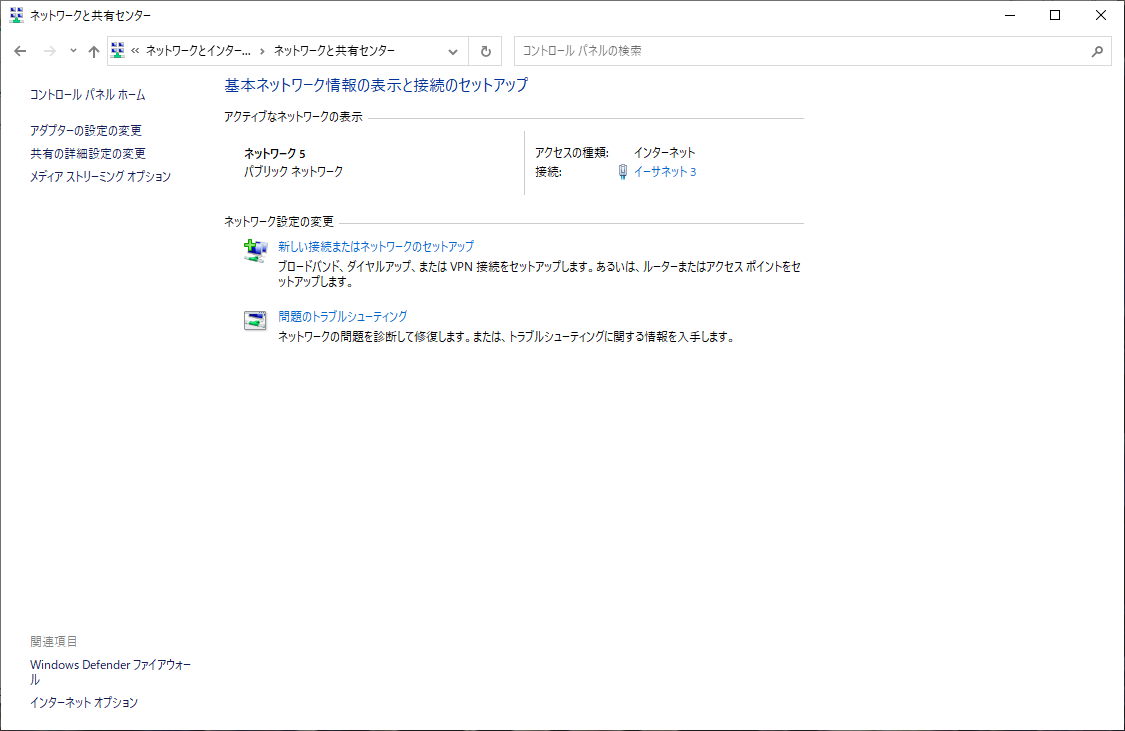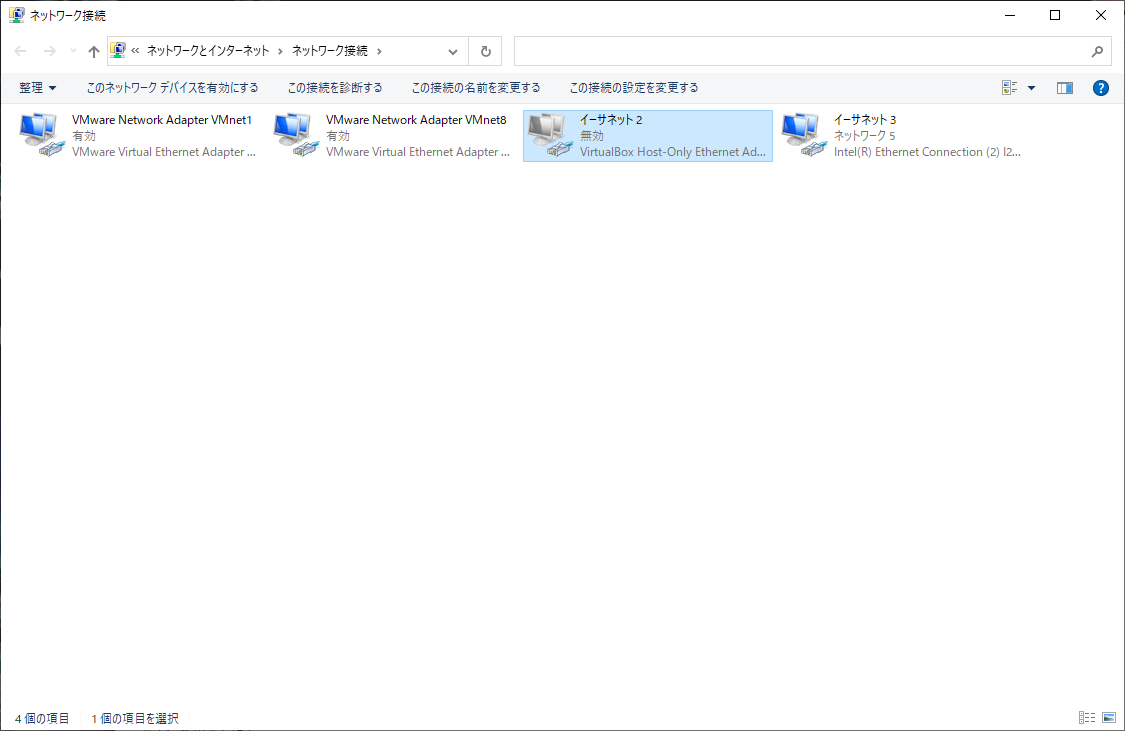遭遇したエラー内容
下記構成の仮想マシンを起動しようとしたところ
Failed to open/create the internal network 'HostInterfaceNetworking-VirtualBox Host-Only Ethernet Adapter' (VERR_INTNET_FLT_IF_NOT_FOUND).
とのエラーで仮想マシンが起動できなかった
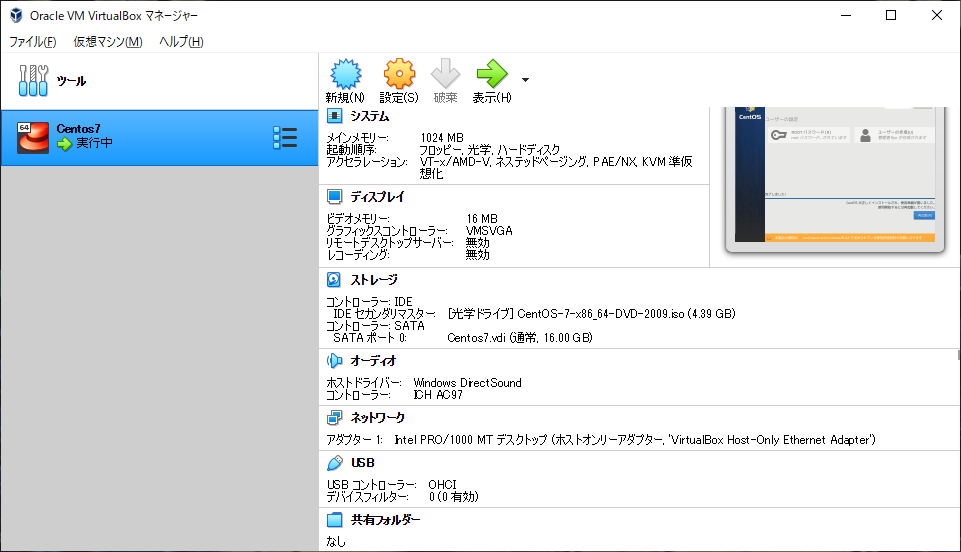
解決に至るまでにやった手順
①「Alt+R」で「ファイル名を指定して実行」を開き、「control」と入力
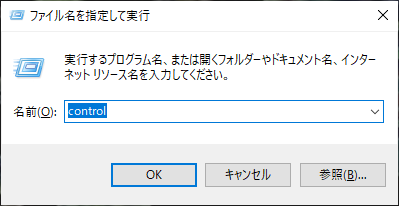
⑤環境によって変わると思うが、「イーサネット2」を右クリック→「無効にする」を選択する
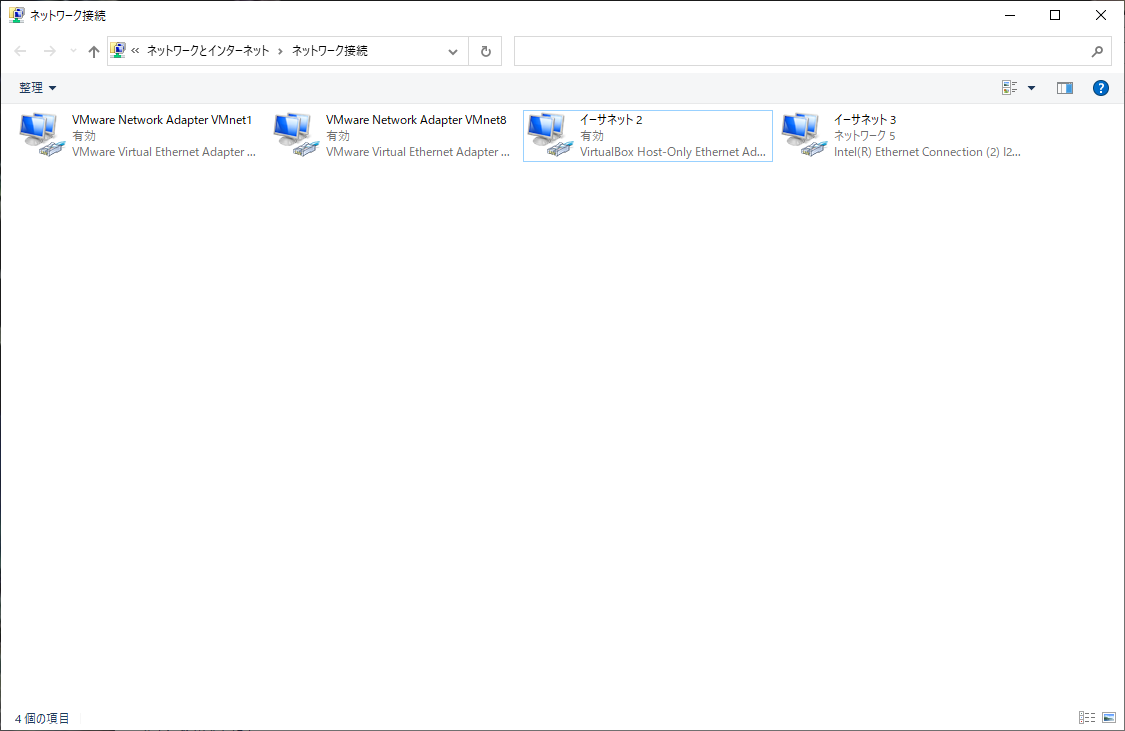
⑥再度「イーサネット2」を右クリック→「有効にする」を選択する
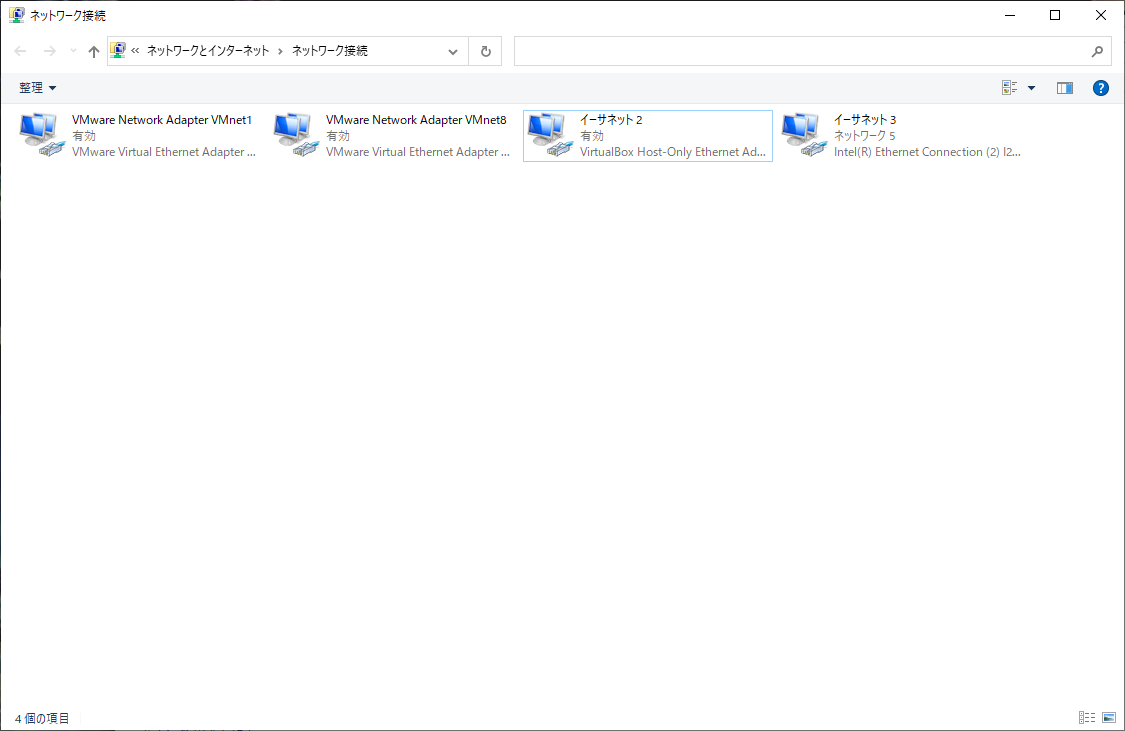
これで解決しました
参考
この方のブログがよくまとまっていて参考になったので、私の手順で解決しなかった方はこちらを読んでみて欲しい
https://qiita.com/miyase256/items/e56d413c6aa2b4eb257c