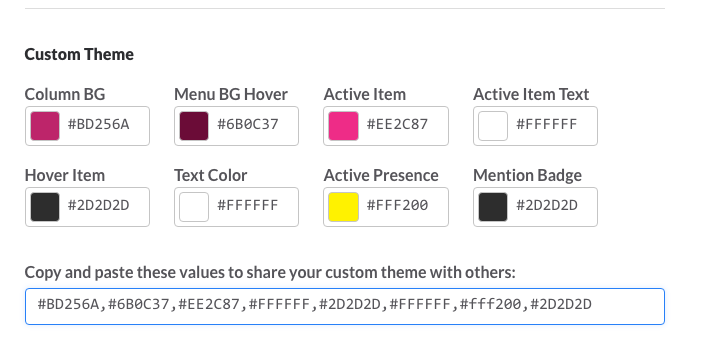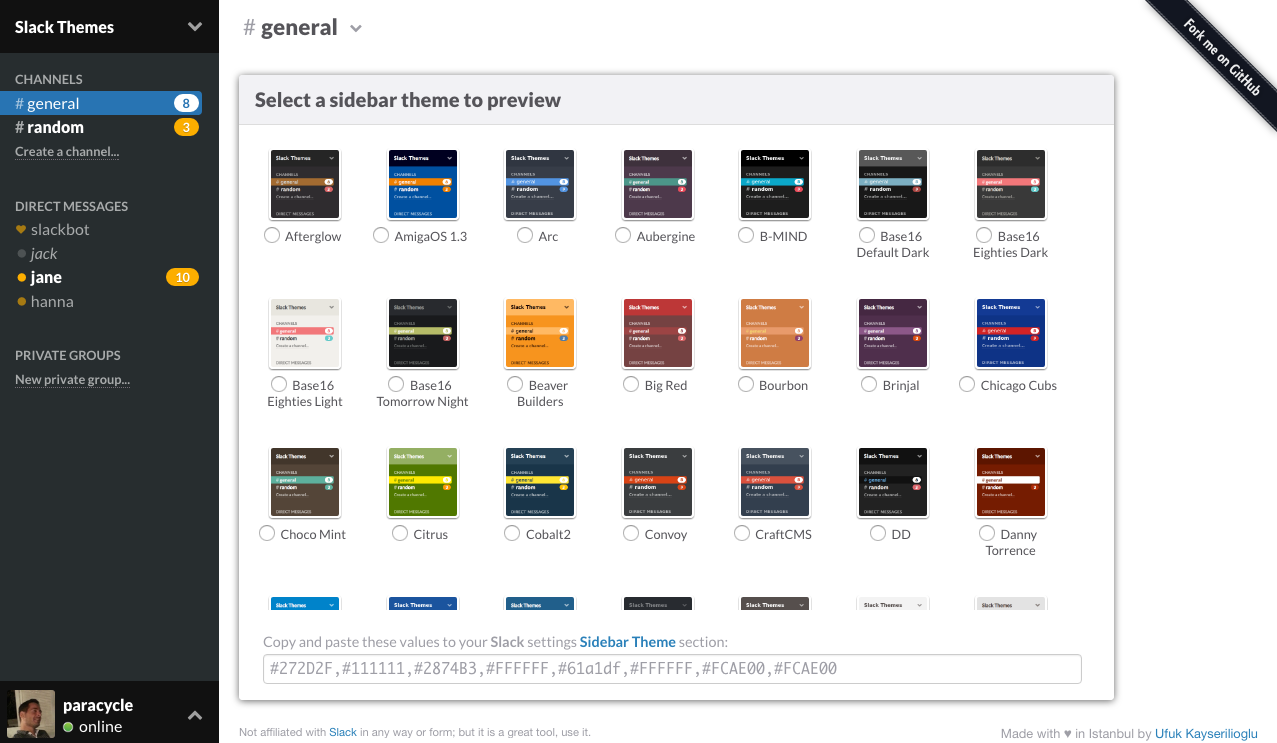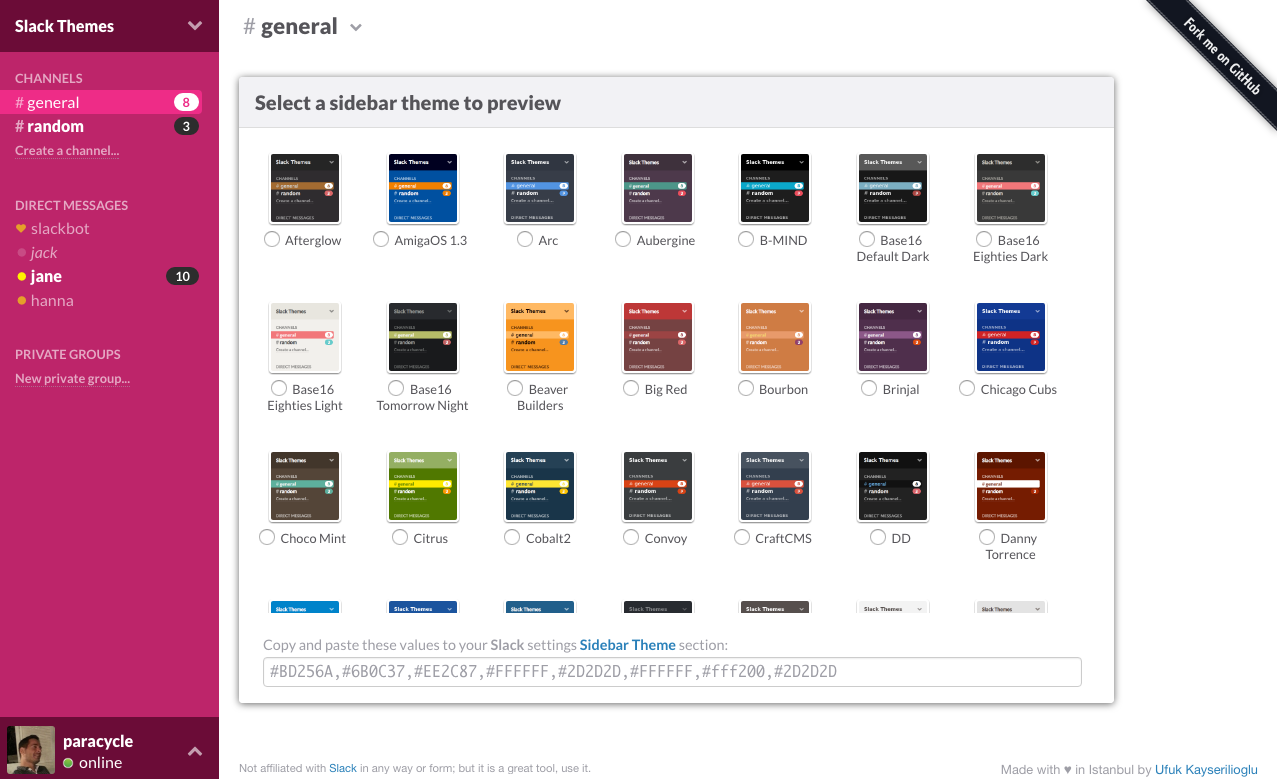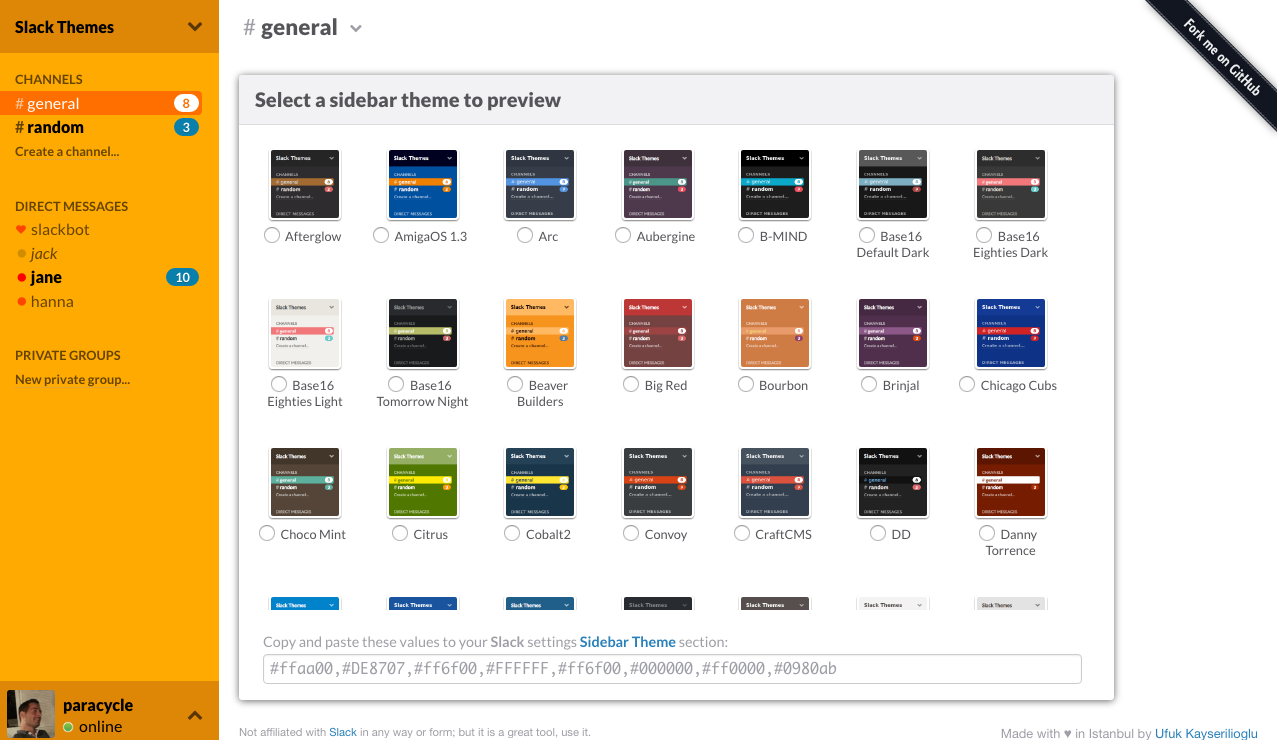やり方
- Open the Slack team you’d like to customize.:カスタマイズしたいSlackチームを開く
- Click your team name to open the Team Menu.:チーム名をクリックしてチームメニューを開く
- Choose Preferences.:「Preferences」を選択
- Select the Sidebar Theme tab.:「Sidebar Theme」を選択
- Cutom Theme でカラーを選ぶか Copy and paste these values to share your custom theme with others: 欄にカラーコードを入力する
注意点
あくまで個人設定。同じチームのメンバーであっても自分が設定したカラーは他人に共有されない。残念。
おまけ
私がカスタマイズしてる一例
なお http://slackthemes.net/ という外部サービスを使ったスクショです。
amimoto
# 272D2F,#111111,#2874B3,#FFFFFF,#61a1df,#FFFFFF,#FCAE00,#FCAE00
shifter
# BD256A,#6B0C37,#EE2C87,#FFFFFF,#2D2D2D,#FFFFFF,#fff200,#2D2D2D
JAWS-UG
# ffaa00,#DE8707,#ff6f00,#FFFFFF,#ff6f00,#000000,#ff0000,#0980ab
気が向いたら追加するかも。