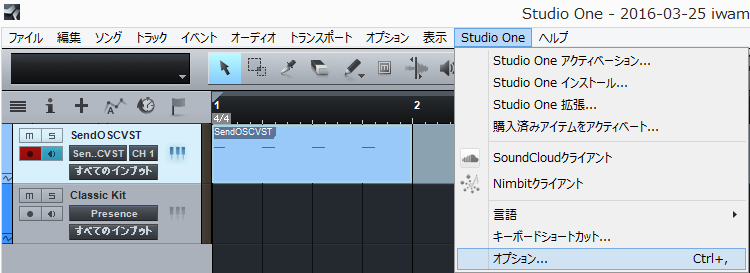Studio OneでVSTプラグインを読み込む
Studio OneでVSTプラグインを使用するには
vstpluginはStudio One Professional/Artist用アドオンで使用可能
バージョン別機能比較
Studio One 3用アドオン
VSTのダウンロード
無料のvstが公開されているので、適当なものをダウンロードする。
32bitと64bitがあるので、使用しているDAWのbit数を確認してからダウンロードする。
無料でもいいじゃないか!使えるフリーVSTプラグイン(音源編)
VSTを置くロケーションの確認
[ロケーション]->[VSTプラグイン]->[ロケーション]
VSTを置くロケーションを確認する
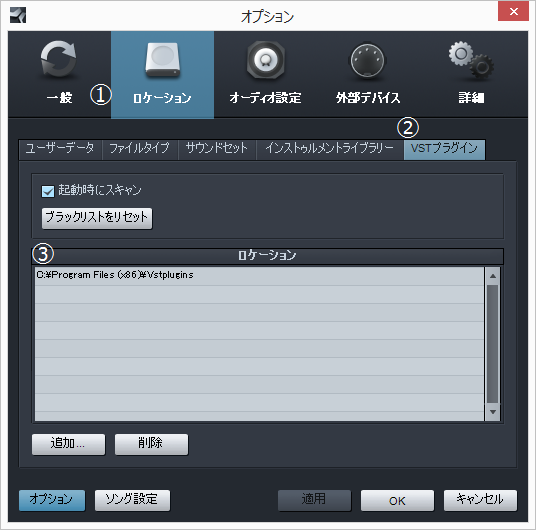
VSTを置くロケーションにVSTを配置
ダウンロードしたvst(.dll)を確認したロケーションに配置する
Studio One起動時にVSTが読み込まれるため、Studio Oneを再起動する