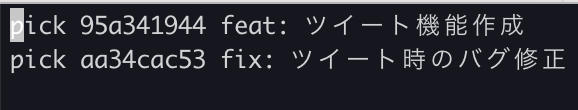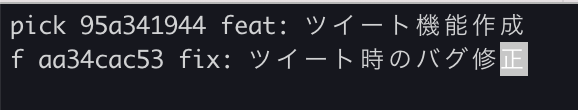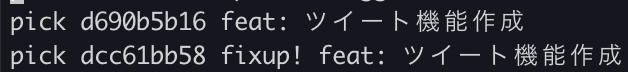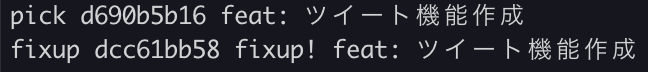開発ブランチで開発を進めているときにバグが見つかることがあると思います。
こう行った時の整理方法をここに書いていきます。
git rebase -iでfixupする
git rebase -i を使いfixupコマンド(f)を使うことで、直前の pick となっている commit に統合することができます。
git rebase -i --autosquash
バグの修正をした時、git commit --fixup 一緒にしたいターゲットコミットのハッシュとします。
すると、fixup!と頭についたコミットメッセージが生成されます。
そしてgit rebase -i --autosquashを実行すると先程のコミットに fixup コマンドが付与された状態でエディタが開かれます。
あとはそのままリベースするだけです。