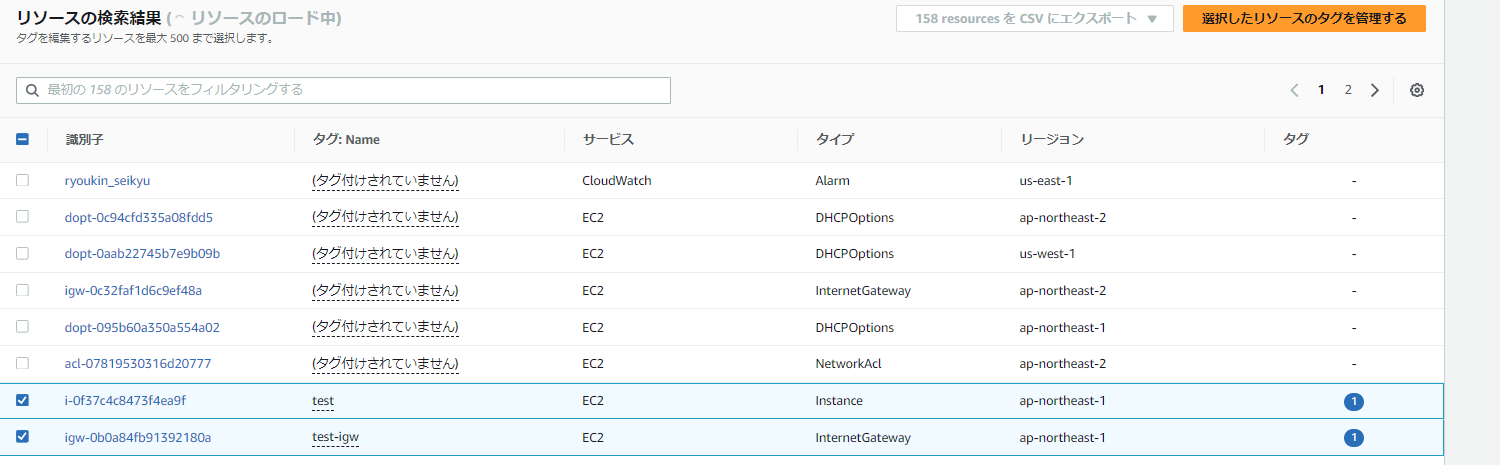はじめに
消し忘れによる想定外の料金の請求を防ぐために、タグエディタを使用して現在アクティブなリソースを検索する手順を記載します。
公式サイトの手順
https://repost.aws/ja/knowledge-center/check-for-active-resources
料金については以下のサイトが詳細に記載しています。
https://iret.media/74015
対応方法
アクティブなリソースがないかタグエディタで確認します。
サービス > AWS Resource Groups をクリックする
左ペインのタグエディタを選択してリージョンは「All regions」リソースタイプは「All supported resource types]」を選択します。その後、リソースを検索ボタンを押しました。
CSV エクスポートを押しました。