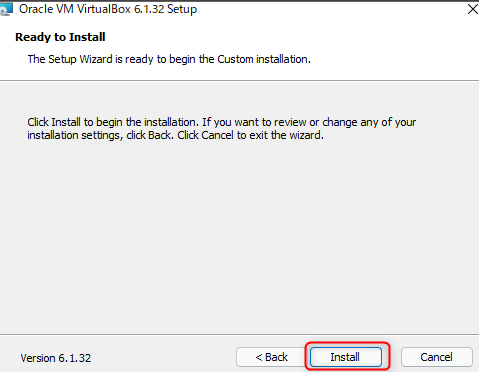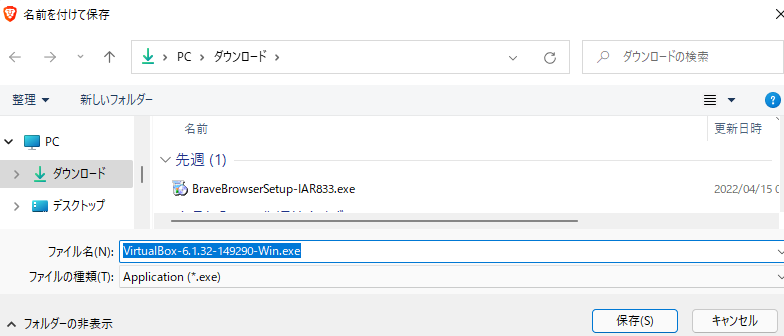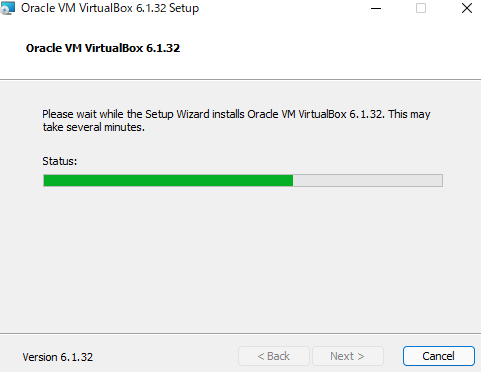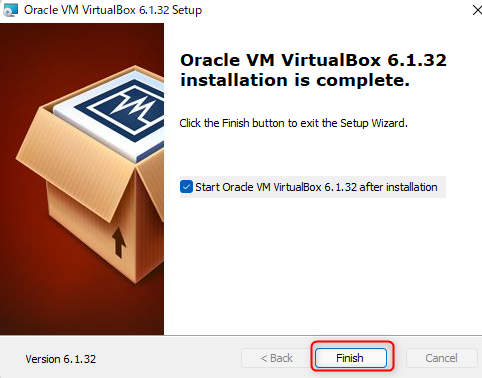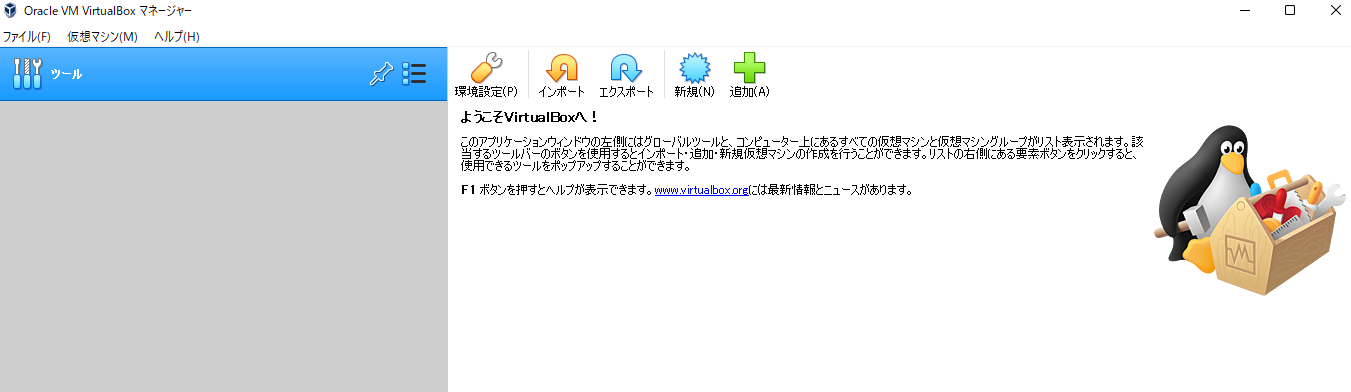はじめに
Windows端末に、VirtualBoxインストールを学んだため、まとめました。
infracollegeで学びました。
https://infracollege.vamdemicsystem.black/linux/
前提条件
Windows端末
インターネットに繋がる環境
作業手順
VirtualBoxをインストールする
「Downloads VirtualBox x.x」をクリックし、Windows hostsを選んでダウンロードする
https://www.virtualbox.org/
※ブラウザで「VirualBox」で検索する。
ダウンロードフォルダにある「VirtualBox-6.1.32-149290-Win.exe」をクリックする。
※VirtualBox-x.x.xx-xxxxxx-Win.exe 6.1.32等のexeファイルに含まれる数字は、変わる可能性があります。
画面に従ってセットアップする。
「Next」をクリックする。
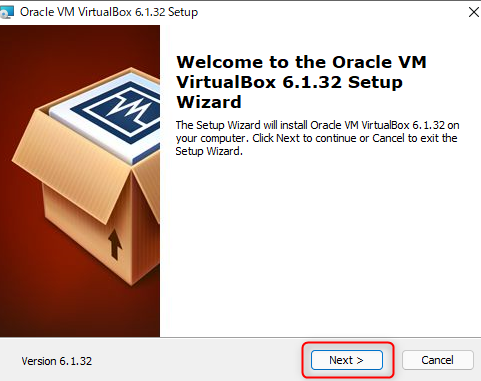
「Next」をクリックする。
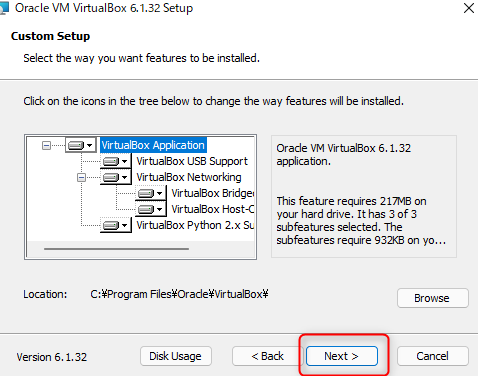
「Next」をクリックする。
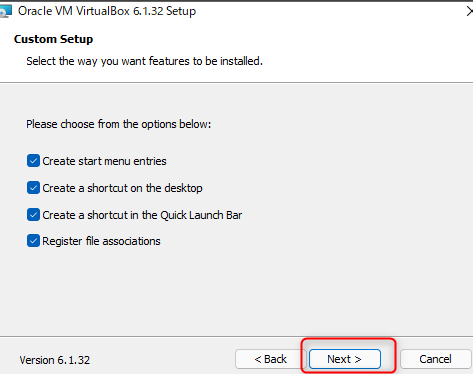
「Yes」をクリックする。
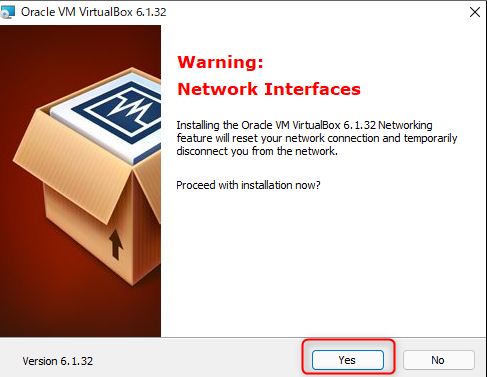
「Install」をクリックする。