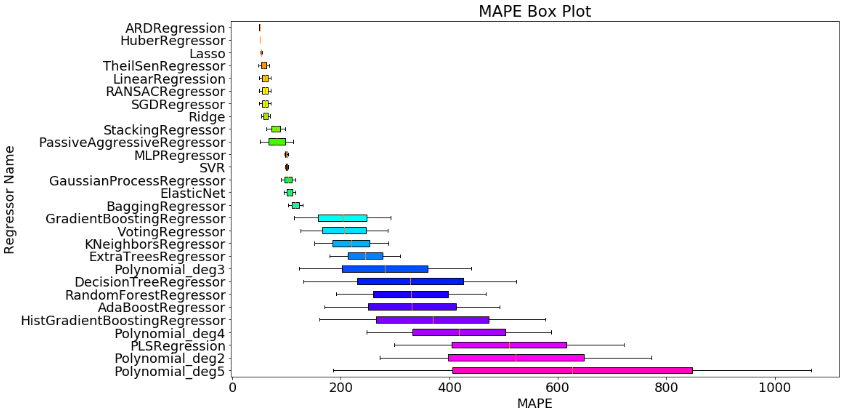はじめに
sklearnの回帰モデルを28種類試し,精度のグラフを生成します.
機械学習モデルを大量に試すツールとしてはAutoML系や, 最近ではPyCaretのように素晴らしく便利なものが巷に溢れていますが,自前でモデルを用意したいことがあったので,備忘録を残します.
環境
- Python 3.6.10
- scikit-learn 0.22.0
コード
回帰モデルのインポート
必要なモデルをインポートし,全ての回帰モデルのインスタンスをまとめます.
from sklearn.linear_model import LinearRegression, Ridge, Lasso, ElasticNet, SGDRegressor
from sklearn.linear_model import PassiveAggressiveRegressor, ARDRegression, RidgeCV
from sklearn.linear_model import TheilSenRegressor, RANSACRegressor, HuberRegressor
from sklearn.neural_network import MLPRegressor
from sklearn.svm import SVR, LinearSVR
from sklearn.neighbors import KNeighborsRegressor
from sklearn.gaussian_process import GaussianProcessRegressor
from sklearn.tree import DecisionTreeRegressor
from sklearn.experimental import enable_hist_gradient_boosting
from sklearn.ensemble import RandomForestRegressor, AdaBoostRegressor, ExtraTreesRegressor, HistGradientBoostingRegressor
from sklearn.ensemble import BaggingRegressor, GradientBoostingRegressor, VotingRegressor, StackingRegressor
from sklearn.preprocessing import PolynomialFeatures
from sklearn.pipeline import Pipeline
from sklearn.cross_decomposition import PLSRegression
reg_dict = {"LinearRegression": LinearRegression(),
"Ridge": Ridge(),
"Lasso": Lasso(),
"ElasticNet": ElasticNet(),
"Polynomial_deg2": Pipeline([('poly', PolynomialFeatures(degree=2)),('linear', LinearRegression())]),
"Polynomial_deg3": Pipeline([('poly', PolynomialFeatures(degree=3)),('linear', LinearRegression())]),
"Polynomial_deg4": Pipeline([('poly', PolynomialFeatures(degree=4)),('linear', LinearRegression())]),
"Polynomial_deg5": Pipeline([('poly', PolynomialFeatures(degree=5)),('linear', LinearRegression())]),
"KNeighborsRegressor": KNeighborsRegressor(n_neighbors=3),
"DecisionTreeRegressor": DecisionTreeRegressor(),
"RandomForestRegressor": RandomForestRegressor(),
"SVR": SVR(kernel='rbf', C=1e3, gamma=0.1, epsilon=0.1),
"GaussianProcessRegressor": GaussianProcessRegressor(),
"SGDRegressor": SGDRegressor(),
"MLPRegressor": MLPRegressor(hidden_layer_sizes=(10,10), max_iter=100, early_stopping=True, n_iter_no_change=5),
"ExtraTreesRegressor": ExtraTreesRegressor(n_estimators=100),
"PLSRegression": PLSRegression(n_components=10),
"PassiveAggressiveRegressor": PassiveAggressiveRegressor(max_iter=100, tol=1e-3),
"TheilSenRegressor": TheilSenRegressor(random_state=0),
"RANSACRegressor": RANSACRegressor(random_state=0),
"HistGradientBoostingRegressor": HistGradientBoostingRegressor(),
"AdaBoostRegressor": AdaBoostRegressor(random_state=0, n_estimators=100),
"BaggingRegressor": BaggingRegressor(base_estimator=SVR(), n_estimators=10),
"GradientBoostingRegressor": GradientBoostingRegressor(random_state=0),
"VotingRegressor": VotingRegressor([('lr', LinearRegression()), ('rf', RandomForestRegressor(n_estimators=10))]),
"StackingRegressor": StackingRegressor(estimators=[('lr', RidgeCV()), ('svr', LinearSVR())], final_estimator=RandomForestRegressor(n_estimators=10)),
"ARDRegression": ARDRegression(),
"HuberRegressor": HuberRegressor(),
}
注意1 各回帰モデルの引数はかなりテキトーで,上のコードは用例に過ぎません.使用する際にはデータに応じた適切な値にしたり,グリッドサーチのようなハイパーパラメータ最適化と組み合わせることを強く推奨します.
注意2 Polynomial_deg2~5は2~5次関数による回帰です.他のモデルの解説はsklearn公式を参照してください.
回帰用データの生成と,学習
sklearnのmake_regressionを使って,回帰のためのデータを生成します.
さらに,全モデルを10回ずつ学習・推論させて,精度(ここではMAPEを使用)の良い順にソートします.
from sklearn.model_selection import train_test_split
import random
from sklearn.datasets import make_regression
import numpy as np
def mean_absolute_percentage_error(y_true, y_pred):
"""MAPE"""
return np.mean(np.abs((y_true - y_pred) / y_true)) * 100
test_size = 0.3 # 分割比率
N_trials = 10 # 試行回数
# 回帰対象のデータを生成
x, y = make_regression(random_state=12,
n_samples=100,
n_features=10,
n_informative=4,
noise=10.0,
bias=0.0)
mape_dict = {reg_name:[] for reg_name in reg_dict.keys()} # 精度の格納庫
for i in range(N_trials):
print(f"Trial {i+1}")
random_state = random.randint(0, 1000)
x_train, x_test, y_train, y_test = train_test_split(x, y, test_size=test_size, random_state=random_state)
for reg_name, reg in reg_dict.items():
reg.fit(x_train,y_train)
y_pred = reg.predict(x_test)
mape = mean_absolute_percentage_error(y_test, y_pred) # MAPEを算出
mape_dict[reg_name].append(mape) # 格納
# MAPEの平均値でソート
mape_dict_sorted = {key: value for key, value in reversed(sorted(mape_dict.items(), key=lambda x:np.mean(x[1])))}
結果のプロット
上では全モデルに対してMAPEを10回ずつ計測し,MAPEの平均値でソートしました.
機械学習モデルの良し悪しを判断する際には,精度の平均値のほかに散らばり具合(分散のような指標)も見ておきたいところです.
そこで,箱ひげ図を描画します.
MAPEは小さいほど良いので,図中だと上のモデルほど良く,さらに箱ひげが小さいほど安定したモデルと解釈できそうです.
import matplotlib.pyplot as plt
import matplotlib.cm as cm
from matplotlib.colors import Normalize
plt.rcParams["font.size"] = 18 # フォントサイズを大きくする
scalarMap = cm.ScalarMappable(norm=Normalize(vmin=0, vmax=len(mape_dict)), cmap=plt.get_cmap('gist_rainbow_r'))
plt.figure(figsize=(15,9))
box=plt.boxplot(mape_dict_sorted.values(), vert=False, patch_artist=True,labels=mape_dict_sorted.keys())
for i, patch in enumerate(box['boxes']):
patch.set_facecolor(scalarMap.to_rgba(i))
plt.title("MAPE Box Plot")
plt.xlabel("MAPE")
plt.ylabel("Regressor Name")
plt.show()