事前準備
- fastlaneのバージョン
2.139.0以上を使えるようにする - Internal App Sharingを使ってアプリの配布とダウンロードができるようにしておく
- こちらのスライドを見れば設定やそもそもInternal App Sharingって何?というのは解決できると思います Internal app sharing 完全に理解した
- Google Play Developer APIのPublishing APIを使えるようにしておく
- こちらの記事でやり方は紹介されているので参考にしてください https://qiita.com/itog/items/f382a7cc4a38bd079aab
- 記事内ではKeyにP12を使用する方法になっていますがJSONにします。このJSONが後で必要になります。
- こちらの記事でやり方は紹介されているので参考にしてください https://qiita.com/itog/items/f382a7cc4a38bd079aab
実装
desc 'Submit a new build to Google Play Store Internal App Sharing'
lane :submit_play_store_internal_app_sharing do
# cleanを先にすることでbuildフォルダを一度削除する
# これによってbundle[Flavor][Variant]で生成されたaabファイルのみがoutput配下に存在するようになる
# [Flavor]や[Variant]は適宜自分たちの環境に合わせて読み替えてください
gradle(task: 'clean bundle[Flavor][Variant]')
download_url = upload_to_play_store_internal_app_sharing(
package_name: '[your.app.package.name]',
json_key: 'service-account.json', # 事前準備で用意したjsonを指定します
# json_key_data : json_keyでjsonファイルを指定するか生のjsonをこのkeyで指定する
aab: lane_context[SharedValues::GRADLE_AAB_OUTPUT_PATH] # 最初のgradleアクションで生成されたaabのファイルパスが格納されている
# aab_paths : '' aabを複数アップロードしたい場合はこちらのkeyを使って配列でpathを指定する
)
payload = { 'Download URL' => download_url }
slack(
message: ':android: :google-play: Submit PlayStore Internal App Sharing!',
payload: payload,
default_payloads: %i[git_branch last_git_commit_message]
)
end
上記が成功するとSlackにダウンロードURLが投稿されるので、このリンクを端末で開くことでアプリのインストールができます。
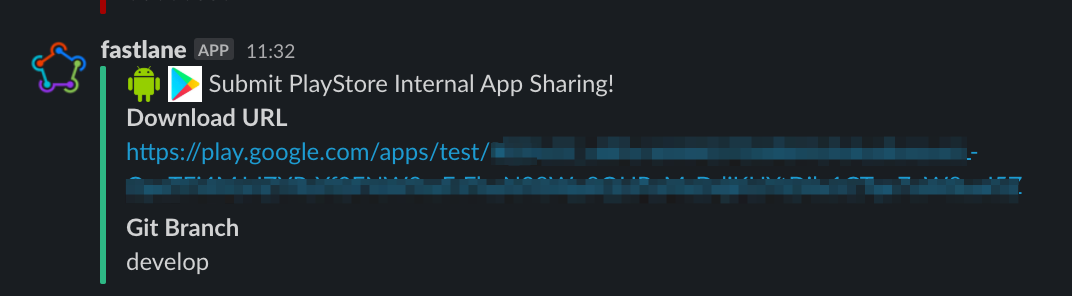
アップロードするだけであればupload_to_play_store_internal_app_sharingだけ呼び出せば大丈夫です。
注意点
API経由でアップロードした場合一覧( https://play.google.com/apps/publish/internalappsharing/ )に表示されないので注意です。
(なにかやり方が行けないのかも?)
おわりに
完全に余談ですがInternal App SharingへのアップロードはGoogle Play Developer API v3が必要で、まずはそちらのバージョンアップが必要でした。
対応してくれた人には感謝しかないです。
このへんのはなし
https://github.com/fastlane/fastlane/issues/14573
参考URL
https://docs.fastlane.tools/actions/upload_to_play_store_internal_app_sharing/
https://docs.fastlane.tools/actions/gradle/
https://docs.fastlane.tools/actions/slack/
https://github.com/fastlane/fastlane/pull/15822/files