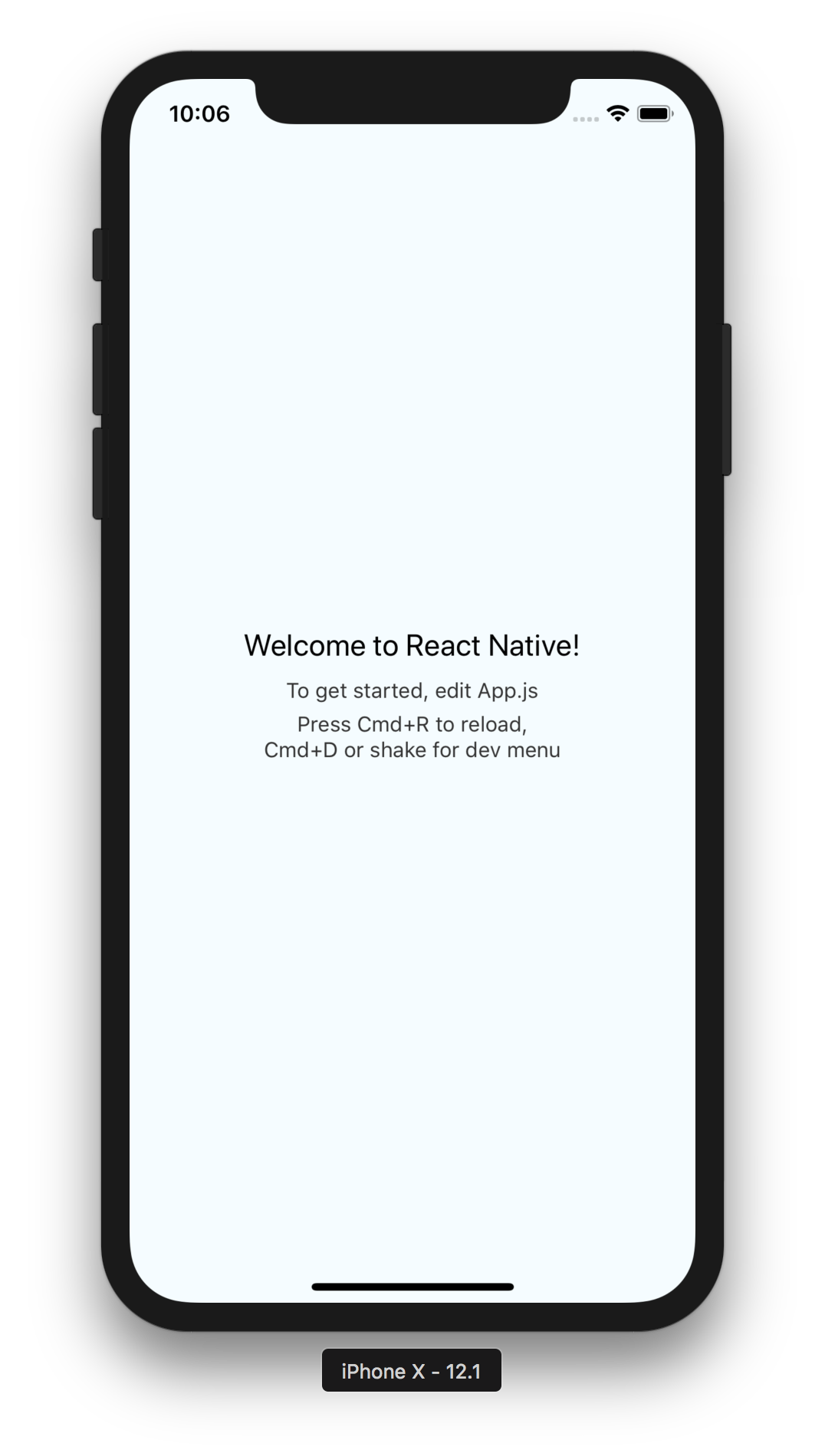背景
私はAndroidエンジニアですが、iOS向けアプリも作りたいなぁと思い、React Nativeに手を出しました。
実装
React Nativeでは、以下のように render(){} でViewを返します。
このViewがAndroidのXMLのようなものです。(という解釈をしました)
App.tsx
export default class App extends Component<Props> {
render() {
return (
<View style={styles.container}>
<Text style={styles.welcome}>Welcome to React Native!</Text>
<Text style={styles.instructions}>To get started, edit App.js</Text>
<Text style={styles.instructions}>{instructions}</Text>
</View>
);
}
}
あーなるほど。 View ってのは、Androidでいう LinearLayout なのですね!(という解釈をしました)
そしてレイアウトはCSSみたいにこんな感じで定義します。
App.tsx
const styles = StyleSheet.create({
container: {
flex: 1,
justifyContent: 'center',
alignItems: 'center',
backgroundColor: '#F5FCFF',
},
welcome: {
fontSize: 20,
textAlign: 'center',
margin: 10,
},
instructions: {
textAlign: 'center',
color: '#333333',
marginBottom: 5,
},
});
Textとかを横に並べる方法
View は、何も設定しないと LinearLayout に android:orientation:vertical が着いている状態っぽくなります。
android:orientation: horizontal にしたい場合は、 FlexBox を使います。
以下のようにします。
App.tsx
const styles = StyleSheet.create({
container: {
flex: 1,
flexDirection: 'row',
justifyContent: 'center',
alignItems: 'center',
backgroundColor: '#F5FCFF',
}
flexDirection: 'row',
これを追加しました。これにより、 horizontal になります。
画面はこのように変わります。
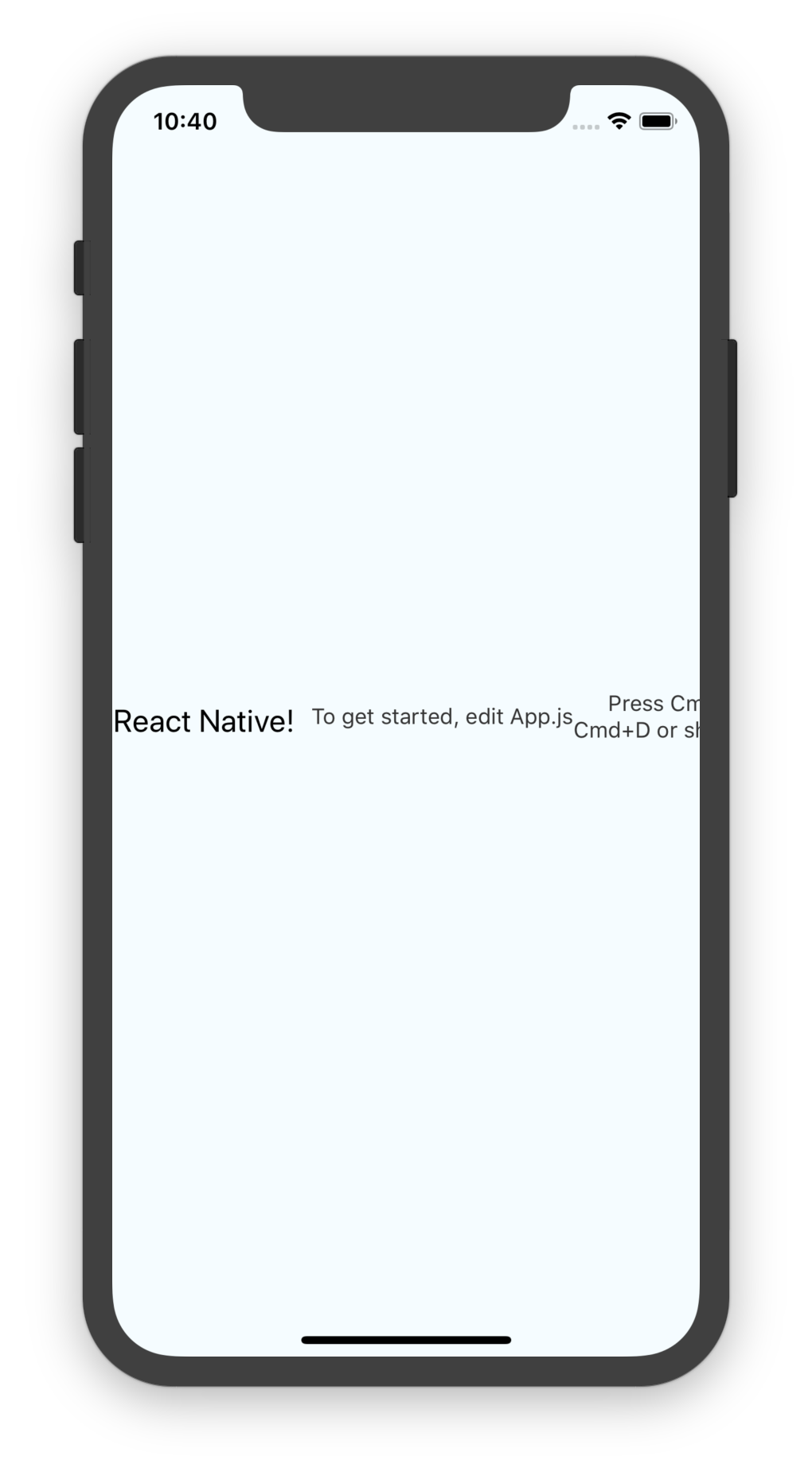
縦に並んでいたものが、横に並ぶようになりました!
まとめ
AndroidネイティブでやっていたことをReact Nativeで実現するにはどうしたらいいんだろう…という悩みはありますが、
少しずつ理解していきます!