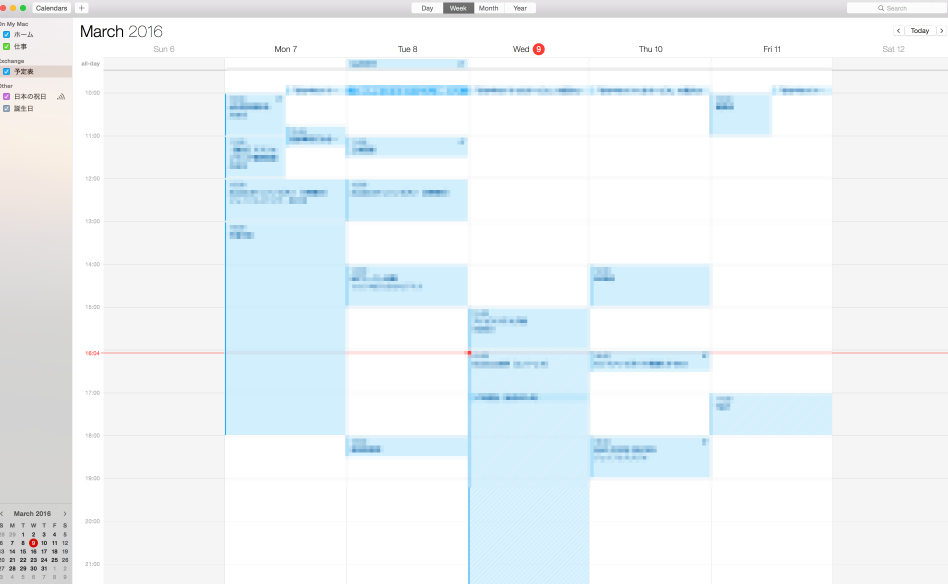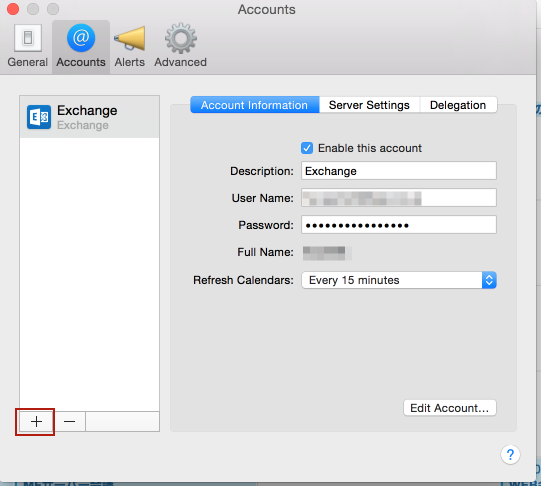スケジューラーはOutlook。最近随分よくなったけど、でもまだMac版Outlook重い。
そんなあなたに使いかっての良い CalendarアプリでOutlookのスケジュールを確認する方法をお届け。
アプリケーションパスワードを発行する
2段階認証を有効にしている場合のみ必要です。
↑ここからCalendar用アプリケーションパスワードを発行しておきます。
CalendarにOutlook用アカウントを登録する
- Calendarを立ち上げ、メニューを操作してAccountsダイアログを表示
Global menu > Calendar > Preferences
-
左下の「+」をクリックしてExchangeを追加
-
office365のユーザーIDとパスワードを入力
※2段階認証を有効にしている場合にはoffice365のパスワードの代わりにアプリケーションパスワードを入力
Good Luck!