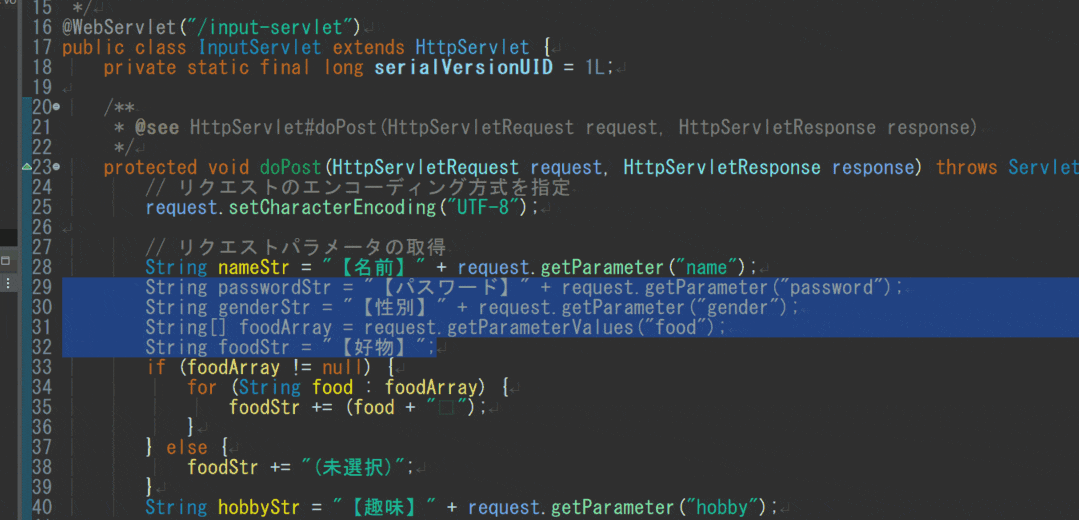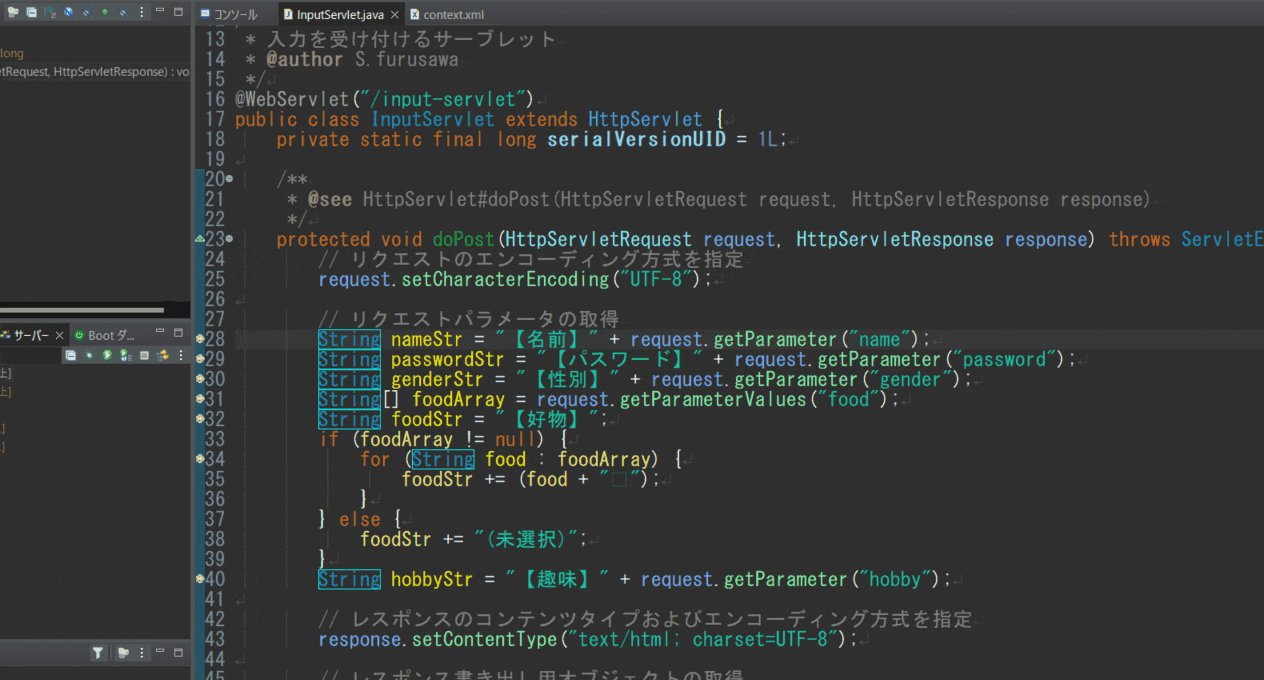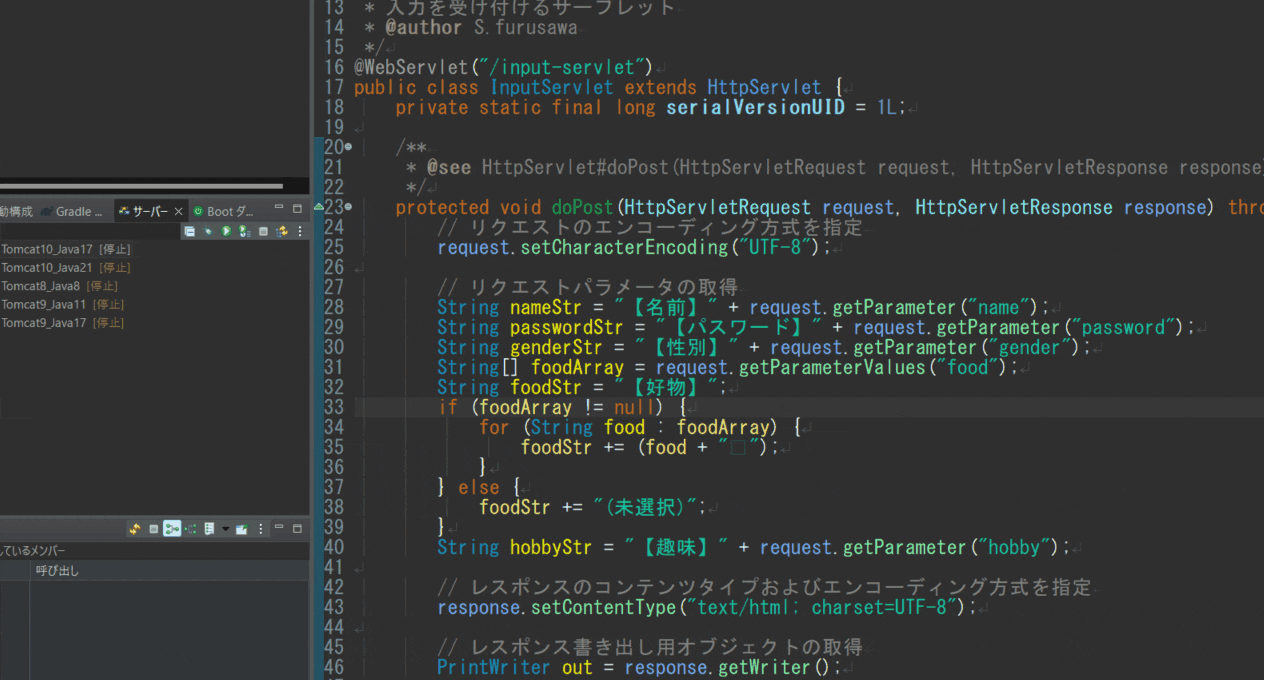投稿経緯
Eclipseを業務で利用しているのでアウトプットとして投稿します。
ショートカットについては随時更新していく予定です。
ショートカット
Ctrl + / 複数行コメントアウト
複数行をまとめてコメントアウトできる。
コメントアウトした箇所でCtrl + /を押すとコメントアウトを解除できる。
Ctrl + Shift + R リソースファイルを開く
検索文字に合致したファイルを選択するとリソースファイルを開ける。
F3 宣言元を開く
呼び出されているメソッドや変数名にフォーカスインしてF3を押すと宣言元に開ける。
Ctrl + Alt + H 呼び出し階層を開く
ネストして階層で呼び出し場所を把握できる。
Ctrl + S 編集中のファイルを保存する
ファイルを編集後にCtrl + Sで当該ファイルの変更を保存できる。
Ctrl + W 閲覧中のファイルを閉じる
Ctrl + Z ファイルを1つ前の状態に戻す
誤って編集した場合に1つ前の状態に戻せる。
Ctrl + Y ファイルの編集を元の状態に戻す
1つ前の状態を元の状態に戻したい場合に使用する。