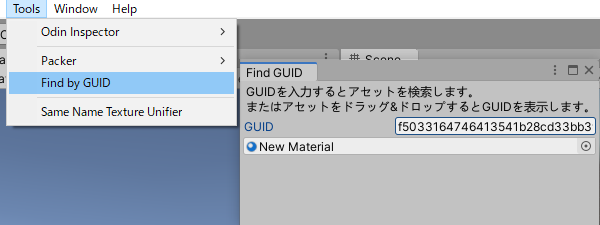なんだかんだ.metaファイルやアセットバンドルやシーンのトラブルシューティングで使うやつ
using UnityEngine;
using UnityEditor;
namespace AssetTool {
public static class FindGUID {
[MenuItem("Tools/Find by GUID")]
static void Start() {
FindGUIDWindow.Open();
}
}
public class FindGUIDWindow : EditorWindow {
private Object asset;
private string guid;
public static void Open() {
var window = (FindGUIDWindow) GetWindow(typeof(FindGUIDWindow));
window.titleContent = new GUIContent("Find GUID");
window.Show();
}
private void OnGUI() {
GUILayout.Label("GUIDを入力するとアセットを検索します。\nまたはアセットをドラッグ&ドロップするとGUIDを表示します。");
var oldGUID = guid;
guid = EditorGUILayout.TextField("GUID", guid);
if (oldGUID != guid) {
asset = AssetDatabase.LoadAssetAtPath<Object>(AssetDatabase.GUIDToAssetPath(guid));
}
var oldAsset = asset;
asset = EditorGUILayout.ObjectField(asset,typeof(Object),false);
if (asset != oldAsset) {
guid = AssetDatabase.AssetPathToGUID(AssetDatabase.GetAssetPath(asset));
}
}
}
}