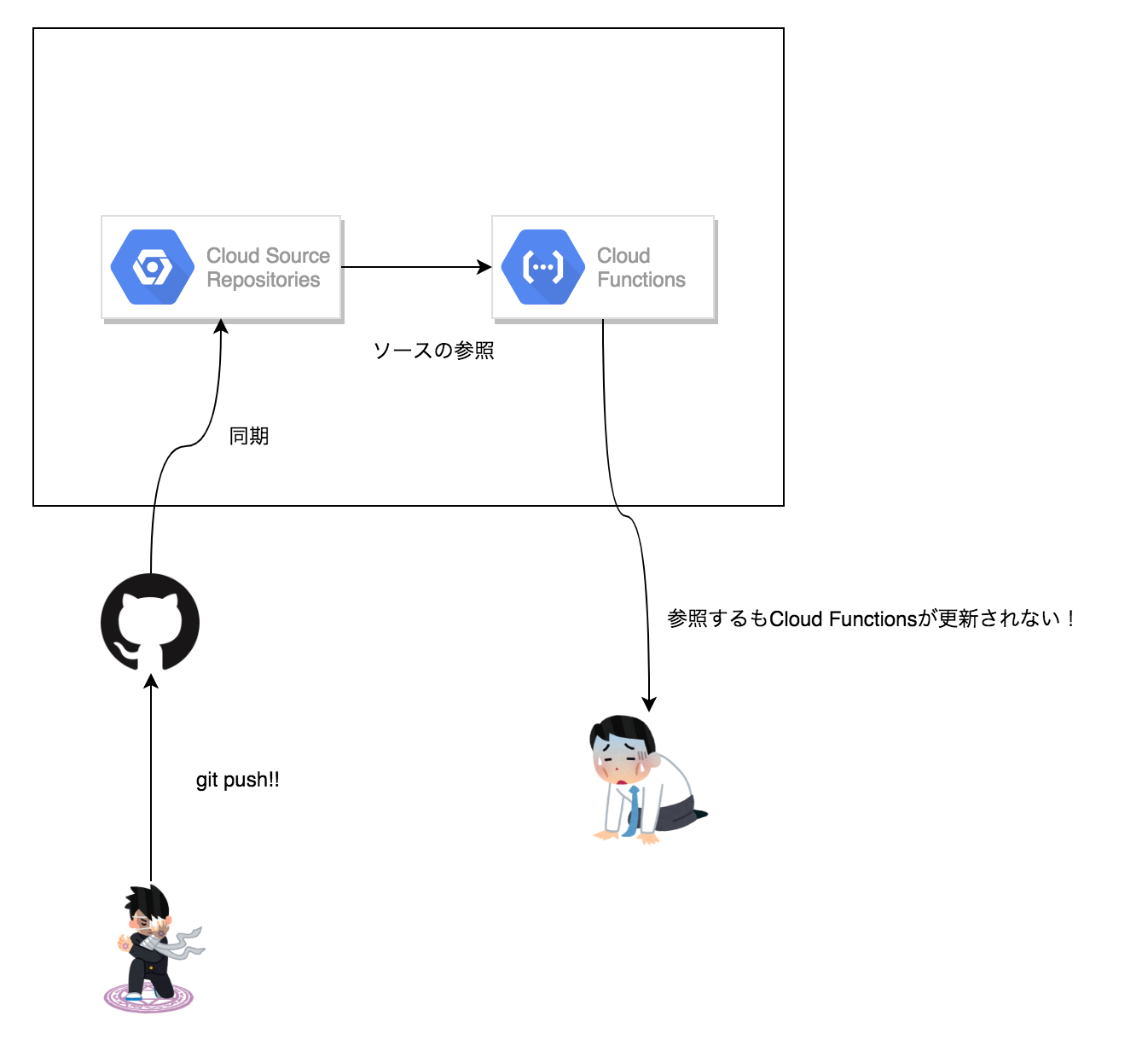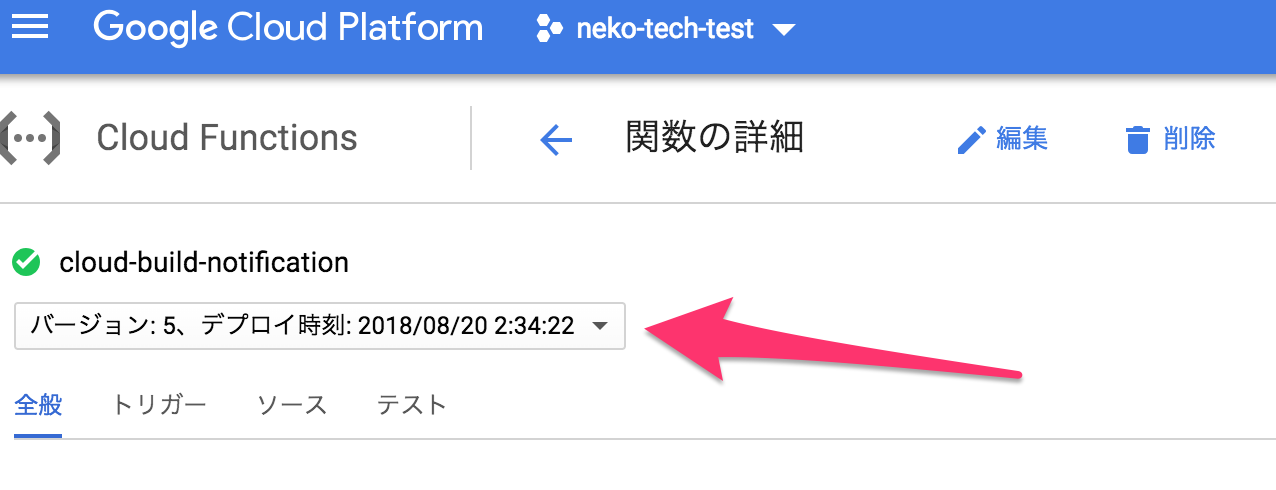上の記事で一度デプロイしたCloud Functionsが更新されない! という問題にぶつかったので。
別記事として備忘録も兼ねて。
更新されないCloud Functions
シンプル!
更新されない項目
(今は問題が解決したので更新されていますが)
ソースを変更したpushをしても、この部分が更新されない!
解決方法
gcloud beta functions deploy cloud-build-notification \
--runtime nodejs8 \
--region asia-northeast1 \
--project neko-tech-test \
--source https://source.developers.google.com/projects/neko-tech-test/repos/cloud-build-sample/moveable-aliases/master/paths/cloud_function/ \
--entry-point notification \
--trigger-resource cloud-builds \
--trigger-event google.pubsub.topic.publish
更新しなおしたよ、ということをコマンドを叩いて教えてあげる必要がありました。
自分の場合は、Cloud Source Repositoriesを使用していたので、sourceの指定が割と長い感じになっています。
httpをトリガーにしている場合は、trigger-resourceやeventではなく、trigger-httpを設定してあげましょう。
環境変数について
Cloud Functionsでは関数ごとに環境変数を登録することができます。
再更新の際にも環境変数を設定してあげないと消えてしまいそうな気がするんですが……ちゃんと、消えません!
clear-env-vars, env-vars-file, set-env-vars, remove-env-vars, update-env-vars
と、上記の引数がコマンドで設定可能なんですが、
逆に何も指定しなければ設定してある環境変数はそのままでした!
最後に
株式会社ネコカリでは猫の手も借りたい🔥炎上中🔥なお仕事を募集しています!
サーバレスでもなんでもウェルカム。
一緒に働くメンバーも募集していますので、よかったら是非!