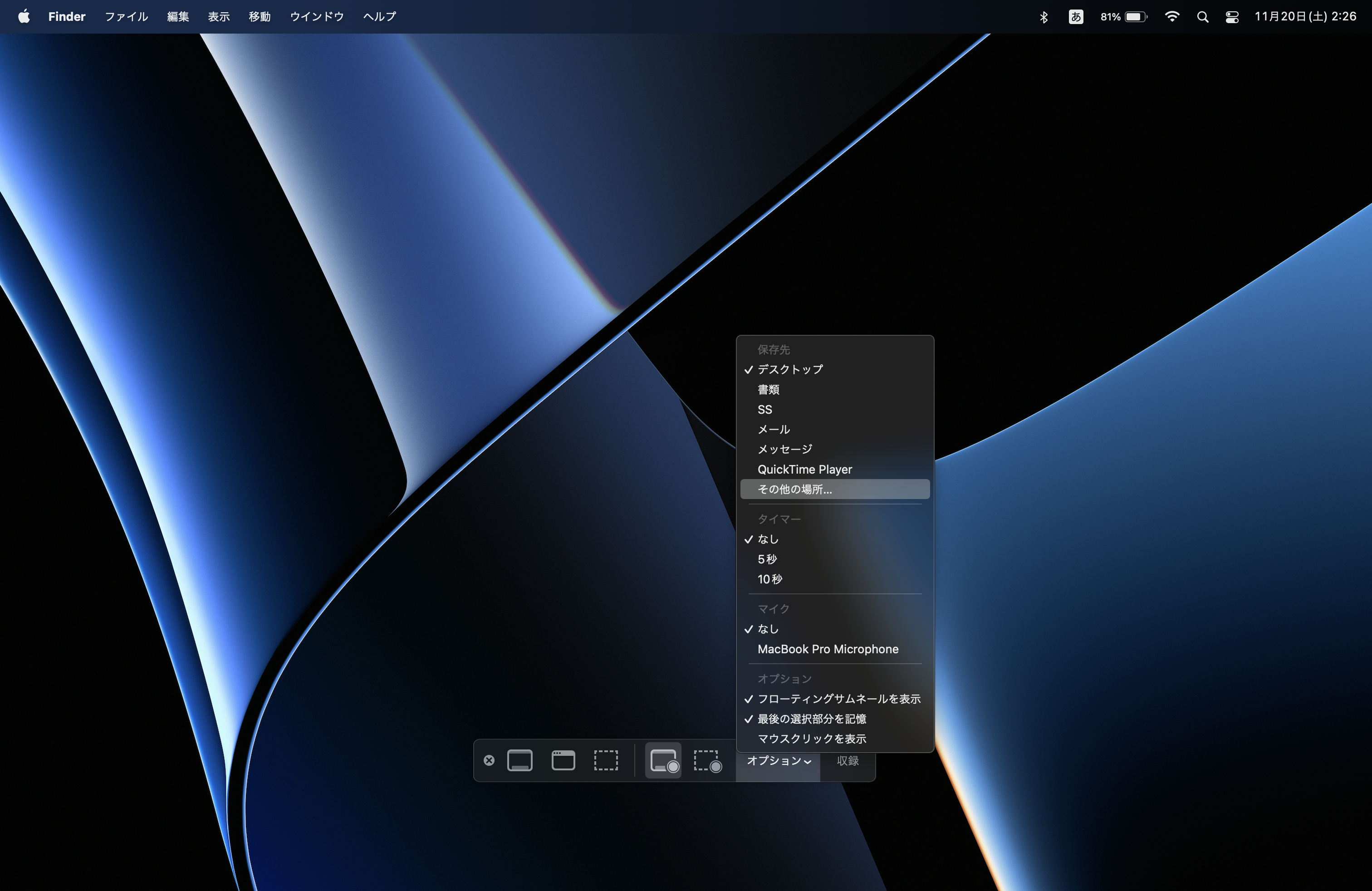デスクトップがスクリーンショットだらけになっていない?
スクリーンショット便利ですよね。私もメモの代わりだったり、仕事で変更したスタイルを共有する際によく使用します。
ただ、デフォルトの設定のままだとどんどんデスクトップにスクリーンショットが増えてしまう…デスクトップを綺麗に保ちたい民にとってこれは死活問題ですよね!
今回はスクリーンショットの保存先を指定する方法をここに残しておきます。
スクリーンショットの保存先を変更する方法
-
スクリーンショットを保存したいファイルを作成する
-
shift + command + 5でスクリーンショットのメニューを開く -
おわり!🎉
【おまけ】スクリーンショットの名前を変更する方法
ターミナルにdefaults write com.apple.screencapture name **(**には付けたい名前をいれる)と入力
そうすると保存されるスクリーンショットの名前が「スクリーンショット 日付」から「** 日付」に変更できます。