はじめに
PowerAutomateでSharePoint上のファイルをコピーするアクションはありますが、別名でコピーするアクションが無いので一工夫必要です。はっきり言って、投稿するほどのネタではないんですが、自分用のメモとして残しておきます。
久しぶりの投稿がこんなにしょぼいので申し訳ない気持ちです。
別名コピー
以下の図のとおりです。
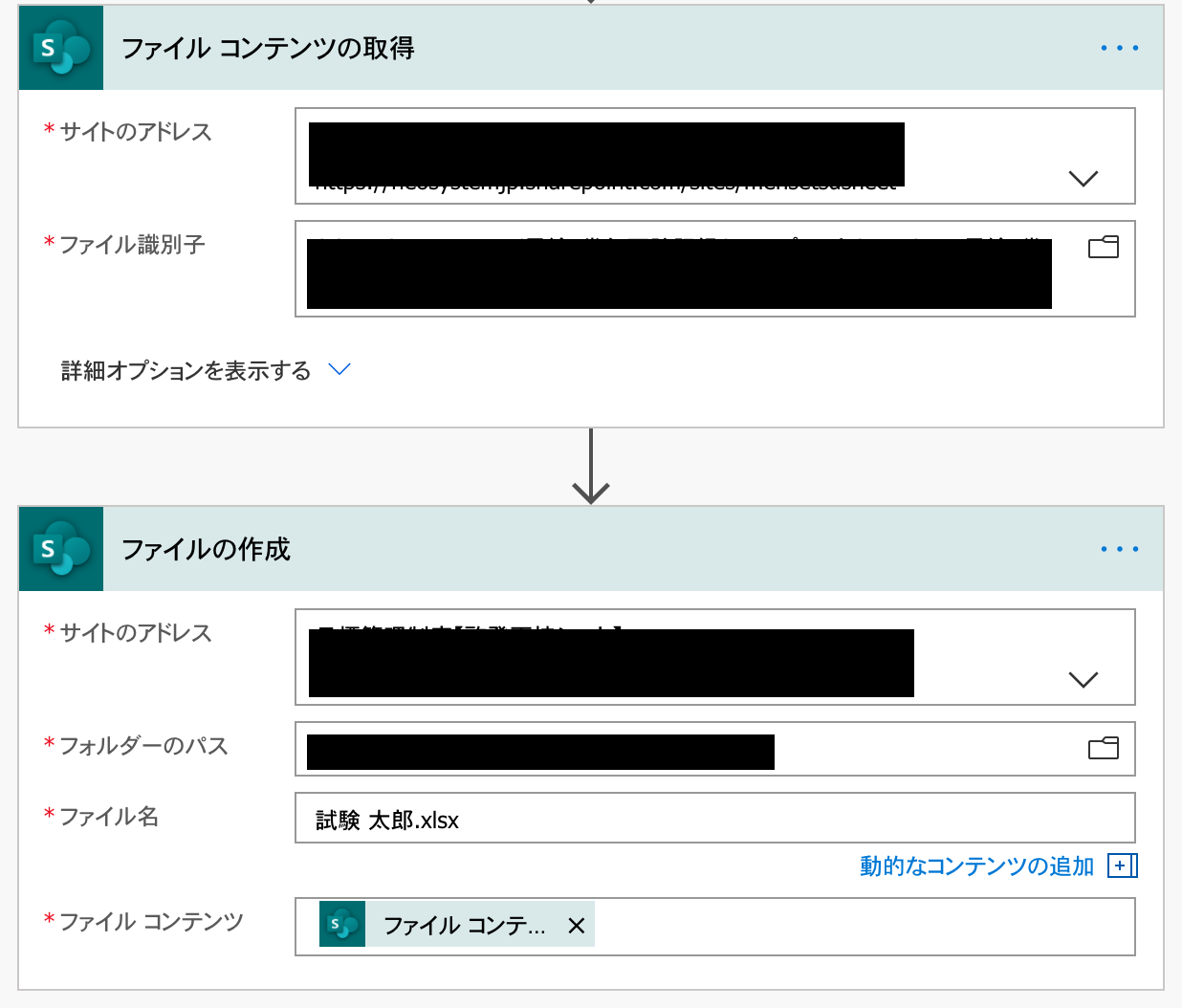
「ファイルコンテンツの取得」アクションでコピー元のファイルを指定します。次に「ファイルの作成」アクションでコピー先のサイトとフォルダーを決めてファイル名を指定します。
ファイルコンテンツは「ファイルコンテンツの取得」アクションで取得した「ファイルコンテンツ」を指定します。
全く簡単です。
ちなみに
コピー先の同名ファイルがある場合は上書きされてしまうので注意が必要です。エラーにはなりません。
さらに、そのファイルをロックした状態(誰かが開いている状態)で実行した場合、エラーになります。Status:423になって誰かがロックしてますエラーになります。