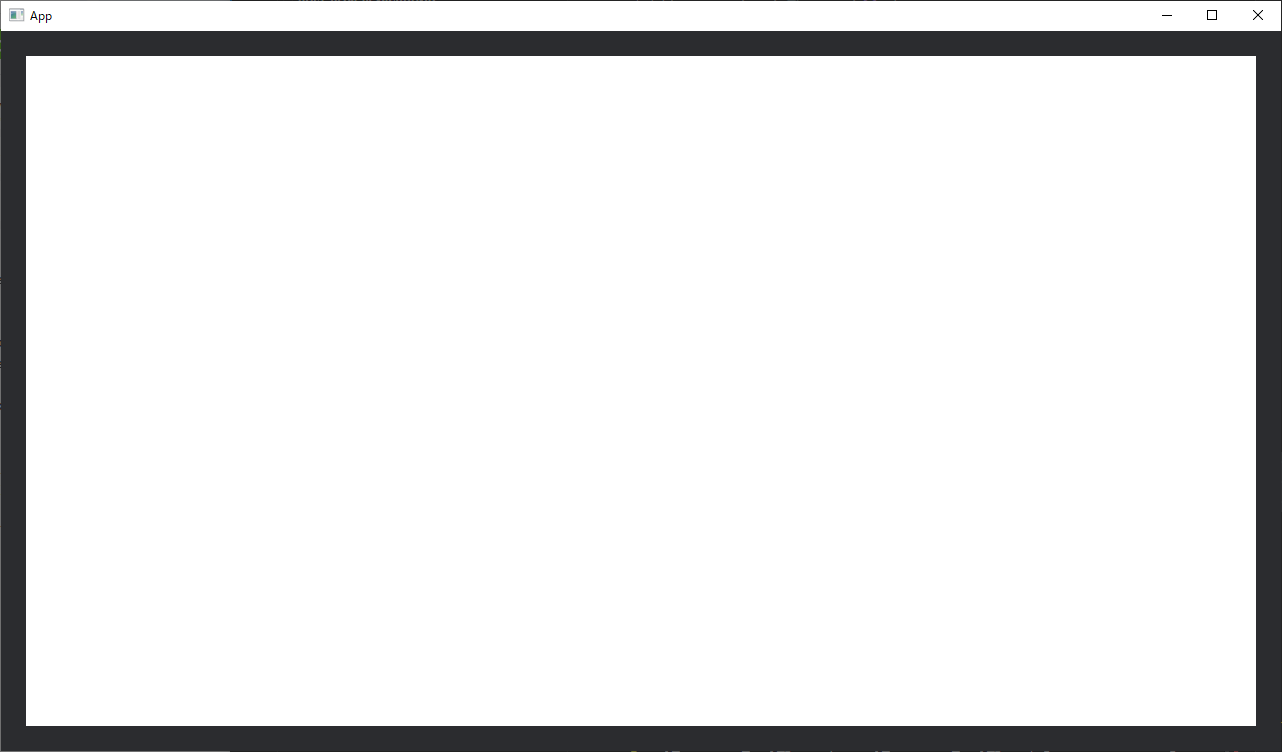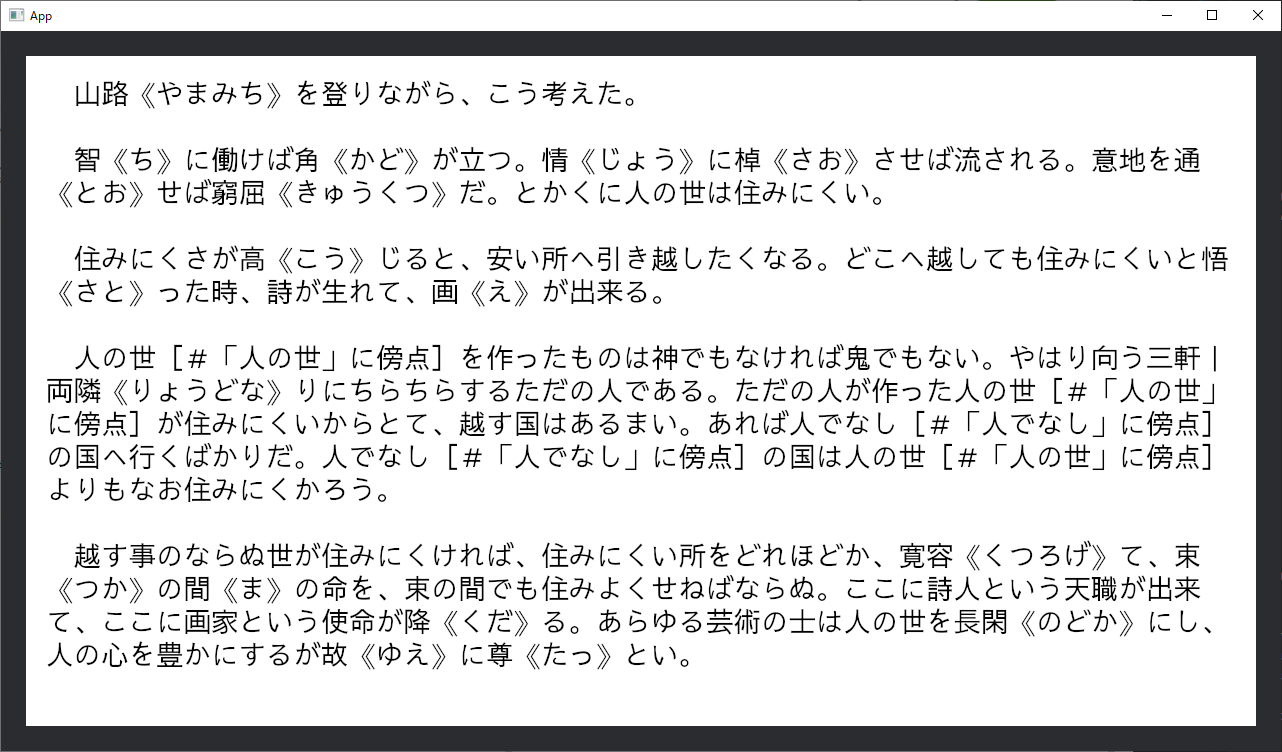今度は長文を表示してみます。
テキスト取得
#[derive(Resource)]
struct TextData {
text: String,
}
テキストを格納するためのリソースを準備し、登録します。
app.insert_resource(TextData { text: get_text() });
テキストはファイルからふつうに読み出します。
fn get_text() -> String {
let mut f = File::open("assets/dummy.txt").expect("file not found.");
let mut contents = String::new();
f.read_to_string(&mut contents)
.expect("something went wrong reading the file.");
contents
}
以下の丸写しです。
表示領域描画
let width = windows.single().resolution.width();
let height = windows.single().resolution.height();
commands
.spawn((
Node {
top: Val::Px(25.),
left: Val::Px(25.),
width: Val::Px(width - 50.),
height: Val::Px(height - 50.),
padding: UiRect {
left: Val::Px(20.),
right: Val::Px(20.),
top: Val::Px(20.),
bottom: Val::Px(20.),
},
..Default::default()
},
BackgroundColor(Color::from(WHITE)),
));
Nodeというものがわかっていませんが、ユーザーインターフェース用の領域設定のなにかのようです。
FlexboxやGridなどのCSSの概念が使えるみたいですね。
見覚えのある名前のFieldがあるため、適当に設定しました。
これで、以下が表示されました。
テキスト描画
/* (略) */
},
BackgroundColor(Color::from(WHITE)),
))
.with_children(|builder| {
builder.spawn((
Text::new(text_data.text.to_string()),
TextColor(Color::from(BLACK)),
TextFont {
font: asset_server.load("SawarabiGothic-Regular.ttf"),
font_size: (height - 50. - 40.) / 20. - 4.,
..default()
},
));
});
さっき書いたspawn部分へwith_children()をくっつけます。
これで、親要素の内部へテキスト要素が表示されました。
本来、ECSの概念では親子のような階層の概念はないようですが、仮想的な階層が導入されているようです。
終わりに
なんとなく、サウンドノベルゲームのような表示をつくってみました。
少しずつBevyでのコードの書き方がわかってきたような気がします。
まだ複雑なものはつくっていませんが、少しずつステップアップしていきたいものです。
ここまで読んでいただき、ありがとうございました。