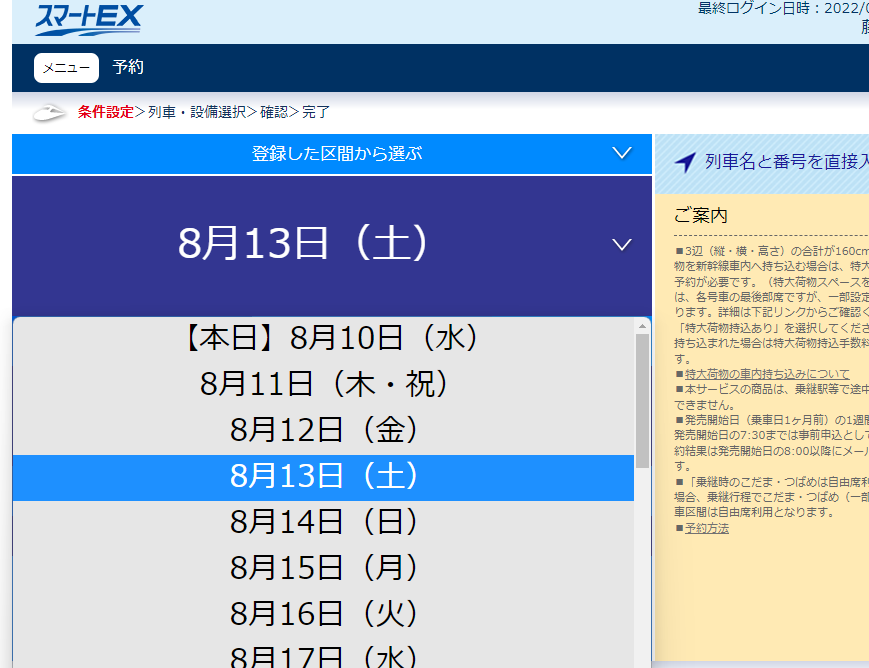項目を選択アクティビティのおさらい
UiPathを使って自動化するときにリスト項目から選ぶ時がある。
例えばこのようなケース
この要素を選ぶときには「項目を選択」というアクティビティを使う。
「選択する項目」プロパティには文字列型で値が入る。
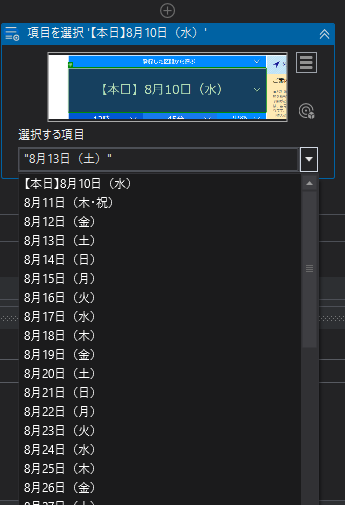
文字列が固定ではない場合
この文字列型はリストから選ぶ形式になっている。
多くのケースでは問題ない。例えば「男性」「女性」を選ぶようなケースは動的にリスト項目が変わるものではない。
今回の例では、本日の日付の場合は【本日】というプレフィックスがつき、曜日や祝日が含まれる。
動的に文字列を作れなくはないが、苦労する。
ワイルドカードを使える
実はワイルドカードを使える。
"*8月14日*"