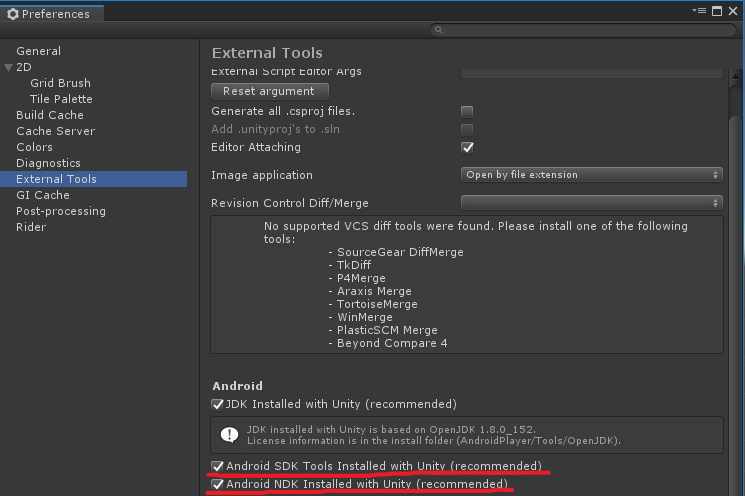開発環境
windows
Windows10
UnityHub
Unity2019.2.0f1
Android端末
Pixel3
起きた現象
Androidビルドしようとした時に「Unable to locate Android NDK」というエラーが出た
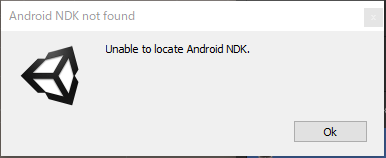
「Edit/Preferences...」を開き、External Toolsを見ると
・Android SDK Tools Installed with Unity (recommended)
・Android NDK Tools Installed with Unity (recommended)
の二つがmissingになっていた
確かUnityHubのバージョンを最新にしてください、的なエラー内容だったはず
解決方法
UnityHubを開き、対象のバージョンでSDKとNDKをインストールする
Unityを終了した後、UnityHubを開きなおす
「インストール」タブを開き
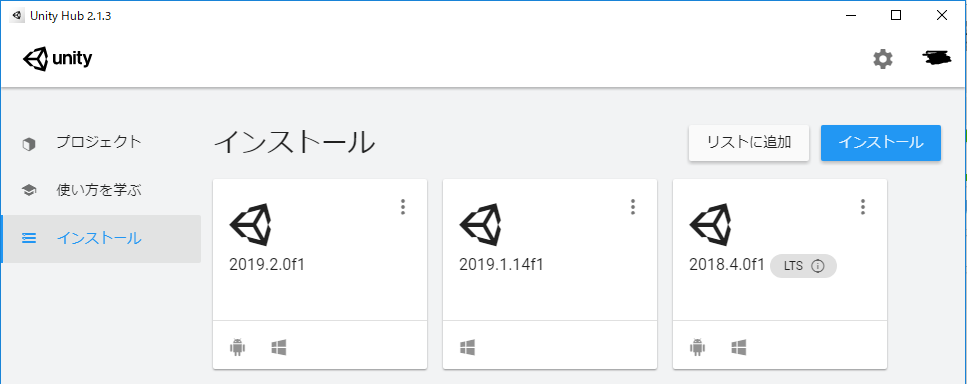
ビルドしようとしたプロジェクトのバージョンの右上のメニューから「モジュールを加える」を選択
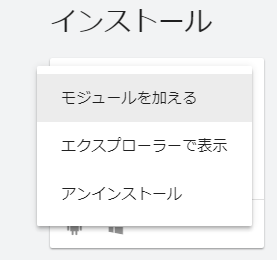
「Android Build Support/Android SDK & NDK Tools」にチェックを入れ、実行をすればNDKがインストールできる
(画像はすでにインストールした後です)
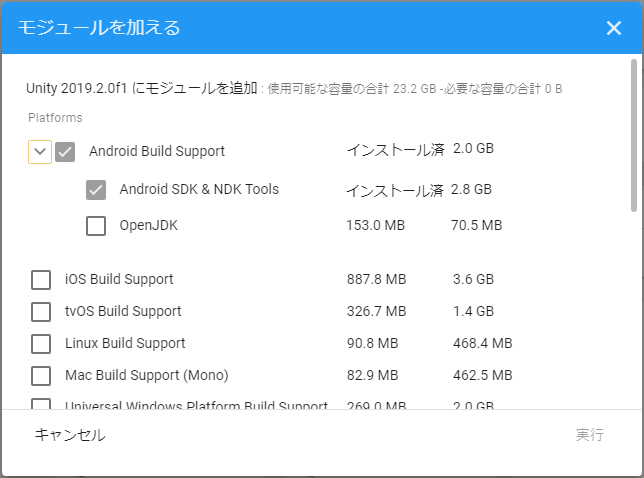
これでUnityHub経由でプロジェクトを起動し、再度ビルドすると問題なく実行できました