コンポーネント間の値の受け渡し
とりあえずサンプルを動かして覚えたい方向け。
詳しい解説はリンク先や読者のググり力に任せています。
Angularmaterialを使用していたりしますが、それについては割愛。
受け渡し方法
- Input,Outputを使う
- serviceを使う
- RxJSを使う
- urlに付与する
大体これらのどれかを使えば解決すると思う
Input,Outputを使う
渡すコンポーネントと受け取るコンポーネントが親子関係にある時に有効
親コンポーネントの中に子コンポーネントを埋め込んでるようなとき。
参考
Angularの@Input(), @Output()を理解する。
【Angular】コンポーネント間のデータの受け渡し方法
親コンポーネント
<div class="parent">
<!-- app-parts-inputは子コンポーネント -->
<app-parts-input
[ctrName]="this.form" ph="名前を入力" la="名前"
></app-parts-input>
</div>
import { Component, OnInit } from '@angular/core';
import { FormControl } from "@angular/forms";
export class DataToSendComponent implements OnInit {
form: FormControl;
constructor() { }
ngOnInit() {
this.form = new FormControl("");
}
}
子コンポーネント
<mat-form-field>
<mat-label>{{ this.la }}</mat-label>
<input
matInput [placeholder]="ph" [formControl]="ctrName" (keyup)="output()"
/>
</mat-form-field>
import { Component, Input } from "@angular/core";
import { AbstractControl } from "@angular/forms";
export class InputPartsComponent {
@Input() ctrName: AbstractControl;
@Input() ph: string;
@Input() la: string;
constructor() { }
output() {
console.log(this.ctrName.value);
}
}

親コンポーネント(グレー)から子コンポーネント(白)へ、
・formControl
・placeholderの値
・labelの値
を渡して、子コンポーネントで使用しています。
次は、上記のコードに加えて、Outputで子コンポーネントから親コンポーネントへ値を渡してみます
親コンポーネント
<div class="parent">
<app-parts-input [ctrName]="this.form" ph="名前を入力" la="名前" (childEvent)="getString($event)"></app-parts-input>
<p>{{this.text}}</p>
</div>
import { Component, OnInit } from '@angular/core';
import { FormControl } from "@angular/forms";
export class DataToSendComponent implements OnInit {
form: FormControl;
text: string;
constructor() { }
ngOnInit() {
this.form = new FormControl("");
}
getString(event: string) {
console.log(event);
this.text = event;
}
}
子コンポーネント
html変更なし
import { Component, Input, Output, EventEmitter } from "@angular/core";
import { AbstractControl } from "@angular/forms";
export class InputPartsComponent {
@Input() ctrName: AbstractControl;
@Input() ph: string;
@Input() la: string;
@Output() childEvent = new EventEmitter<string>();
constructor() { }
output() {
this.childEvent.emit(this.ctrName.value);//<-イベントを発火
}
}
 子コンポーネントで打った文字が、親コンポーネントで表示されています。
受け渡しができましたね。
子コンポーネントで打った文字が、親コンポーネントで表示されています。
受け渡しができましたね。
serviceを使う
参考
Angular日本語ドキュメンテーション サービスの追加
[Angular] Angular CLI によるサービスの生成
サービス
//service
import { Injectable } from "@angular/core";
@Injectable({
providedIn: "root"
})
export class CommonService {
messege: string;
constructor() {}
setMessege(text: string) {
this.messege = text;
}
getMessege() {
return this.messege;
}
}
親コンポーネント
<!-- html -->
<div class="parent">
<h4>親コンポーネント</h4>
<app-test></app-test>
</div>
//ts
import { Component } from "@angular/core";
import { CommonService } from "./common.service";
@Component({
selector: "app-root",
templateUrl: "./parent.component.html",
styleUrls: ["./parent.component.scss"]
})
export class ParentComponent {
parentMessege = "親からのメッセージ";
constructor(private commonService: CommonService) {
this.commonService.setMessege(this.parentMessege);//<-サービスにメッセージをセット
}
}
子コンポーネント
<!-- html -->
<div class="child">
<h4>子コンポーネント</h4>
<button (click)="onClick()">メッセージを取得</button>
<p>メッセージ:{{ messege }}</p>
</div>
import { Component, OnInit } from "@angular/core";
import { CommonService } from "../common.service";
@Component({
selector: "app-child",
templateUrl: "./child.component.html",
styleUrls: ["./child.component.scss"]
})
export class ChildComponent implements OnInit {
messege: string;
constructor(private commonService: CommonService) {}
ngOnInit() {}
onClick() {
this.messege = this.commonService.getMessege();//<-サービス上の値を取得する
}
}
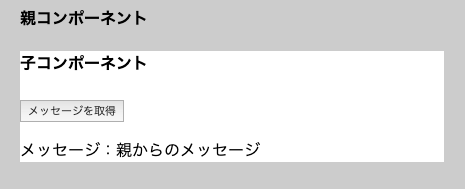
ボタンを押したタイミングで取得、
親コンポーネントで設定したメッセージを子コンポーネントで表示できました。
コンポーネントが親子関係に無くても受け渡しができます。
RxJSを使う
参考
RxJSの基本をまとめてみた
angularでObservable(ストリーム)のsubscribeを停止する方法
先ほどのサービスの例だと、受け渡し自体はできますが
値が入った瞬間に、コンポーネント間で値を受け渡して反映させる、という処理ができません。
サービスではボタンを押す、というアクションが必要でした。
値が入った瞬間に受け渡しを実現させるにはRxJSを利用すると可能です
インプットに入力した値を一文字入力する度に別コンポーネントへ送るサンプル
①インプットを表示するコンポーネント、②受け取った値を表示するコンポーネント、RxJSを利用するためのサービスを用意します
<!-- ①html -->
<div class="parent">
<mat-form-field>
<mat-label>名前</mat-label>
<input matInput placeholder="名前" [formControl]="form" (keyup)="output()" />
</mat-form-field>
<app-child></app-child>
</div>
// ①ts
import { Component, OnInit } from '@angular/core';
import { FormControl } from "@angular/forms";
import {
ObservableSampleService
} from "../../service/observable-sample.service";
export class ObservableComponent implements OnInit {
form: FormControl;
constructor(private obss: ObservableSampleService) { }
ngOnInit() {
this.form = new FormControl("");
}
output() {
this.obss.testSubject.next(this.form.value);
}
}
<!-- ②html -->
<p>{{this.text}}</p>
//②ts
import { Component, OnInit, OnDestroy } from '@angular/core';
import { Observable, Subscription } from "rxjs";
import {
ObservableSampleService
} from "../../../service/observable-sample.service";
export class ChildComponent implements OnInit, OnDestroy {
Obs: Observable<string>;
Subs: Subscription;
text: string;
constructor(private obss: ObservableSampleService) { }
ngOnInit() {
this.Obs = this.obss.testSubject$;
this.Subs = this.Obs.subscribe(str => {
this.text = str;
});
}
ngOnDestroy() {
if (this.Subs) {
this.Subs.unsubscribe();
}
}
}
//service
import { Injectable } from '@angular/core';
import { Subject } from "rxjs";
@Injectable({
providedIn: 'root'
})
export class ObservableSampleService {
testSubject = new Subject<string>();
constructor() { }
get testSubject$() {
return this.testSubject.asObservable();
}
}

インプットに入力すると…

子コンポーネント(赤背景)に値が打った瞬間に表示されます。
urlに付与する
idごとのページを作りたいときなどに。
リンクをクリックしたら、リンクに指定したidに該当する情報を取得し、表示した場合のサンプル
リンクを表示するコンポーネント、ユーザー情報を表示するコンポーネント、データベースの情報を返却するサービスを用意します
//app.module.ts
import { BrowserModule } from "@angular/platform-browser";
import { NgModule } from "@angular/core";
import { AppComponent } from "./app.component";
import { UserInfoComponent } from "./user-info/user-info.component";
import { Routes, RouterModule } from "@angular/router";
import { DefaultComponent } from "./default/default.component";
const routes: Routes = [
{ path: "", component: DefaultComponent },
{ path: "user-info/:id", component: UserInfoComponent } // <-/:id 追加
];
@NgModule({
declarations: [AppComponent, UserInfoComponent, DefaultComponent],
imports: [BrowserModule, RouterModule.forRoot(routes)],
providers: [],
bootstrap: [AppComponent]
})
export class AppModule {}
<!-- app.component.html -->
<router-outlet></router-outlet>
//info.service
import { Injectable } from "@angular/core";
@Injectable({
providedIn: "root"
})
export class InfoService {
user = [
{ id: 1111, name: "花子" },
{ id: 1112, name: "太郎" }
];
constructor() {}
getUser(id: number) {//idが一致するユーザーの情報を返却する
for (let i in this.user) {
if (this.user[i].id === id) {
return this.user[i];
}
}
}
}
<!-- user-info.component.html -->
<p>私の名前は{{ userinfo.name }}です。</p>
//user-info.component.ts
import { Component, OnInit } from "@angular/core";
import { ActivatedRoute } from "@angular/router";
import { InfoService } from "src/app/service/info.service";
@Component({
selector: "app-user-info",
templateUrl: "./user-info.component.html",
styleUrls: ["./user-info.component.scss"]
})
export class UserInfoComponent implements OnInit {
userinfo;
constructor(
private infoservice: InfoService,
private route: ActivatedRoute
) {}
ngOnInit() {
this.userinfo = this.getInfo();
}
/**
* URLのidを元にデータを取得
*/
getInfo() {
const id = this.route.snapshot.paramMap.get("id");
return this.infoservice.getUser(Number(id));
}
}
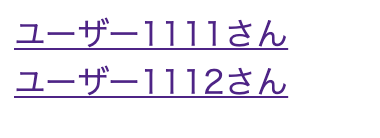 →リンクをクリックすると…
→リンクをクリックすると…
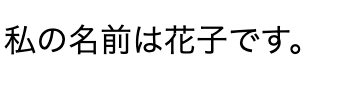 該当するuserIDの人の名前が表示されました。
該当するuserIDの人の名前が表示されました。
以上、最低限の動作のサンプルでした。
皆さんの理解のきっかけになれば幸いです。