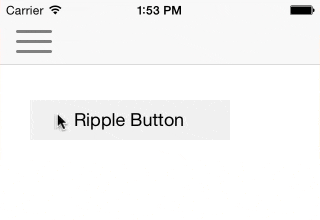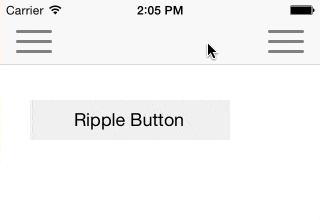Material Button with Swift
冬季休暇の勝手宿題として使えそうなライブラリでも作ってみようと思いたち、第二弾として
AndroidのMaterialデザインで採用されているボタンのアニメーションをiOSで利用出来る様にSwiftで作成しました。
Ripple button usage
self.rippleButton = RippleButton()
self.rippleButton.setTitle("Ripple Button", forState: UIControlState.Normal)
self.rippleButton.setTitleColor(UIColor.blackColor(), forState: UIControlState.Normal)
self.rippleButton.backgroundColor = UIColor(red: 240.0 / 255.0, green: 240.0 / 255.0, blue: 240.0 / 255.0, alpha: 1.0)
self.rippleButton.frame = CGRect(x: 30.0, y: 100.0, width: 200.0, height: 40.0)
self.view.addSubview(self.rippleButton)
Animation button usage
var materialButton1 = MaterialButton(type: MaterialButtonType.ArrowLeft)
materialButton1.delegate = self
self.navigationItem.leftBarButtonItem = materialButton1
var materialButton2 = MaterialButton(type: MaterialButtonType.ArrowRight)
materialButton2.delegate = self
self.navigationItem.rightBarButtonItem = materialButton2
| MaterialButtonType |
|---|
| Cross |
| ArrowLeft |
| ArrowRight |
ソースコードはこちらです