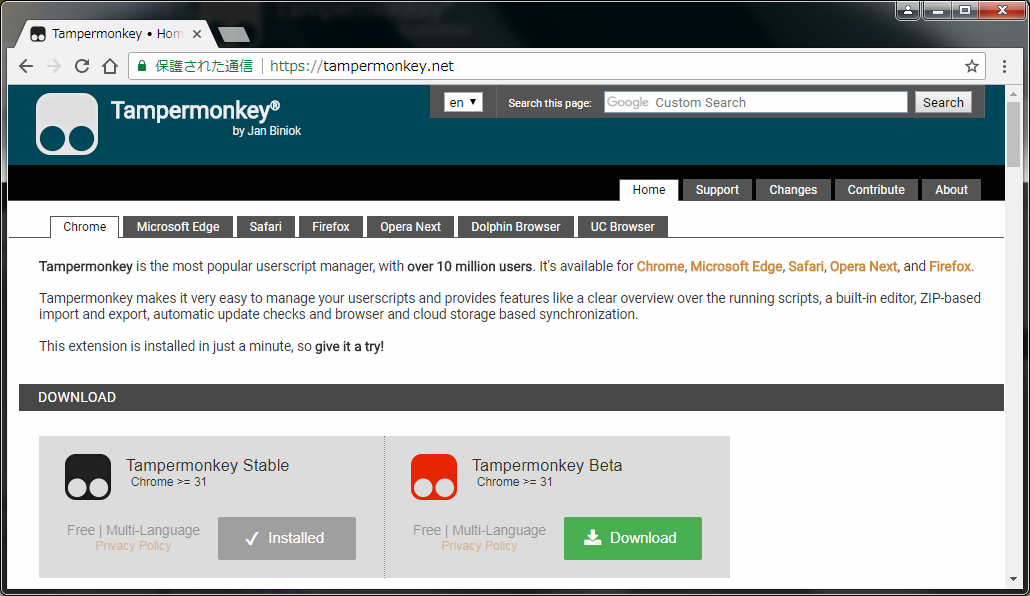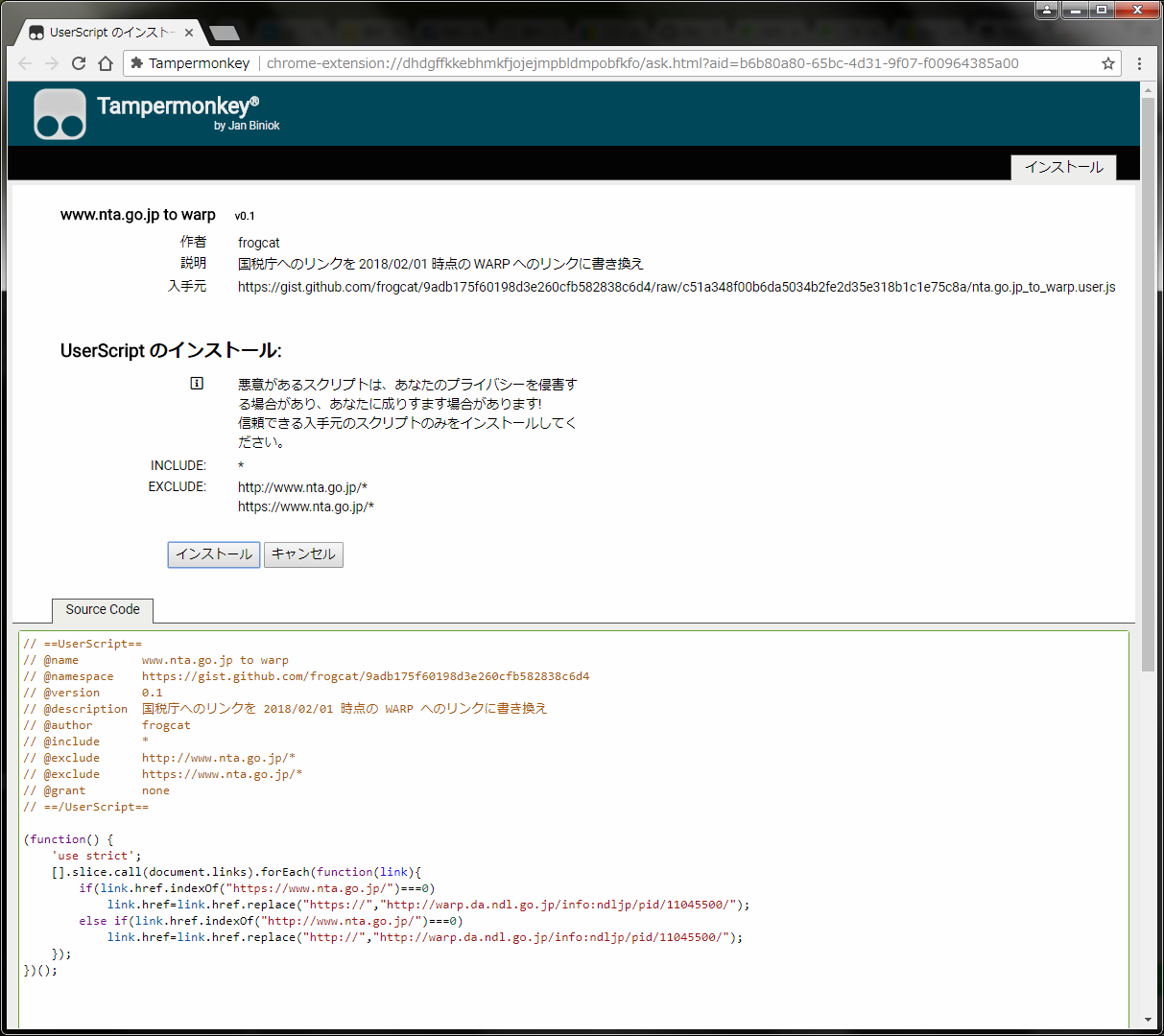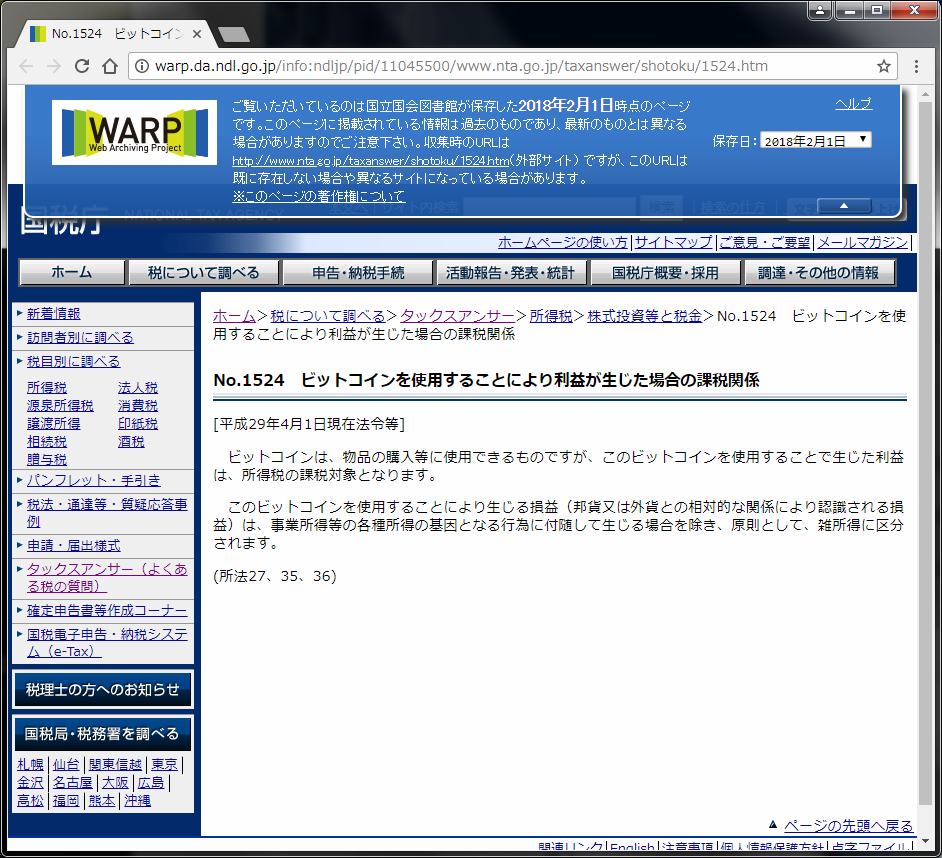はじめに
国税庁のウェブサイトがリニューアルされて阿鼻叫喚 とのことです。なんとかしてみましょう。
手順
1. Tampermonkey のインストール
お使いのブラウザに Tampermonkey をインストールします。
2. ユーザスクリプトのインストール
以下の URL をクリックします。
すると以下のようにユーザスクリプトのインストール確認画面が出てくるので、インストール ボタンをクリックしてインストールします
以上で完了です。
これでお使いのブラウザでページを表示する際、 https://www.nta.go.jp/taxanswer/shotoku/1524.htm のような、旧国税庁サイトへのリンクが含まれているとhttp://warp.da.ndl.go.jp/info:ndljp/pid/11056018/www.nta.go.jp/taxanswer/shotoku/1524.htm のような、国立国会図書館の WARP へのリンクに書き換えられます。
メモ
- WARP は国立国会図書館の運営する、官公庁サイトなどをアーカイブするサービスです
- 国の機関については 月に一回 アーカイブが作成されるとのことです
- 上のユーザスクリプトは
2018-02-012018-03-01 時点のアーカイブにリンク先を変更しています - 不要になったら Tampermonkey の管理メニューからユーザスクリプトを削除するか、Tampermonkey ごとアンインストールしてしまいましょう