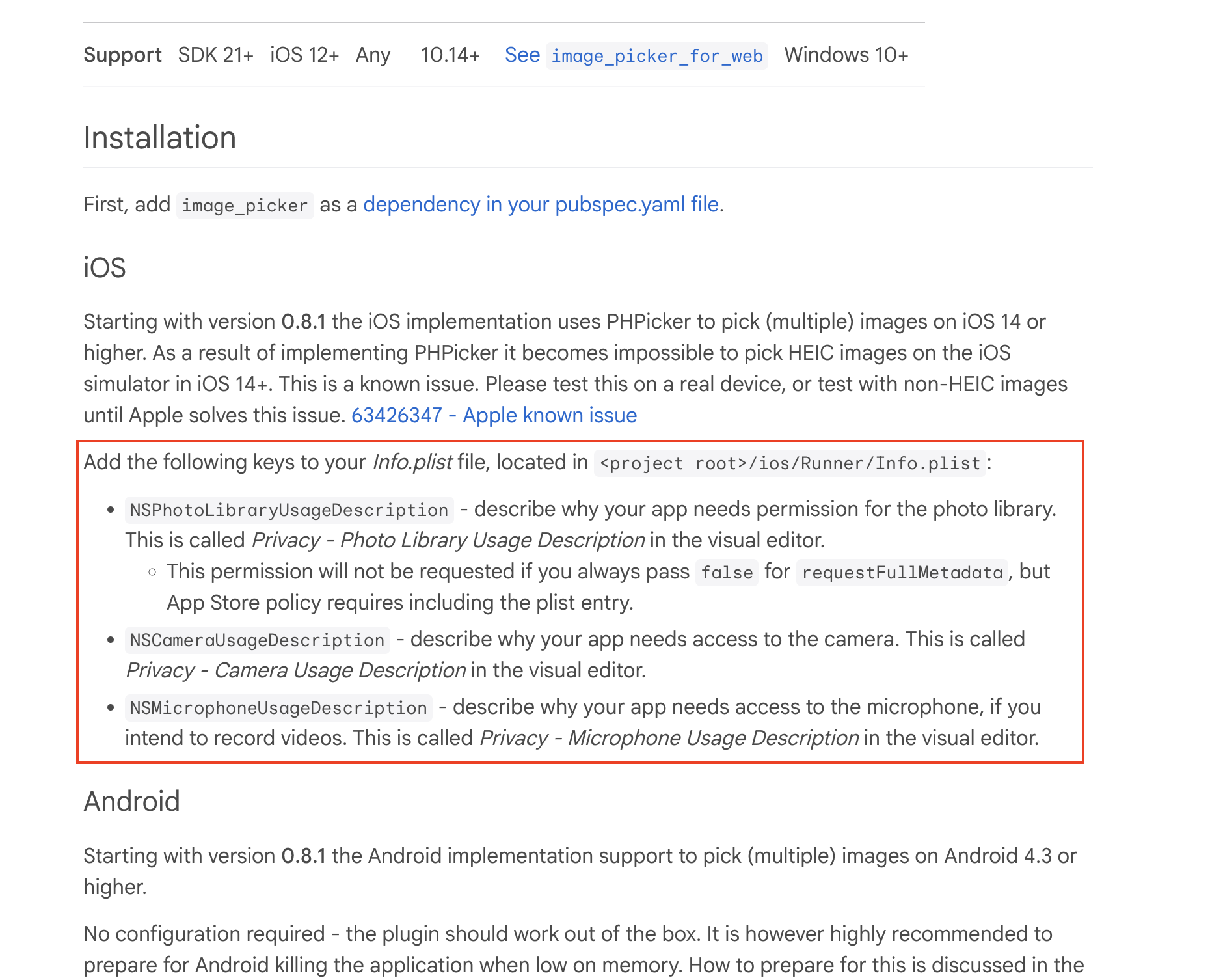Flutterでアプリを作っていて、端末の画像ファイルをアプリ上でアップロードして
使うような実装する機会がありました。
初めてで、うまくいかないこともあり、備忘録として手順などを残します。
iOSシュミレータで動かすことを前提としています。
image_pikerの導入
Flutterで画像をアップする手法としてはimage_pikerライブラリを使うのが一般的みたいです。
https://pub.dev/packages/image_picker
ドキュメントを参考に、インストールします。
flutter pub add image_picker
続いて、pubspec.yaml に追記します
dependencies:
image_picker: ^1.1.2
下準備
アプリから端末の画像にアクセスするためには、権限を付与?
するような設定をflutterでやってあげないといけないようです。
(公式ドキュメントにも書いてますが、私は見落としエラーにハマりました、、、。)
iosシュミレータの場合、下記の手順で設定を行います。
flutterプロジェクトの中にInfo.plisというファイルがあるので、
ここに設定を追加します。
場所: ios/Runner/Info.plis
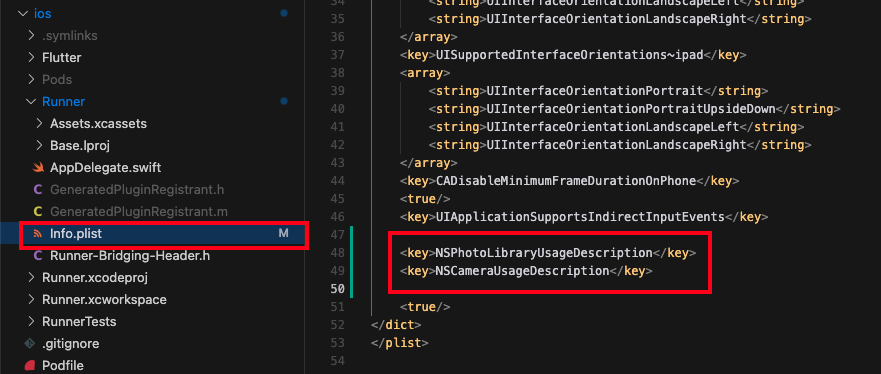
設定は、下記を追加してください。
<key>NSPhotoLibraryUsageDescription</key>
<key>NSCameraUsageDescription</key>
これで、下準備が整いました。
画像をアップする処理にトライ
それでは、画像をアップする処理を書いてみます
画像をアップする関数を作ってみましょう。
画像アップロードを使いたいファイルに、下記のような関数を書きます。
XFile? image;//画像ファイルを格納する変数
final imagePicker = ImagePicker();
//端末から画像を選択
Future pickImage() async {
final image = await ImagePicker().pickImage(source: ImageSource.gallery);
// 画像がnullの場合戻る
if (image == null) return;
final imageTemp = XFile(image.path);
//画像ファイルをimage変数に格納
setState(() => this.image = imageTemp);
}
この関数を、ボタンのonPressに設定し、ボタンを押すと
画像を選択するドロワーが出現するような処理が実現できます。
ボタンのWigetを下記のように追加してください。
ElevatedButton(
onPressed: () {
pickImage();
},
child: Text("画像を開く"),
),
ボタンを押すと、下記のように画像を選択するドロワーが出現します。
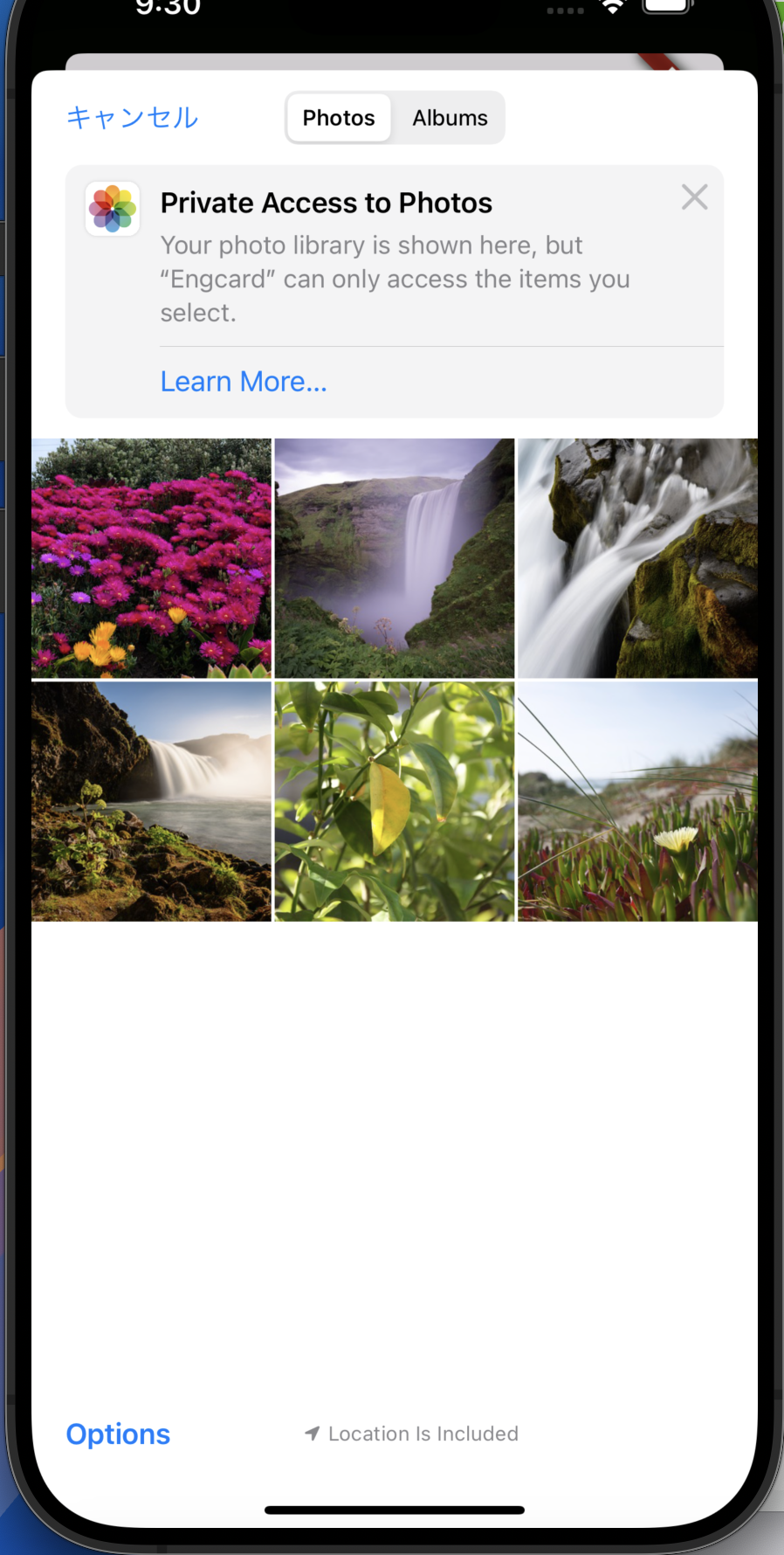
アップした画像を表示
せっかくなので、アップした画像を表示したいですね。
Image.fileを使って表示できます。
実装例としては下記のようになります。
'dart:io'をインポートするのを忘れずに。
import 'dart:io';
Center(
child: image == null
? const Text('画像が選択されていません')
: Image.file(File(image!.path)),
),
以上、簡単ですがimage_pickerを用いたflutterでの画像のアップロード備忘録でした。