laravelでローカルでsqliteを利用してDBの環境構築する方法をいつも忘れてしまうのでやり方をメモします。
まずconfigディレクトリのdatabase.phpの一部を次のように修正します。
database.php
<?php
use Illuminate\Support\Str;
return [
/*
|--------------------------------------------------------------------------
| Default Database Connection Name
|--------------------------------------------------------------------------
|
| Here you may specify which of the database connections below you wish
| to use as your default connection for all database work. Of course
| you may use many connections at once using the Database library.
|
*/
- 'default' => env('DB_CONNECTION', 'mysql'),
+ 'default' => env('DB_CONNECTION', 'sqlite'),
//以下省略
続いて、.envファイルを以下のように修正します
.env
+ DB_CONNECTION=sqlite
- DB_HOST=*****
- DB_PORT=***
- DB_DATABASE=***
- DB_USERNAME=****
- DB_PASSWORD=****
最後に、database.sqliteをdatabaseディレクトリ直下に作成します。
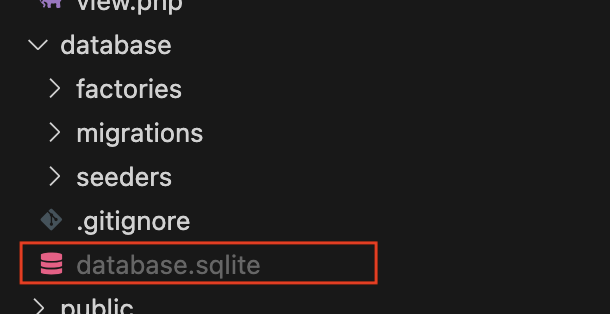
以上で完了です。